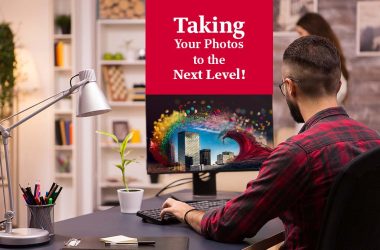Have you ever seen a bundle of yawns of different colors or a cart full of varieties of chocolates, waffles, and soft drinks that makes you more greedy about what to pick and what to leave, and in the end, you want it all! Just like that greediness for a graphic designer, whether you are a beginner or an experienced expert, Fotor is the go-to platform for all graphic needs.
Fotor is one such platform that makes you more excited to create your own with so much accessibility in one place and not just accessibility but it makes your art more creative and enhances them at the next level.
So, this blog is all about the chunks of tools and features offered by Fotor. So, let's get a recap of Fort or what it is all about. So, this section will be for those who came on this platform for the first time.
What Is Fotor?

Fotor is an all-in-one online platform that allows you to easily edit photos, create stunning designs, and produce professional-looking visuals.
Whether you're a professional photographer, a social media influencer, or simply someone who loves capturing moments, Fotor has covered you. With its intuitive interface and extensive editing tools, you can enhance your photos, add filters and effects, adjust colors and lighting, remove imperfections, and more.
But Fotor continues beyond just photo editing. It also offers various design features that allow you to create eye-catching graphics for social media posts, marketing materials, presentations, and invitations – endless possibilities! With customizable templates and an extensive library of fonts, stickers, icons, and backgrounds, unleashing your creativity has never been easier.
What sets Fotor apart is its accessibility – it's available both as a web-based and mobile app. This means that whether you're sitting at your desk or on the go with your smartphone or tablet in hand, you can access all the amazing features Fotor offers.
So why settle for ordinary when you can make your visuals extraordinary? Give Fotor a try today and experience the power of effortlessly creating stunning photos and designs. Get ready to impress with every click!
What Sets Fotor Apart From Other Genuines?

Regarding graphic designing platforms, Fotor stands out from the crowd with its unique features and capabilities. Unlike other generic platforms, Fotor offers a range of powerful tools and functionalities that make it a top choice for beginners and design professionals.
One of the key factors that sets Fotor apart is its user-friendly interface. With its intuitive layout and easy-to-navigate menu, even those with little to no design experience can create stunning graphics effortlessly. Whether you're designing social media posts, flyers, or even professional presentations, Fotor provides a seamless and enjoyable design experience.
In addition to its user-friendly interface, Fotor also offers a wide variety of editing options and customization features. From advanced photo editing tools to an extensive library of templates, fonts, and graphics, this platform has everything you need to bring your creative vision to life.
Now, let's talk about other graphic design platforms for comparison. While there are many options available in the market, such as Canva or Adobe Spark, what sets Fotor apart is its comprehensive set of features combined with its ease of use. It strikes the perfect balance between simplicity and functionality. Absolutely! While Canva and Adobe Spark are popular choices for graphic design, Fotor stands out from the crowd thanks to its unique combination of comprehensive features and user-friendly interface. It truly offers the best of both worlds by providing a wide range of creative tools while being incredibly easy to navigate. Whether you're a beginner or an experienced designer, Fotor's intuitive platform makes creating stunning visuals that truly capture attention a breeze.
So, if you're looking for a graphic designing platform that delivers exceptional results and offers an enjoyable design experience, look no further than Fotor. Give it a try today and see why it stands out from other competitors in the industry!
Let's get back to the topic of what we are here. The toolbox of fotor and so many hidden gems under one roof.
Resize Icons
![]()
Fotor, the innovative photo editing platform, offers a convenient feature called “resize icons” that simplifies the process of resizing images. With Fotor's resize icons, users can easily adjust the dimensions of their photos without compromising on quality. Whether you need to resize an image for social media or print purposes, Fotor provides a user-friendly interface that makes it quick and effortless. Say goodbye to complicated resizing tools and hello to Fotor's resizing icons for all your image editing needs!
Change PNG Colour
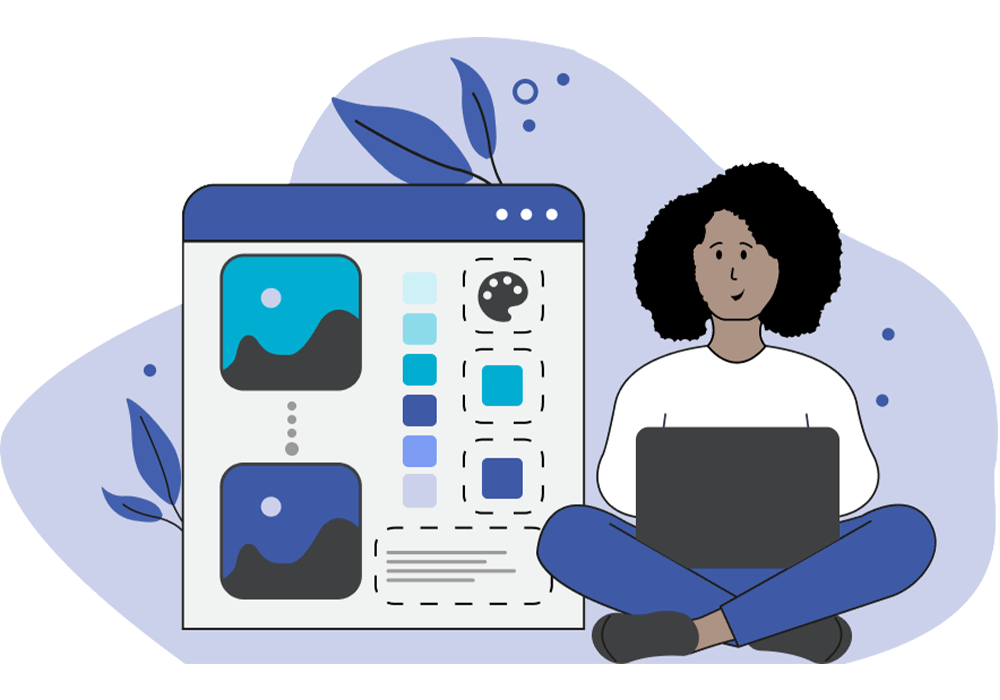
Fotor is an amazing online photo editing tool that allows you to change the color of your PNG images easily. With just a few clicks, you can transform the look and feel of your image by applying different colors and creating a whole new visual experience. Whether you want to
enhance the colors in your photo or completely change the hue, Fotor's intuitive interface makes it simple and fun to achieve your desired result. Say goodbye to dull and boring PNG images – with Fotor, you can bring them to life with vibrant and eye-catching colors!
Remove Color from Images

Looking to remove colors from your images? Look no further than Fotor! With its advanced editing tools, Fotor allows you to remove color from any image easily and effectively. Whether you want to achieve a vintage black-and-white look or create a captivating monochromatic effect, Fotor has covered you. Say goodbye to complicated editing processes and hello to a user-friendly interface that makes removing colors as simple as a few clicks. Give your images a unique twist, and let Fotor help you bring your creative vision to life!
Motion Blur Effects

Discover the captivating world of Motion Blur Effects by Fotor! With Fotor's innovative tools, you can instantly transform your photos into dynamic masterpieces. Whether you want to add a sense of speed and motion to your action shots or create dreamy, artistic visuals, Fotor has got you covered. Unleash your creativity and bring your images to life with just a few clicks. Turn ordinary moments into extraordinary memories with Fotor's Motion Blur Effects. Get ready to be amazed!
Glitch Effect
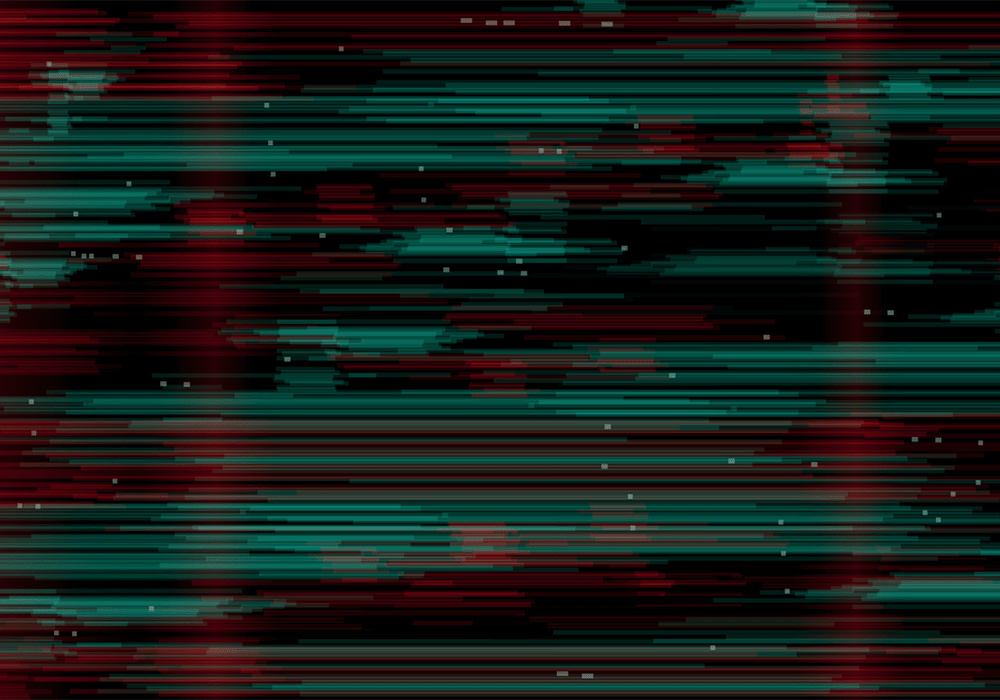
Are you tired of the same old, boring photos? Look no further! Fotor's Glitch Effect is here to transform your images into mesmerizing works of art. You can add a unique and eye-catching glitch effect to your pictures with just a few clicks. Whether you want to create a retro vibe or give your photos a futuristic twist, Fotor has covered you. Say goodbye to the ordinary and hello to the extraordinary with Fotor's Glitch Effect. Let your creativity shine and make your images stand out from the crowd!
Add icons to your photos.
![]()
Looking to add a little extra flair to your photos? Look no further than Fotor! With their user-friendly interface and extensive collection of icons, you can easily enhance your images and make them truly stand out. Whether you want to add a whimsy or a professional touch, Fotor has the perfect icon for every occasion. Simply upload your photo, choose from their wide range of icons, and voila! Your pictures will instantly grab attention and leave a lasting impression. Don't settle for ordinary – let Fotor help you add that extra something special to your photos today!
Masking Photo

Looking to add a touch of creativity to your photos? Look no further than Fotor! Fotor is an amazing photo editing tool that easily masks and enhances your images. With just a few clicks, you can remove backgrounds, create stunning double exposures, or blend images seamlessly. Whether you're a professional photographer or someone who loves capturing memories, Fotor has everything you need to take your photos to the next level. Say goodbye to dull and ordinary pictures and hello to artistic masterpieces with Fotor!
Paint Bucket Photo
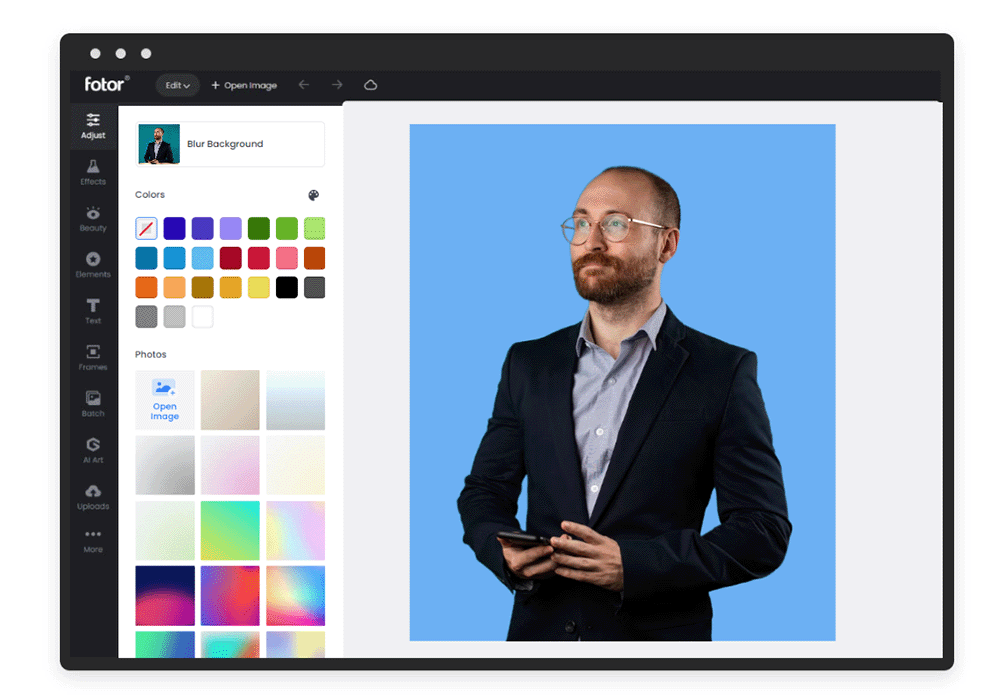
Fotor is a fantastic online photo editing tool that offers many creative options, including applying paint bucket effects to your images. With just a few clicks, you can transform your ordinary photos into vibrant works of art. Whether you want to add a splash of color or completely change the background, Fotor's paint bucket feature covers you. Give it a try and unleash your creativity with Fotor today!
Fade Image

With Fotor, you can easily adjust the opacity of your images to create a faded effect. This can be particularly useful when you want to add a touch of nostalgia or create a dreamy atmosphere in your photos. Whether enhancing your personal pictures or designing professional graphics, Fotor's fade image feature allows you to achieve stunning visual effects with just a few clicks. Try Fotor today and take your photo editing skills to the next level!
Sepia Filter

Fotor's sepia filter is a fantastic tool for adding a touch of nostalgia and vintage charm to your photos. You can transform your color images into stunning sepia-toned masterpieces with a few clicks. Whether you want to give your photos an old-fashioned aesthetic or evoke a sense of timelessness, Fotor's sepia filter is the perfect choice. It enhances the mood and atmosphere of your images, creating a warm and nostalgic feel. With Fotor's user-friendly interface and powerful editing capabilities, applying the sepia filter has always been challenging. So why try adding timeless beauty to your photos with Fotor?
Create a Negative Image Online

Fotor provides a convenient online tool for creating negative images. With a simple and user-friendly interface, users can easily upload their desired image and apply the striking negative effect in just a few clicks. The tool reverses the original image's colors, resulting in a surreal and eye-catching composition. Whether you're a photographer, artist, or someone looking to add a unique twist to your visuals, Fotor's negative image feature is a great option. It allows for easy experimentation and customization, enabling users to create stunning and memorable images without complex editing software.
Card Maker

Fotor's Card Maker is an excellent online tool for creating personalized cards for any occasion. With a wide range of professionally designed templates and a user-friendly interface, users can easily customize their cards to suit their preferences. Whether it's a birthday, wedding, anniversary, or any other special event, Fotor's Card Maker offers a variety of themes, fonts, colors, and graphics. Users can add photos, text, and stickers to create unique and heartfelt cards. The tool provides a seamless editing experience, allowing users to create stunning and personalized cards that can be shared digitally or printed out for a more traditional touch.
Photo Restoration
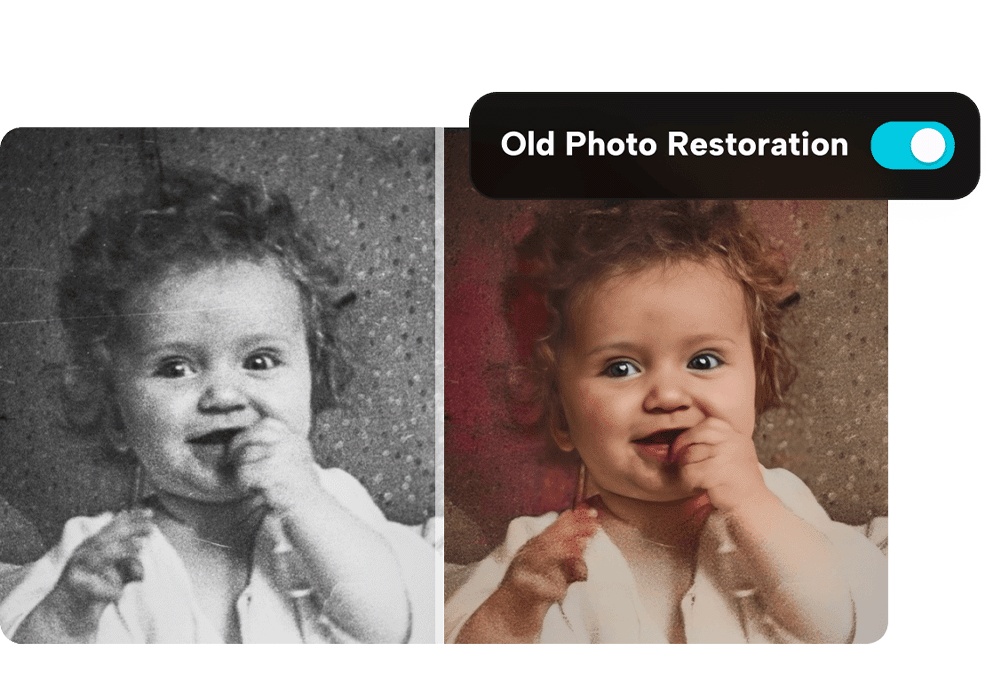
Fotor's Photo Restoration feature is a powerful tool for bringing old, damaged, or faded photographs back to life. With advanced algorithms and intuitive editing options, users can easily restore the quality and vibrancy of their treasured images. The tool allows for removing scratches, stains, and other imperfections, as well as the adjustment of color balance and exposure levels. Additionally, Fotor's Photo Restoration feature enables users to repair torn or missing parts of the photo, reconstructing the original appearance. Whether it's a cherished family photo or a historical snapshot, Fotor's Photo Restoration feature offers a convenient and effective solution for preserving and revitalizing precious memories.
Blur Image

Fotor's Blur Image feature is a versatile tool that allows users to effortlessly add a blur effect to their images. With a simple and intuitive interface, users can upload their desired image and choose from various blur options, including Gaussian, motion, and radial. This feature is particularly useful for creating a soft and dreamy atmosphere in photographs, emphasizing the subject, or creating a sense of depth. Fotor's Blur Image tool also enables users to adjust the intensity and size of the blur effect, giving them full control over the final result. Whether for artistic purposes or to enhance a specific element in an image, Fotor's Blur Image feature offers a convenient and effective solution.
Remove Background

Fotor's Remove Background feature is a powerful tool that allows users to remove the background from their images easily. Users can upload their desired image with just a few clicks and let the tool automatically detect and remove the background, leaving the subject isolated. This feature is useful for creating professional-looking product photos, social media posts, or graphic designs. Fotor's Remove Background tool ensures a clean and precise removal, even with complex backgrounds or intricate details. Users can also manually fine-tune the selection if needed. With Fotor's Remove Background feature, creating transparent backgrounds and seamlessly integrating subjects into various projects has never been easier.
Passport Photo Processor

Fotor's Passport Photo Processor is a convenient online tool designed to assist users in creating professional-quality passport photos. Fotor's easy-to-use interface allows users to upload photos and generate passport-sized images that comply with official requirements. The tool ensures the photos meet specific criteria such as dimensions, background color, and facial expression. It also provides features to accurately adjust brightness, contrast, and crop the image. Fotor's Passport Photo Processor saves time and money by eliminating the need to visit a photo studio. Users can simply capture a photo and use Fotor to process it into a perfectly formatted passport photo, suitable for various identification purposes.
Add a signature to the photo.

Fotor's Add Signature to Photo feature is useful for personalizing and protecting your images. With this feature, users can easily add their signature or watermark to their photos, ensuring ownership and adding a professional touch. Whether you're a photographer or artist or simply want to protect your images online, Fotor's Add Signature to Photo feature allows you to customize your signature's size, position, transparency, and style. It's a convenient way to showcase your brand, add a personal touch to your work, or prevent unauthorized use of your images. Fotor's intuitive interface makes it easy for users to add their signature seamlessly, enhancing their photos' overall presentation and recognition.
Posterize Image
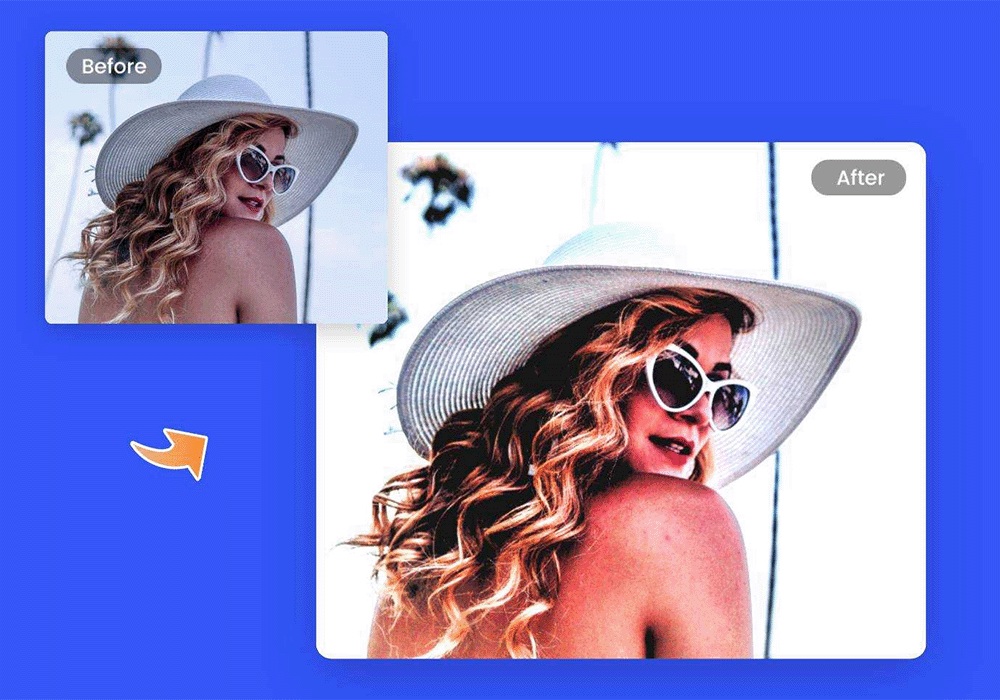
Fotor's Posterize Image feature is a powerful tool that allows users to transform their images into eye-catching and artistic posters. With just a few clicks, users can upload their desired image and apply the posterization effect, which reduces the number of colors and creates a bold, graphic look. This feature is particularly useful for creating unique and visually striking designs, whether it's for posters, album covers, or digital art. Fotor's Posterize Image tool offers adjustable settings, allowing users to control the posterization level and customize the final result. Its user-friendly interface, Fotor, makes it easy for beginners and professionals to achieve stunning posterized images with simple steps.
Add Instant Background
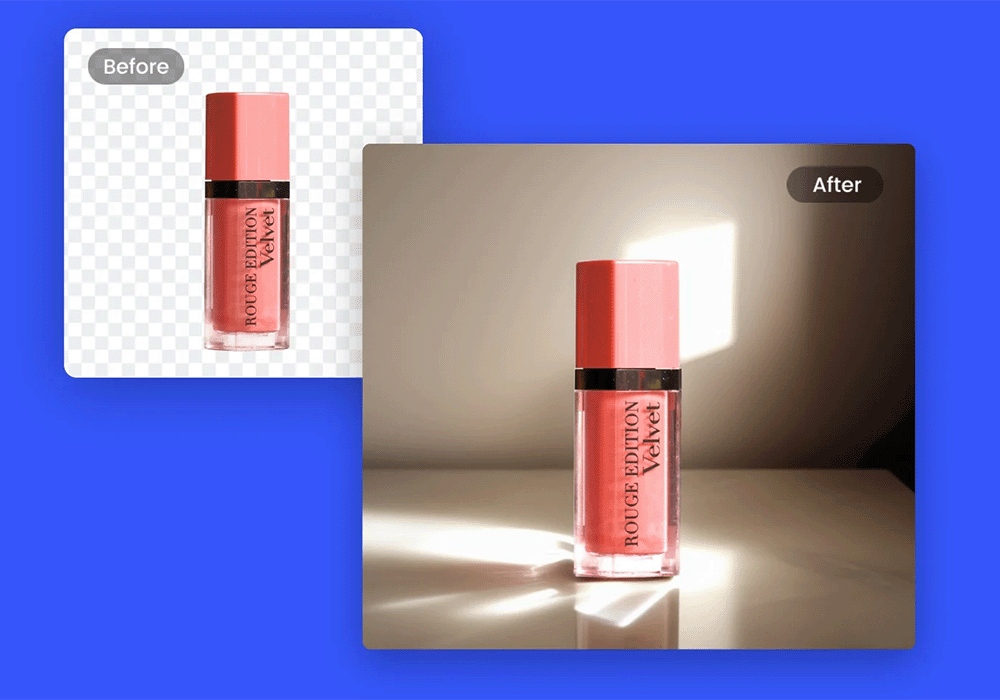
Fotor's “Add Instant Background” feature revolutionizes photo editing by offering users a quick and user-friendly solution to change backgrounds effortlessly. With just a few clicks, Fotor allows individuals to enhance their images, offering a creative and efficient way to transform scenes and create visually stunning content.
Text Effect
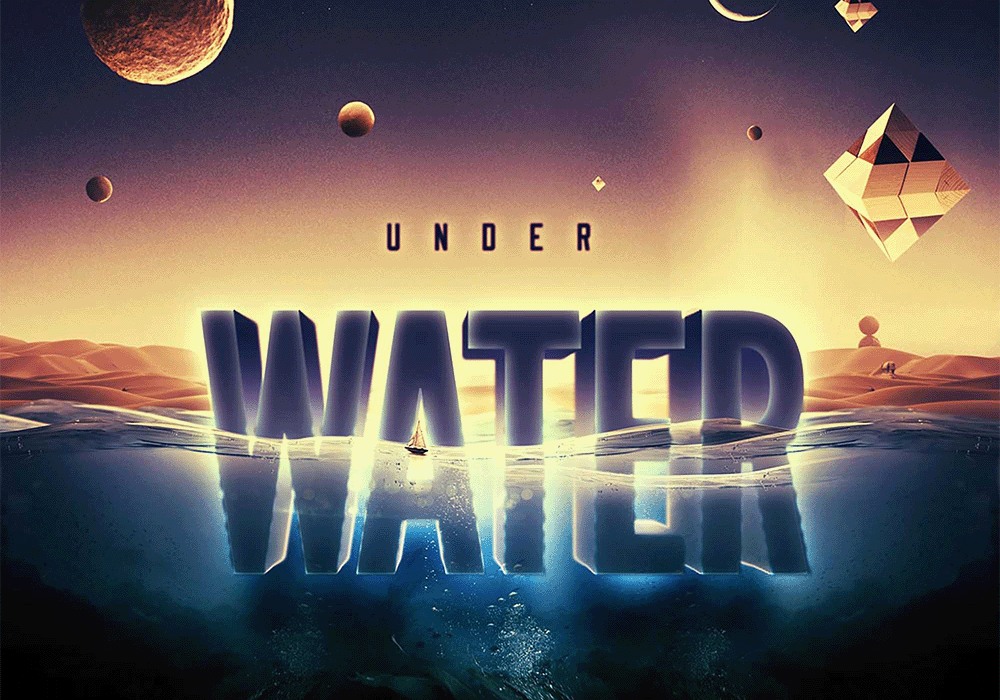
Fotor's Text Effects feature elevates creative expression in photo editing. With a diverse range of customizable text effects, users can enhance their images with stylish and impactful typography. Fotor's intuitive interface and extensive options empower individuals to effortlessly add personality and flair to their visuals, making the text a dynamic element in their compositions.
AI Image Extender
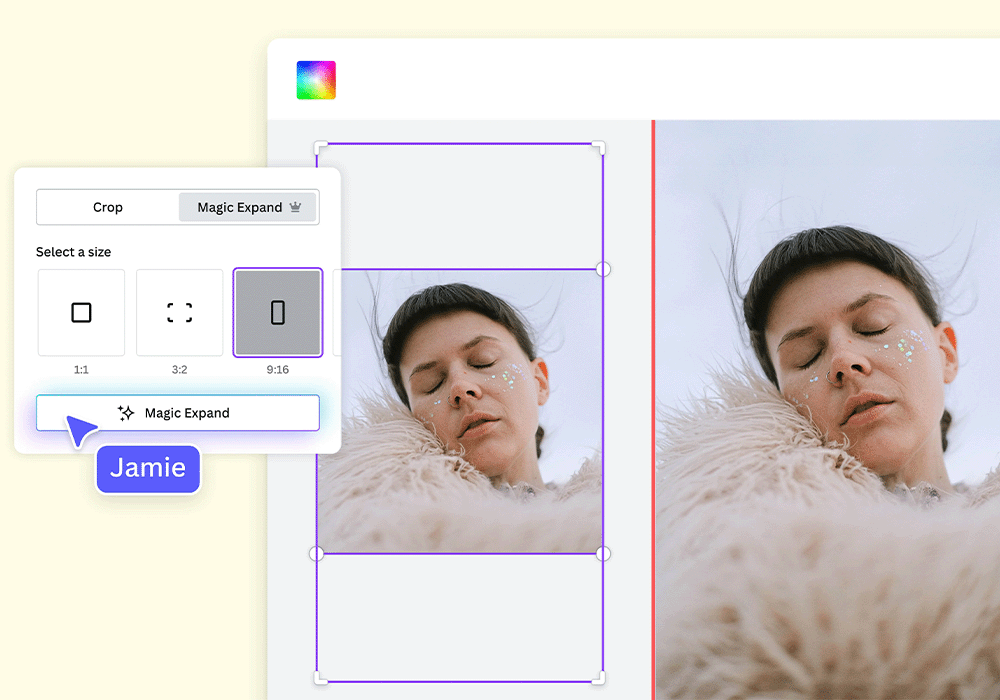
Fotor's AI Image Extender is a cutting-edge tool that intelligently enhances image resolution. Utilizing advanced artificial intelligence algorithms, it enlarges images without compromising quality. This feature ensures users can upscale their photos seamlessly, preserving details and producing high-resolution results, making it an invaluable asset for photographers and creative enthusiasts.
Layer Mask
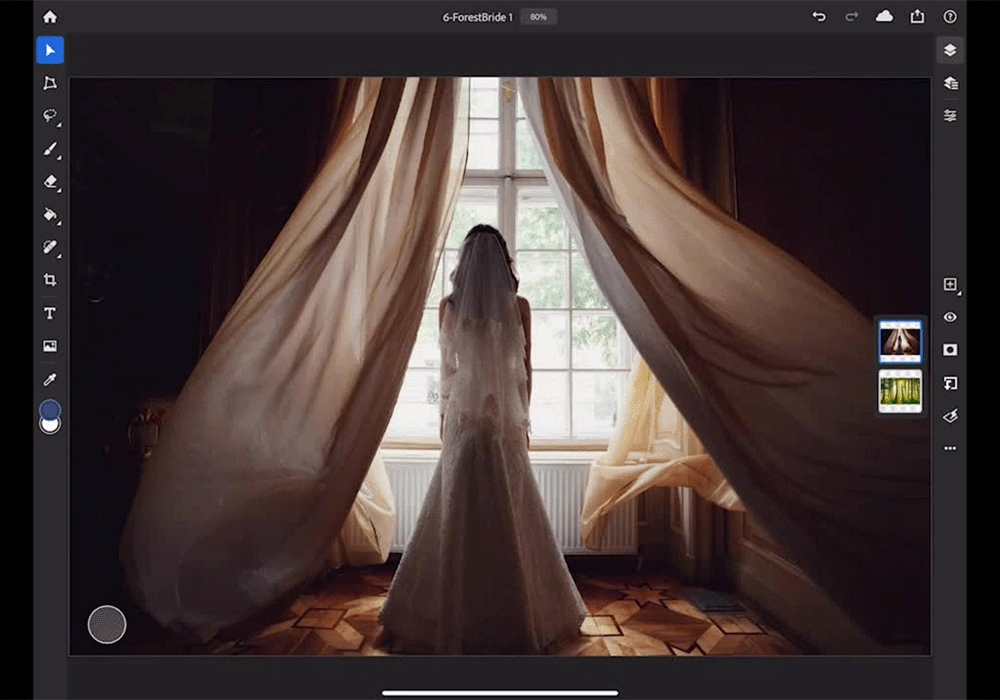
Fotor's Layer Mask feature provides users with precise control over photo editing. Enabling the creation of complex and nuanced compositions allows users to selectively reveal or conceal parts of an image. This versatile tool empowers photographers and designers to achieve intricate effects and seamless blending, enhancing their creative capabilities effortlessly.
AI Manage Filter
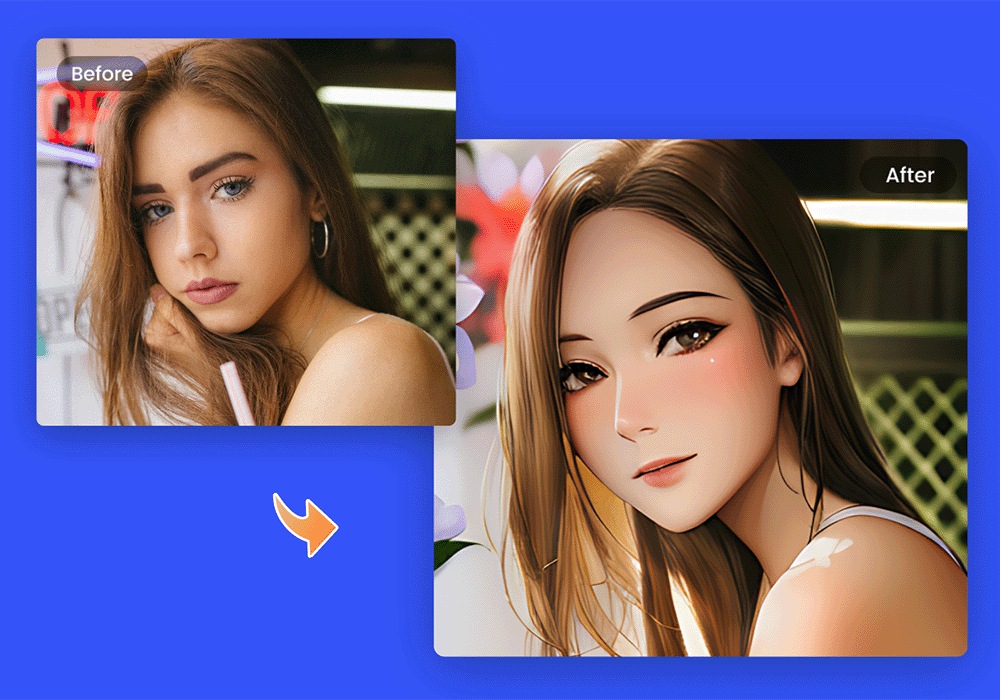
Fotor's AI Manager Filter introduces a smart and efficient way to enhance images. Using artificial intelligence, it analyzes and optimizes photo elements like lighting, color, and contrast. This innovative feature streamlines the editing process, enabling users to achieve professional-looking results effortlessly and making photo enhancement accessible to users of all skill levels.
Relight Photo

Fotor's Relight Photo feature revolutionizes image enhancement by intelligently adjusting lighting elements. This tool empowers users to easily correct exposure issues, balance shadows, and highlight details. With a user-friendly interface, Fotor ensures photographers and enthusiasts can effortlessly transform their photos, achieving optimal lighting and a professional look with just a few clicks.
Sky Replacement
Fotor's Sky Replacement feature redefines landscape editing, allowing users to effortlessly change the sky in their photos. With a variety of sky options, this tool instantly transforms an image's mood and ambiance. Enhancing creativity, Fotor enables users to achieve striking visuals by seamlessly integrating new skies into their compositions.
HDR Merge
HDR Merge, a feature offered in various photo editing software, including Fotor, enables users to create High Dynamic Range (HDR) images by combining multiple photos taken at different exposures. This technique ensures a broader range of tones, capturing details in shadows and highlights. By merging these exposures, HDR Merge produces visually stunning photos with enhanced clarity and vibrant colors, making it a valuable tool for photographers seeking to capture scenes with varying light intensities.
Hue Changer
Fotor's Hue Change feature empowers users to easily alter the color tones in their images. With a simple and intuitive interface, this tool allows precise adjustment of hues, enabling creative expression and personalized color schemes. Whether subtly enhancing or completely transforming the mood, Fotor provides users with versatile control over the color palette in their photos.
Face Cutout
Fotor's Face Cutout feature adds a touch of fun and creativity to photo editing. Users can seamlessly cut out faces from images, entertainingly placing them in various scenes or backgrounds. This playful tool enhances social media content and personal projects, offering a lighthearted and imaginative approach to visual storytelling.
Lens Flare Effect
Fotor's Lens Flare Effect enriches photo aesthetics by adding natural and captivating flares to images. This feature replicates the atmospheric phenomenon of light scattering, enhancing the visual impact of photos. Users can easily incorporate lens flares with customizable options, elevating their images with warmth, drama, and artistic flair.
Contrast Picture
Fotor's Contrast Picture feature is a powerful tool for refining image tones. Users can effortlessly adjust contrast levels, enhancing the distinction between light and dark elements. This intuitive tool empowers photographers and creators to achieve dynamic and impactful visuals by fine-tuning the contrast, easily adding depth and vibrancy to their images.
Gender Swap
Fotor's Gender Swap feature introduces a playful and entertaining dimension to photo editing. Users can effortlessly switch genders in their images, offering a fun and creative way to imagine alternate appearances. This lighthearted tool adds a unique twist to personal portraits, allowing users to explore diverse expressions and experiment with their visual identity.
Fish Eye Maker
Fotor's Fisheye Maker feature brings a distinctive and dynamic perspective to photography. Users can easily apply a fisheye effect to their images, creating a curved and distorted visual style. This tool injects a sense of creativity and whimsy into photos, transforming ordinary scenes into captivating, wide-angle compositions with just a few clicks.
Batch Watermark
Fotor's Batch Watermark feature streamlines protecting and branding multiple images simultaneously. Users can efficiently apply watermarks to a batch of photos, ensuring consistent and personalized identification. This time-saving tool is invaluable for photographers and businesses, allowing them to safeguard their work and maintain a professional and cohesive image.
Face Morph
Fotor's Face Morph feature offers a captivating twist to photo editing by seamlessly blending and transforming facial features. Users can effortlessly morph faces into images, creating intriguing and imaginative compositions. This playful tool enhances creativity, allowing users to explore amusing visual transformations and share unique, morphed portraits with artistic flair.
Goth Filter
Fotor's Goth Filter is a striking feature that adds a touch of dark allure to photos. With this filter, users can infuse images with a moody, gothic aesthetic, creating a visually impactful atmosphere. Whether enhancing portraits or landscapes, Fotor's Goth Filter adds a unique and dramatic flair, perfect for those seeking an edgy and expressive look.