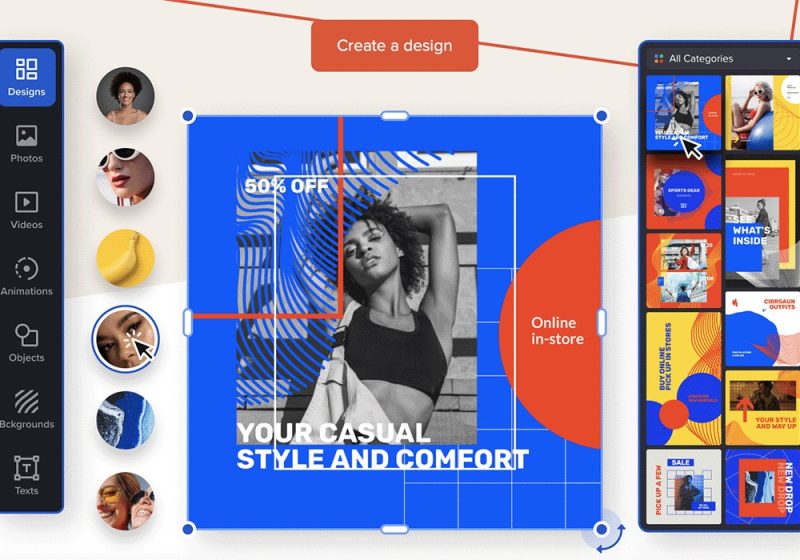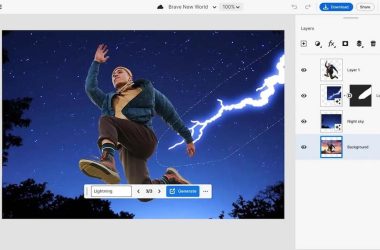So here we come again with a new and exciting platform; it not only helps you to create graphics or images for your personal or professional purpose, but it also gives you the freedom to create your own with your creativity and thought process. The platform, none other than VistaCreate.
For the nudge of the platform VistaCreate started in 2016 with 15M active users, and today, it has 100+ people behind VistaCreate, along with 150k templates in 17 languages.
The whole team of Vista Create truly justified the ‘concept to creation' method; not only does it have a lot of things to offer to make you profitable and skillful, but it also grants special powers to the people who are keen to learn and dedicated to exploration.
Under VistaCreate, they can get a free VistaCreate Pro License for educational institutions, which helps them give a bright sign of light to young minds. the other best thing Vista Create did for Non-profit organizations is grant them a Free VistaCreate Pro to any NGO with 501©(3) status or International Equivalent Certificate.
To use VistaCreate best, read further to know the platform's insight in and out.
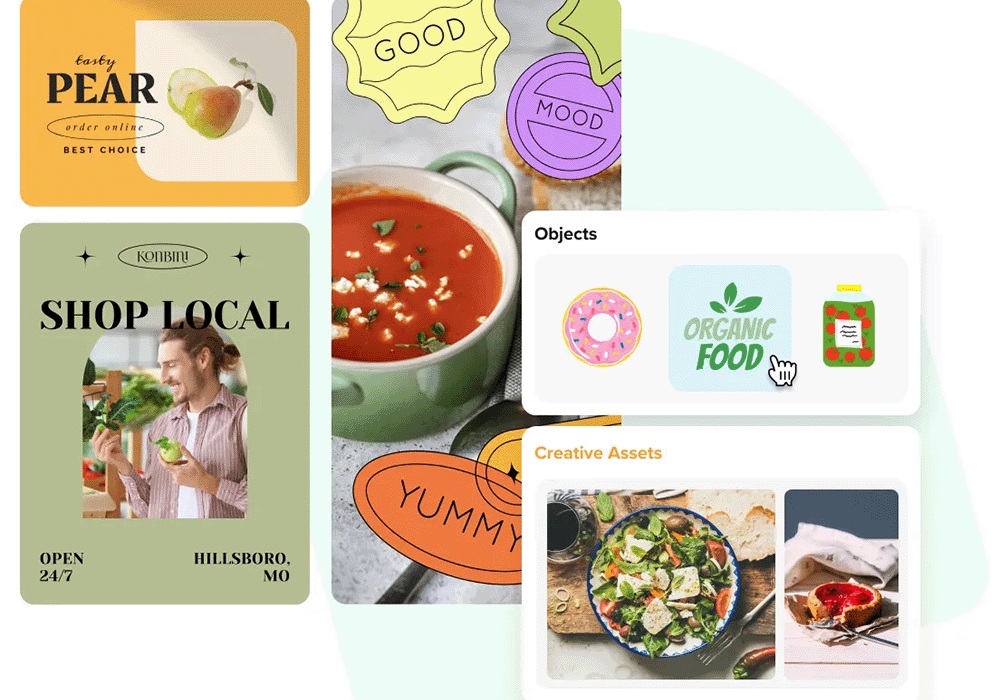
Let Me Know The Silver Lining Of VistaCreate.
VistaCreate offers a silver lining for users seeking versatile design solutions for various purposes, including social media, web design, print-ready materials, and personal and business use. Here's a closer look at the silver linings of VistaCreate in these areas:
Social Media: VistaCreate provides a range of templates and design tools tailored specifically for social media platforms. With its intuitive interface and pre-set dimensions for popular platforms like Facebook, Instagram, and Twitter, users can effortlessly create eye-catching posts, engaging stories, and captivating social media graphics. The platform offers various customizable elements, fonts, and images, empowering users to create visually stunning content that resonates with their audience.
Web Design: VistaCreate enables users to design and customize visually appealing websites without extensive coding knowledge. Users can effortlessly create professional-looking websites with its drag-and-drop interface and a wide selection of templates. Whether it's a personal blog, a portfolio site, or an e-commerce platform, VistaCreate offers the tools to design visually cohesive and user-friendly web pages.
Print Ready: VistaCreate understands the importance of print materials for personal and business use. The platform provides templates and design tools that allow users to create print-ready materials such as business cards, flyers, brochures, and more. Users can customize these templates to match their brand identity and easily export high-resolution files suitable for professional printing.
Business and Personal Use: VistaCreate caters to business and personal design needs. For businesses, VistaCreate offers a range of tools to create professional-looking branding materials, including logos, business cards, letterheads, and social media visuals. It allows users to establish a cohesive and visually appealing brand presence. For personal use, VistaCreate offers creative options for designing invitations, greeting cards, photo collages, and other personalized graphics, enabling users to express their creativity and make unique visual statements.
VistaCreate's silver lining lies in its ability to provide accessible and user-friendly design solutions for various purposes. Whether creating engaging social media content, designing visually appealing websites, preparing print-ready materials, or catering to personal and business design needs, VistaCreate empowers users with the tools and templates to bring their ideas to life and make a lasting visual impact.
Dig A Little More In The Feature Box Of VistaCreate.
In this section, my main motive is to highlight all the features of VistaCreate. As it has all the pointers and options, here is everything from templates to stock photos and videos, and why forget formats for every ad, whether digital or print? VistaCreate has it. Whether you are from an educational institution, non-profit organization, contributor, podcaster, ambassador, or affiliate, Vistacreate has it all.
Templates
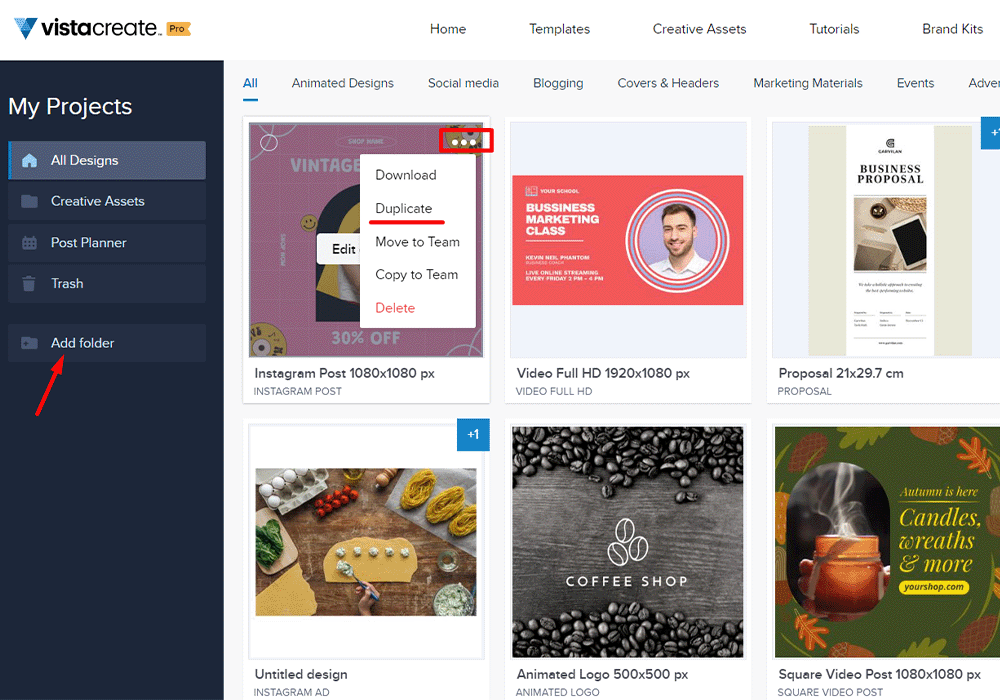
No doubt the saviors in today's world are templates; no doubt they are time-saving, attractive, and have the best color and design. and so much to go, and the best thing is VistaCreate has it all. And the best part is they have 150k templates for every use.
Color

Color is an integral part of every picture, attracting more attention to the image's message. The best feature Vistacreate provides is that you can change the image's color per the picture's message and requirement.
Bundle of Stocks
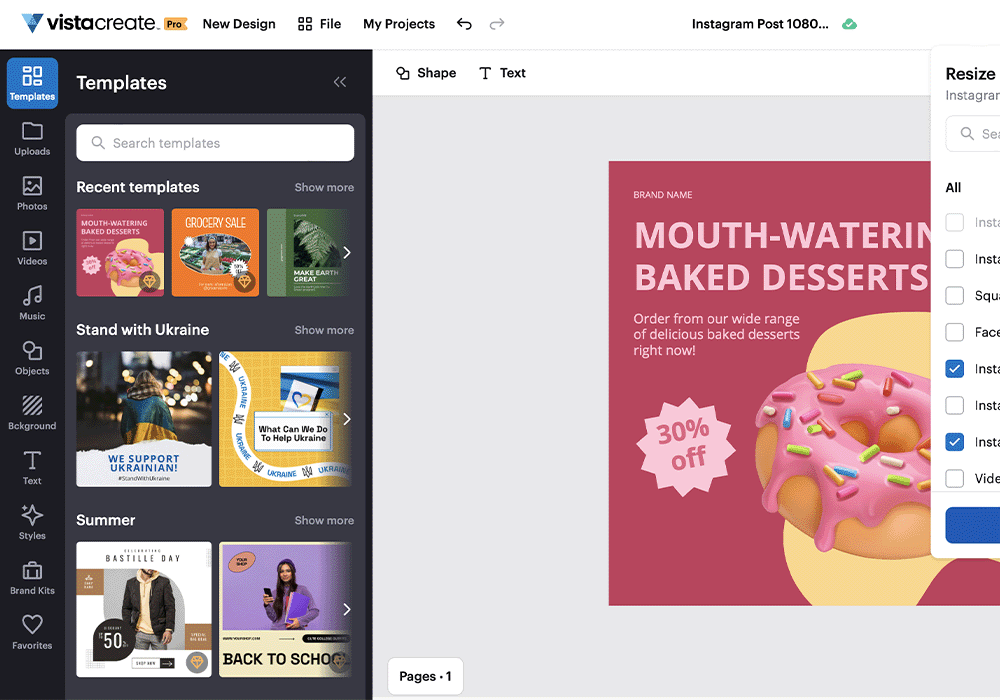
If you want to create easy-going images with the time-saving hack, VistaCreate is one of the best platforms that gives you tons of stock images, videos, and vectors under one roof.
Another great thing about the platform is that it allows you to change the details in the stock section. For example, you can change the color and text and add images to your existing stock.
Logo Maker
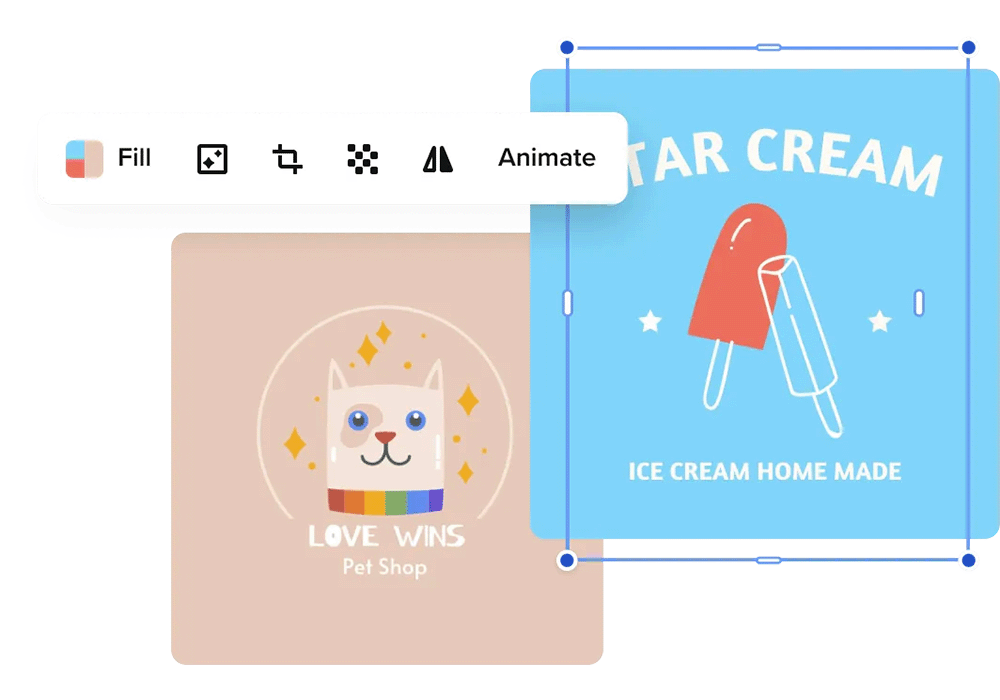
VistaCreate is the go-to platform for images or videos and for creating every type of logo for personal or business requirements. The logo is the must-go representation of any brand, whether a small or large business, because, ultimately, we remember the brand by its logo, color combo, and sharpness or hardness, which all fit into a perfect logo.
Animation Maker
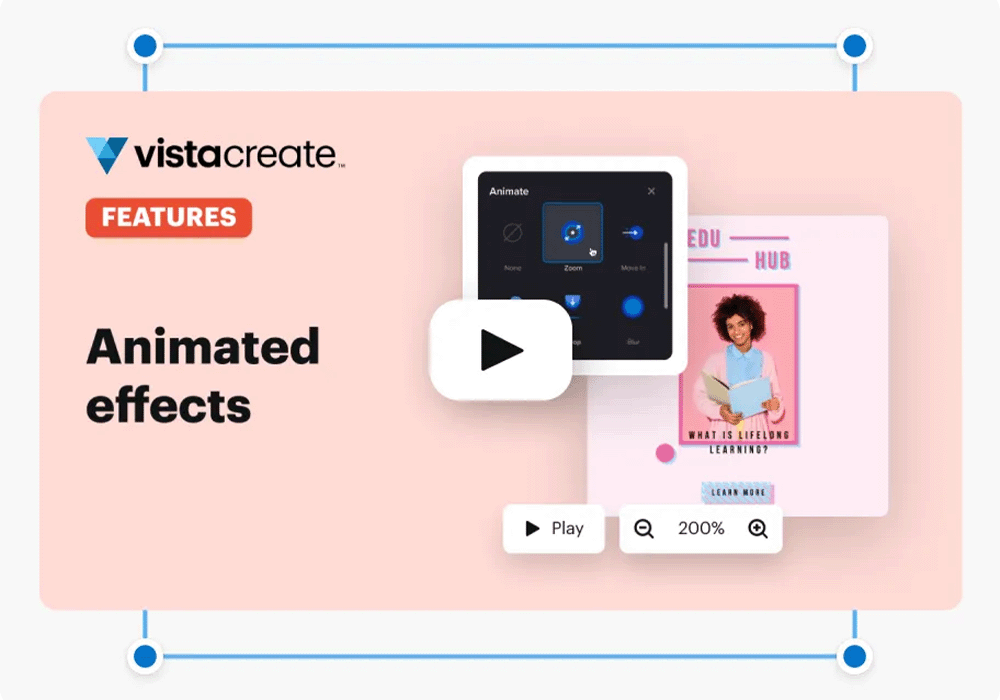
Animation is the new art of the graphic design field; not only does it look pretty attractive, but it also grabs a lot of attention. And VistaCreate is the best platform to create a perfect animator for all your purposes.
Image Converter
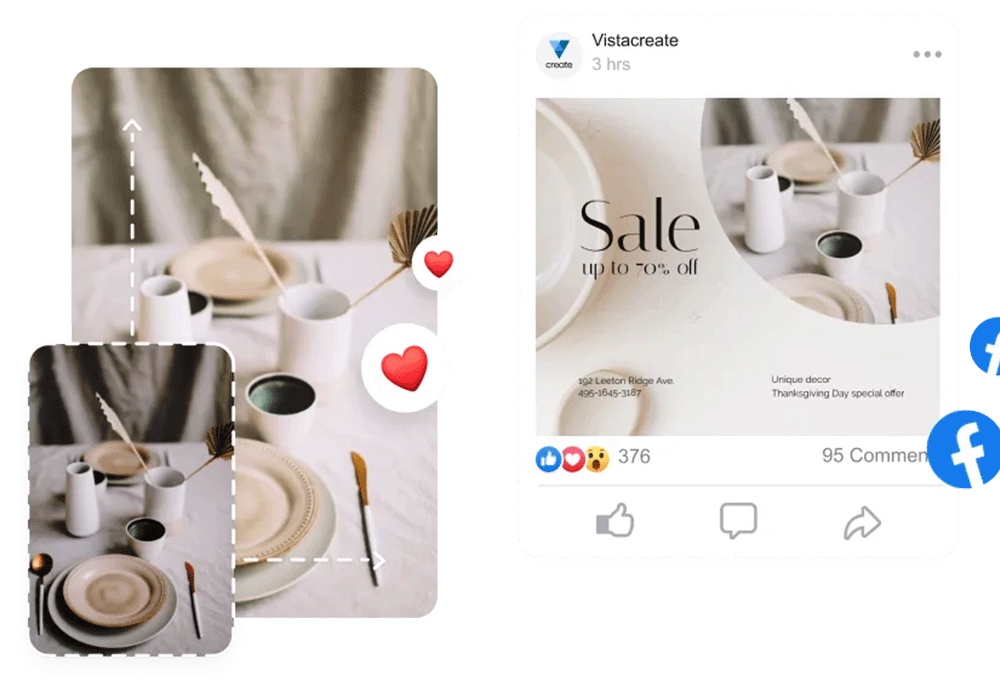
VistaCreate offers a convenient image converter feature that allows users to effortlessly convert images from one format to another. With this feature, users can easily transform their images to meet specific requirements for different platforms or applications. Whether converting an image to JPEG, PNG, SVG, or other popular formats, VistaCreate ensures the process is quick and seamless. This feature is particularly useful when preparing images for web use, social media sharing, or printing. By providing a hassle-free image conversion solution, VistaCreate helps users optimize their visuals for various contexts, ensuring the best quality and compatibility.
Video to GIF Converter

VistaCreate includes a handy video-to-GIF converter feature that allows users to transform their videos into animated GIFs. This feature offers a simple and straightforward way to extract a specific section or moment from a video and convert it into a shareable and compact GIF format. Users can easily upload their videos to the platform, select the desired start and end points, adjust the size and quality settings, and convert them into GIFs with just a few clicks.
This functionality is particularly useful for creating eye-catching and engaging content for social media, websites, or messaging platforms that support GIFs. With VistaCreate's video-to-GIF converter, users can capture and share memorable moments in a fun and easily shareable format.
Background Remover
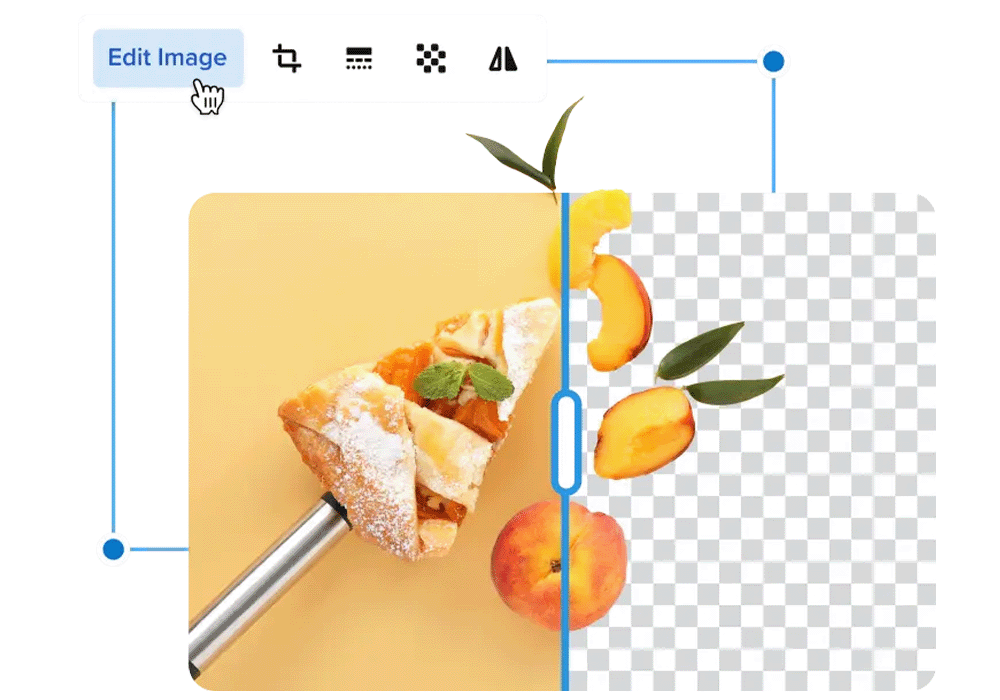
VistaCreate offers a powerful Background Remover tool that allows users to remove the background from their images easily. This feature is useful for creating professional-looking product photos, profile pictures, or custom graphics. With just a few clicks, users can isolate the main subject of their image and remove the background, leaving a transparent or solid color background. The Background Remover tool utilizes advanced algorithms and machine learning techniques to accurately detect and separate the foreground from the background, delivering precise and clean results. This saves users time and effort compared to manual background removal techniques. Whether for e-commerce, graphic design, or personal use, VistaCreate's Background Remover tool helps users easily achieve polished and visually appealing images.
Brand Kit
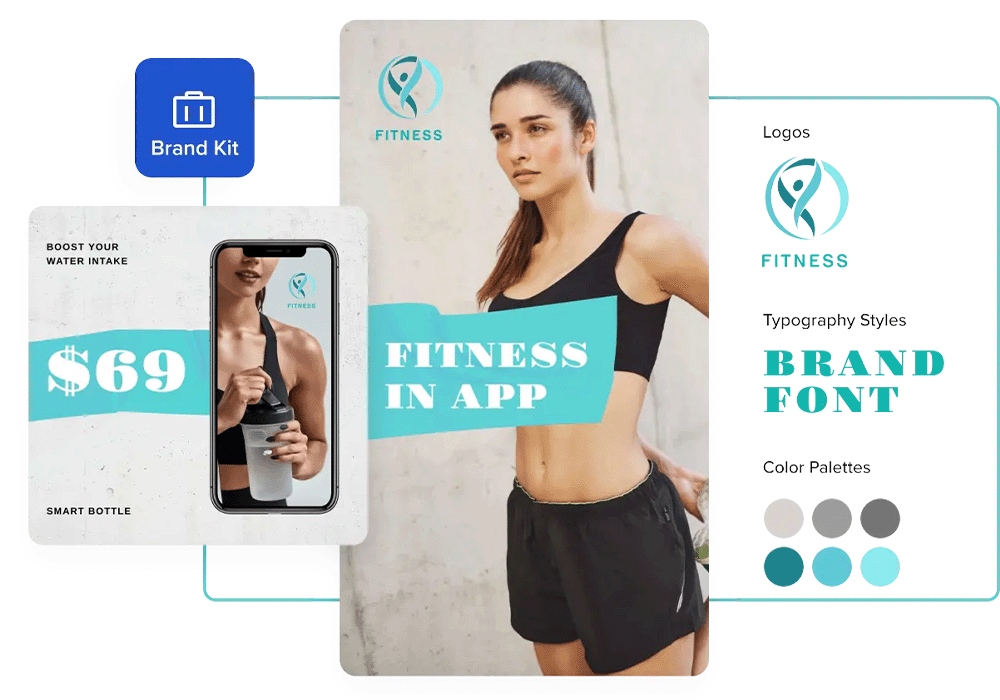
VistaCreate's Brand Kit feature is a comprehensive tool that allows users to create and manage their brand assets in one centralized location. With the Brand Kit, users can establish a cohesive and professional brand identity by organizing and customizing their logo, colors, fonts, and other visual elements.
The Brand Kit enables users to upload and store their logos in various formats and sizes, ensuring consistency across different platforms and materials. Users can also define their brand colors by inputting specific hex codes or choosing from a color palette, making applying consistent branding throughout their designs easy.
Social Media
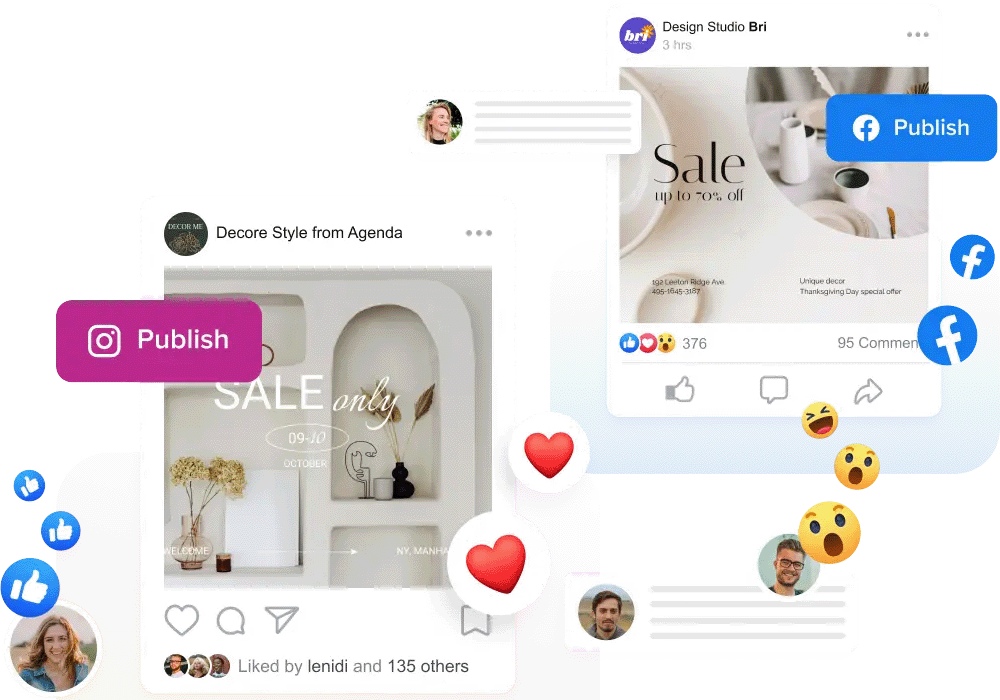
With its versatile features, VistaCreate simplifies social media, online stores, ads, thumbnails, and banners. Users can create captivating visuals for posts, stories, and ads on platforms like Facebook, Instagram, and Twitter. The platform offers templates tailored to online stores, helping users showcase products effectively. Customizable ad templates cater to social media and display ads. Eye-catching thumbnails for YouTube videos or blog posts can be easily designed. VistaCreate also provides a variety of banner templates for websites and online advertising. With its comprehensive tools, VistaCreate empowers users to create visually appealing content across digital platforms to engage their audience and meet marketing goals.
Posters

VistaCreate offers a wide range of poster options to meet various design needs. Its extensive collection of customizable templates allows users to easily create visually stunning posters for events, promotions, or personal projects. VistaCreate provides diverse styles, layouts, fonts, and graphics, allowing users to tailor their posters to their specific vision. Whether for advertising, announcements, or artistic expression, VistaCreate empowers users with intuitive design tools to bring their ideas to life. With its user-friendly interface and versatile features, VistaCreate ensures that designing eye-catching and impactful posters is a seamless and enjoyable experience.
Invitation Cards

VistaCreate offers many options for designing beautiful and personalized invitation cards. With its extensive selection of customizable templates, users can easily create invitation cards for various occasions, such as weddings, birthdays, baby showers, and more. VistaCreate provides diverse styles, themes, and layouts, allowing users to tailor their invitation cards to match the event's tone and aesthetic. Users can add text, images, and decorative elements to create unique, eye-catching designs. With VistaCreate's intuitive tools and user-friendly interface, designing personalized and professional-looking invitation cards has never been easier.
Flyers
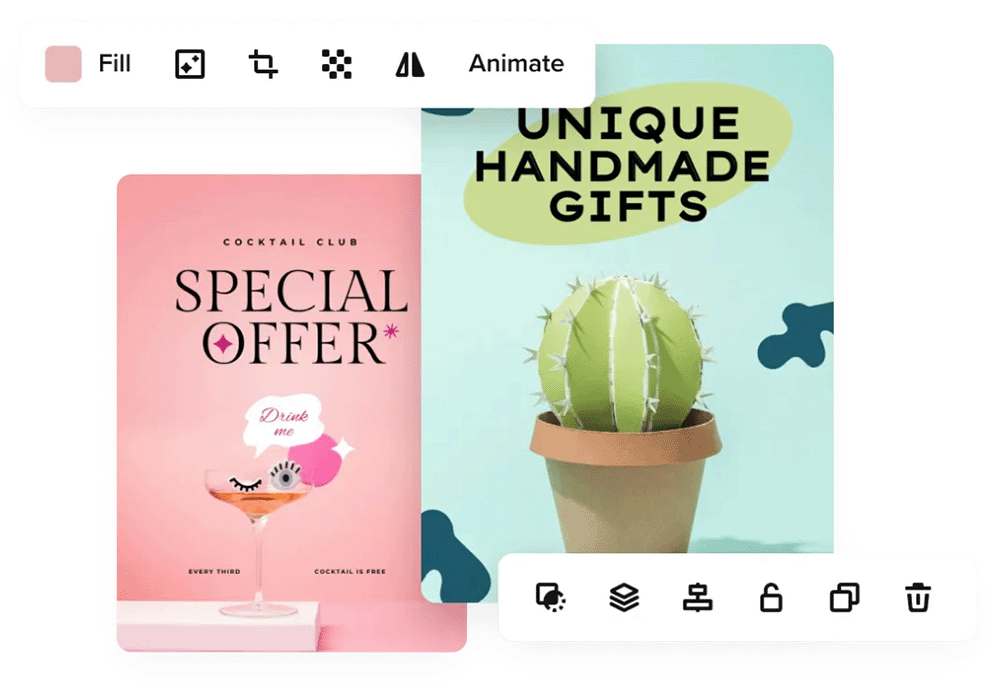
VistaCreate offers a versatile range of options for designing eye-catching flyers. With its extensive library of customizable templates, users can easily create attention-grabbing flyers for various purposes, including events, promotions, fundraisers, and more. VistaCreate provides diverse styles, layouts, fonts, and graphics, empowering users to customize their flyers to suit their specific needs and branding. Users can add text, images, logos, and other design elements to create unique and impactful designs. Whether for print or digital distribution, VistaCreate's intuitive tools and user-friendly interface make designing professional-quality flyers a seamless and enjoyable experience.
Bottom Line
VistaCreate provides a powerful platform that enables users to easily bring their creative concepts to life. From social media graphics to web design and print-ready materials to personalized branding assets, VistaCreate offers a wide range of features and customizable templates to cater to various design needs. Its intuitive interface and extensive libraries of fonts, graphics, and design elements make the process of creating visually appealing content seamless and enjoyable. Whether you're a business owner, a marketer, or an individual looking to express your creativity, VistaCreate empowers you to turn your ideas into reality and achieve professional-quality results. With VistaCreate, the journey from concept to creation is made accessible, efficient, and visually stunning.