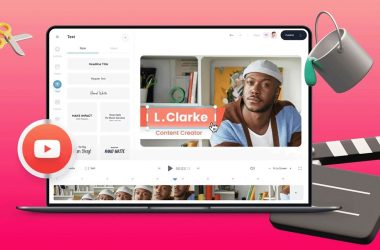Are you a beginner looking to make the most out of Adobe software? Look no further! In this blog, we will provide you with essential tips and tricks to help you navigate and utilize Adobe's powerful software suite like a pro.
Whether you are starting with Adobe Photoshop, Illustrator, Premiere Pro, or any other Adobe application, we understand it can be overwhelming for beginners. That's why we have curated a comprehensive list of tips and tricks to help you get started on your creative journey.
From mastering the basics to exploring advanced techniques, we will cover everything you need to know to become proficient in Adobe software. We will also share insights into lesser-known features and shortcuts that can significantly improve your workflow and save you valuable time.
So, whether you are an aspiring graphic designer, video editor, or digital artist, buckle up and prepare for an informative dive into Adobe software. By the end of this blog, you'll be equipped with the knowledge and skills necessary to create stunning visuals and bring your creative vision to life using these industry-leading tools.
Stay tuned as we unveil these essential tips and tricks that will unlock your full potential with Adobe software!
Explore Adobe & Its Features

When unleashing your creative genius, Adobe is the ultimate partner in crime. With its arsenal of cutting-edge tools and mind-boggling features, you'll feel like a digital Picasso in no time. Adobe has your back, whether you're an aspiring graphic designer, a seasoned photographer, or someone with an insatiable appetite for visual excellence.
From Photoshop's magical touch that turns ordinary images into jaw-dropping masterpieces to Illustrator's ability to transform scribbles into works of art, every corner of the Adobe universe is dripping with passion and innovation. Every click and every keystroke unlocks endless possibilities for your imagination to run wild.
But hold on tight because this isn't just about pretty pictures. Oh no! Adobe goes beyond aesthetics and dives deep into user experience and interactive design. With tools like XD and Dreamweaver, you can craft seamless digital experiences that will make users go “Wow!” in disbelief.
So, let Adobe be your trusty sidekick in this exhilarating journey if you're a professional creator or simply someone who wants to add a splash of pizzazz to their social media posts. Buckle up! The world is waiting for your creative revolution powered by Adobe.
Why Is It Considered As A Perfect Platform For Beginners

Adobe is widely recognized as the perfect platform for beginners in various creative fields. Whether you are a graphic designer, photographer, or aspiring digital artist, Adobe offers a range of user-friendly software that caters to your needs.
- One of the main reasons why Adobe is ideal for beginners is its intuitive interface. The software is designed to be user-friendly, with simple menus and easy navigation tools. This allows beginners to quickly grasp the basics and create their own projects without feeling overwhelmed.
- Moreover, Adobe provides extensive learning resources and tutorials for beginners. Their online community is a hub of knowledge where users can seek guidance, share ideas, and learn from experienced professionals. This support system ensures beginners have access to the necessary tools and knowledge to develop their skills.
- Another advantage of using Adobe as a beginner is its versatility. Adobe's software suite offers a wide range of applications that cater to different creative interests, from photo editing in Photoshop to vector design in Illustrator or even video editing in Premiere Pro. This allows beginners to explore various disciplines and find their passion within the creative realm.
- Lastly, Adobe's widespread adoption across industries makes it an essential skill for aspiring professionals. Many companies require proficiency in Adobe software when hiring creatives, making it highly advantageous for beginners looking to break into the industry.
With its user-friendly interface, extensive learning resources, versatile software options, and industry-wide recognition, Adobe is considered the perfect platform for beginners who want to kickstart their creative journey on a strong foundation.
Top 10 Essential Tips Of Adobe For Beginners

Adobe is a powerhouse for creative software, and for beginners looking to dive into the world of Adobe, there are some essential tips to keep in mind. This section will explore the top 10 tips that will help you get started with Adobe software.
- Familiarize Yourself: Take the time to explore and familiarize yourself with the different Adobe software available, such as Photoshop, Illustrator, InDesign, Premiere Pro, and more. Each one has its unique features and functions.
- Online Tutorials: Utilize the wealth of online tutorials available for Adobe software. These tutorials provide step-by-step guidance on how to use various tools and techniques within each program.

- Keyboard Shortcuts: Learn some of the most commonly used keyboard shortcuts for efficient workflow navigation. This will save you time and make your editing process smoother.
- Practice Makes Perfect: Practice regularly to improve your proficiency with Adobe software, like any new skill. Experiment with different features and techniques to develop your own creative style.

- Utilize Layers: Layers are fundamental in programs like Photoshop and Illustrator. Understanding how layers work can greatly enhance your ability to manipulate design elements.

- Save Your Work Regularly: Remember to save your work frequently! There's nothing worse than losing hours of progress due to a computer crash or power outage.
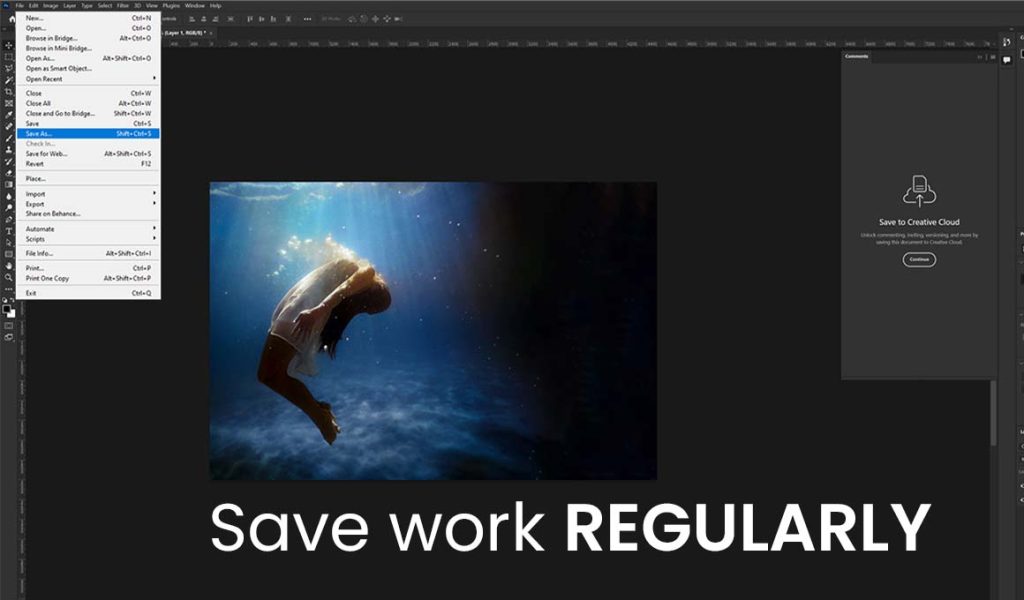
- Use Templates: Take advantage of templates provided by Adobe or created by other users in the community for quick project setup or inspiration.
- Join Creative Communities: Engage with other Adobe users by joining online communities or forums where you can ask questions, share ideas, and learn from experienced users.
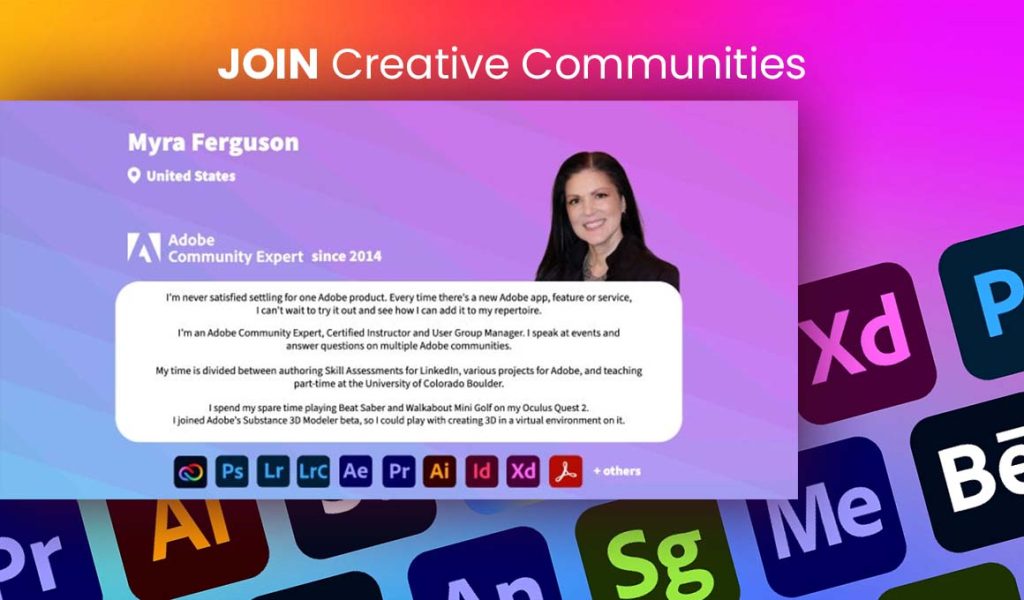
- Stay Up-to-Date: Keep track of updates released by Adobe as they often introduce new features or enhancements that can improve your workflow or add more creative possibilities.

- Have Fun & Be Creative: Remember that Adobe software is a tool for unleashing your creativity. Have fun and experiment with different effects, colors, and styles to create unique and captivating designs.

By following these essential tips, beginners can confidently embark on their Adobe journey, unlocking the vast potential of these powerful software tools.
Top 10 Essential Tricks Of Adobe For Beginners

Adobe is a leading software company that offers a wide range of creative tools for designers, photographers, and video editors. For beginners, navigating through the various Adobe programs can be overwhelming. However, with some essential tricks, you can quickly grasp the basics and create stunning designs.
Here are the top 10 essential tricks of Adobe for beginners:
- Familiarize yourself with keyboard shortcuts: Learning keyboard shortcuts will significantly speed up your workflow and make you more efficient in using Adobe software.
- Utilize layers effectively: Layers allow you to organize and manipulate different design elements separately. Mastering layer management is crucial for creating complex compositions.
- Understand and use the pen tool: The pen tool is a powerful feature in Adobe Illustrator that allows you to create precise shapes and paths. Take the time to understand its functions and practice using it.
- Work with adjustment layers: Adjustment layers enable non-destructive editing by allowing you to change specific areas without affecting the original image or design.
- Utilize smart objects: Smart objects are reusable elements that retain their original quality even after resizing or applying filters. They are especially useful in Photoshop when working with multiple instances of an object or design element.
- Learn about blending modes: Blending modes determine how different layers interact visually. Experimenting with blending modes can add depth and visual interest to your designs.
- Master typography techniques: Adobe offers many tools for its software suite. Understanding typographic principles like kerning, leading, and tracking will help you create visually appealing text-based designs.
- Take advantage of brush presets: Whether in Photoshop or Illustrator, brush presets offer a variety of pre-defined brushes that can save time and add unique textures or effects to your artwork.
- Explore filters and effects: Adobe software provides an array of filters and effects that can enhance your designs creatively. Experiment with different options to achieve the desired visual impact.
- Practice, practice, practice: The more you use Adobe software, the more comfortable and proficient you will become. Feel free to experiment and explore new features to unlock your creative potential.
By incorporating these essential tricks into your Adobe workflow, you will be well on your way to creating impressive designs and mastering the power of Adobe's creative tools.
Grab Flow Of Creativity With Adobe

When it comes to unleashing the flow of creativity, Adobe is a name that stands out in design and digital content creation. With its powerful suite of software tools, Adobe has become synonymous with innovation and imagination. This section will explore how Adobe can help fuel your creative process, from its definition to key pointers that can enhance your experience with their products.
Adobe is a leading software company renowned for its creative solutions that empower individuals and businesses alike to bring their ideas to life. Whether you are a graphic designer, photographer, video editor, or web developer, Adobe offers various applications catered specifically to your needs. From industry-standard software like Photoshop and Illustrator to cutting-edge programs like Premiere Pro and XD, Adobe has established itself as an invaluable resource for those seeking to push the boundaries of their creativity.
Key Pointers:
- Unparalleled versatility: One of the key strengths of Adobe lies in its ability to cater to diverse creative needs. Its suite of applications covers various aspects such as image editing, graphic design, video production, web development, and more. This versatility allows users to seamlessly transition between different projects while maintaining consistent quality.
- Rich features and tools: Each application within the Adobe suite has many features and tools designed specifically for professionals in their respective fields. These features enable users to perform complex tasks efficiently while offering endless possibilities for customization and fine-tuning.
- Integration across platforms: Another advantage Adobe offers is its seamless integration. Whether working on desktop applications or utilizing mobile apps, Adobe ensures your workflow remains uninterrupted by allowing synchronization between devices.
- Creative Cloud ecosystem: Adobe's Creative Cloud ecosystem provides users with access not only to individual applications but also to an entire library of assets such as fonts, stock images/videos/audio files, templates, brushes, and more. This vast collection of resources expands the creative possibilities and streamlines the content creation process.
- Constant innovation: Adobe continues to innovate and evolve its software suite, regularly releasing updates and new features to meet the ever-changing demands of the creative industry. This commitment to staying at the forefront of technology ensures that users can stay ahead of the curve and explore new avenues for their artistic expression.
Adobe has become a trusted companion for creatives worldwide, empowering them with tools that enable their imagination to flourish. From its wide range of applications to its constant innovation, Adobe provides an ecosystem that allows users to realize their creative vision like never before. So, unleash your creativity with Adobe and embark on a journey of boundless possibilities.
How To Incorporate Skills With Adobe At The Beginners Level

Adobe offers a wide range of powerful tools and software to help unleash your creativity and enhance your skills. Whether you are interested in graphic design, photo editing, video production, or web development, Adobe covers you.
To begin incorporating your skills with Adobe, it is essential to familiarize yourself with the specific software you wish to learn. Start by exploring the user interface and understanding the program's basic functions. Adobe provides numerous resources such as tutorials, online courses, and forums that can assist beginners in getting up to speed quickly.
Additionally, practice is key when it comes to mastering any new skill. Take advantage of the various online projects or create mini-projects to apply what you have learned. This hands-on approach will help solidify your understanding and boost your confidence as you progress.
Don't hesitate to seek inspiration from other designers or join creative communities where you can share ideas and receive feedback on your work. Collaborating with fellow beginners or experienced professionals can offer valuable insights and foster growth in your Adobe journey.
Remember that learning a new skill takes time and patience. Embrace the learning process and embrace challenges as opportunities for growth. With dedication and consistent practice, you will soon find yourself incorporating your newfound skills in Adobe at a beginner's level.
Conclusion
In conclusion, Adobe has become an essential tool for beginners and professionals. Its creative software suite provides many possibilities for artists, designers, photographers, and content creators. With Adobe, beginners can easily learn and develop their skills in graphic design, photo editing, video production, and more.
The user-friendly interface and extensive resources make it accessible to anyone seeking creativity. From Photoshop for image manipulation to Illustrator for vector graphics, Adobe offers a comprehensive program suite that caters to all creative needs.
Moreover, Adobe's continuous updates and new features ensure that users stay ahead of the curve in the ever-evolving digital design world. With its vast community and online tutorials, beginners can find support and guidance as they navigate the software.
Whether you are a student exploring your artistic capabilities or an aspiring professional seeking to enhance your portfolio, Adobe is a powerful tool that can unlock endless possibilities. Embrace your creativity with Adobe today!