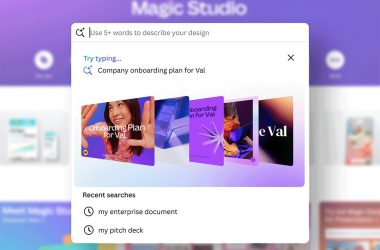Welcome to the realm of creativity, where imagination knows no bounds. In this guide, we'll embark on a journey through the digital landscape of Adobe After Effects to craft mesmerizing futuristic fantasy effects. Whether envisioning futuristic cities, otherworldly landscapes, or mind-bending visual effects, this step-by-step guide will help you bring your wildest fantasies to life./
In the ever-evolving landscape of digital creativity, Adobe After Effects stands as a beacon for visual storytellers, motion graphics artists, and filmmakers. This versatile software, part of the Adobe Creative Cloud suite, has become synonymous with pushing the boundaries of imagination. In this blog, we'll explore the captivating world of Adobe After Effects and the myriad benefits it brings to the table.
Visual Alchemy: Transforming Ideas into Reality
Adobe After Effects is the alchemist's visual effects and motion graphics toolkit. It empowers creators to turn their wildest ideas into stunning visual realities. Whether bringing characters to life, crafting futuristic landscapes, or enchanting audiences with spellbinding effects, After Effects is the digital cauldron where creativity is brewed and manifested.
Seamless Integration with Adobe Ecosystem
One of the standout advantages of Adobe After Effects is its seamless integration with other Adobe applications. After Effects forms a cohesive ecosystem streamlining the creative workflow from Adobe Premiere Pro for video editing to Adobe Photoshop for design elements. This integration allows for smooth transitions between software, ensuring a more efficient and holistic approach to content creation.
An Ocean of Effects: Diving into Creative Possibilities
At the heart of After Effects lies a treasure trove of effects and tools that cater to every creative whim. The software provides the means to explore and experiment endlessly, from the extensive library of pre-built effects to customizable plugins. Elements like particle systems, 3D animation, and motion tracking open the door to a universe of possibilities, allowing artists to breathe life into their visions.
Animation Mastery: The Power of Keyframes
Keyframes are the secret sauce that animators swear by, and Adobe After Effects is the master chef. The software's intuitive keyframe system enables artists to create fluid animations with precise control over motion, timing, and easing. Whether it's character animations, logo reveals, or intricate transitions, After Effects puts the power of animation mastery in the hands of creators.
Green Screen Wizardry: Bringing Fantasy to Life
Green screens have long been a staple in filmmaking, and After Effects takes green screen compositing to new heights. The Roto Brush and Keylight tools enable artists to seamlessly remove backgrounds, paving the way for enchanting compositions. This feature is a game-changer for those looking to transport their subjects to fantastical realms or blend live-action footage with otherworldly elements.
Dynamic Collaboration: Fostering Creative Synergy
In a world where collaboration is key After Effects facilitates dynamic teamwork. Its compatibility with Adobe Team Projects allows multiple artists to collaborate on a single project in real time, enhancing workflow efficiency. This collaborative feature benefits teams working on complex motion graphics, visual effects, or animations.
Time-Efficient Templates: Accelerating Creativity
For those on tight schedules or looking to streamline their workflow, After Effects offers a wealth of pre-built templates. These templates cover a spectrum of styles and genres, providing a head start for projects. These templates serve as inspiration and time-saving assets, Whether lower thirds, title sequences, or entire motion graphic packages.
Steps To Create Futuristic Graphics With Adobe After Effects
Step 1: Dream, Conceptualize, Create
Before delving into the digital canvas of After Effects, take a moment to dream and conceptualize your futuristic fantasy. What kind of world are you envisioning? What elements will inhabit this space? Sketch your ideas or create a mood board to guide your creative process.
Step 2: Gather Your Arsenal
No hero embarks on a quest without their trusty weapons. In After Effects, your arsenal consists of images, videos, and other resources. Collect assets that align with your vision – futuristic cityscapes, advanced technology, or anything that sparks your creative flame.
Step 3: Open the Gateway – Set Up Your Project
The gateway to your digital realm awaits. Open Adobe After Effects and create a new project. Import your gathered resources using “File” > “Import.” This is the foundation upon which your fantasy will unfold.
Step 4: Forge the Canvas – Create a Composition
It's time to create a composition like an artist selecting the perfect canvas. Choose “Composition” > “New Composition.” Set the dimensions and duration based on your vision. This is where your futuristic fantasy will come to life.
Step 5: Manipulate Reality – Green Screen Magic
Transport your elements into your composition by using green screen magic. If your assets have a solid background, remove them with tools like the Roto Brush or the Keylight effect. Position your elements in the scene, allowing them to seamlessly blend into your fantastical landscape.
Step 6: Enchant with Effects – Special FX Spells
This is where the magic truly happens. Explore After Effects' vast array of effects to add that futuristic flair. Glowing lights, holographic displays, and particle systems can transform ordinary elements into extraordinary wonders. Experiment with effects like Glow, CC Particle World, and Fractal Noise to breathe life into your fantasy.
Step 7: Animate the Cosmos – Bring Your World to Life
Futuristic fantasies aren't static; they pulsate with life. Use keyframes and animation techniques to infuse movement into your composition. Create sweeping camera movements, pulsating energy, or dynamic transitions to captivate your audience.
Step 8: Harmonize the Symphony – Sound Design
Enhance the immersive experience by incorporating sound. Choose futuristic soundscapes, electronic beats, or ethereal tones to accompany your visual masterpiece. Sync the The rhythm of your composition with the beats of the soundtrack for a harmonious union.
Step 9: Peer Through the Portal – Preview and Adjust
Before unveiling your creation to the world, preview your masterpiece. Fine-tune the details, adjust the timing, and ensure every element harmonizes with the overall vision. This is your opportunity to polish your creation and make it truly spellbinding.
A Gateway To Limitless Creativity
As you finalize your journey into the world of futuristic fantasy effects in Adobe After Effects, remember that your creativity is the only limit. Unleash your imagination, experiment fearlessly, and let your fantasies become the digital reality you've always envisioned. The gateway is open, and the possibilities are boundless. Step through and create the future you've always dreamed of.
Conclusion: Unleashing Your Creative Potential
Adobe After Effects isn't just software; it's a gateway to a realm where imagination knows no bounds. With its vast array of tools, effects, and seamless integration, After Effects empowers creators to turn their creative sparks into blazing visual masterpieces. Whether you're a seasoned motion graphics artist or a budding filmmaker, Adobe After Effects is your ticket to unlocking the full spectrum of your creative potential. Step into the enchanting world of After Effects and let your ideas take flight. The canvas is yours, and the possibilities are limitless.