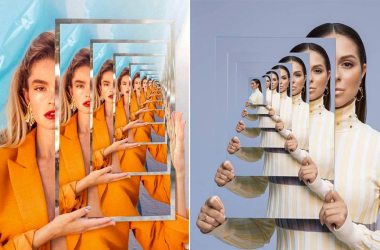Welcome, fellow design geeks! Today, we're diving deep into the ocean of creativity to explore a hidden gem called Affinity. This software has been making waves in the industry for quite some time now, and it's about time we shed some light on its incredible features.
In today's fast-paced world, we yearn for products and services that elevate the quality of our lives. The desire for luxury has seeped into every aspect, including the design world. We are drawn to platforms that exude opulence and sophistication, but hidden gems are waiting to be discovered amidst the dominant players.
Like shimmering fish in a vast ocean, these lesser-known platforms possess untapped potential and offer unique experiences. They hold the key to unlocking a world of creativity and innovation beyond what we already know. By exploring these hidden treasures, we can truly appreciate the breadth and depth of design possibilities.
As we seek luxurious products and services to enrich our lives, let us embark on a journey to discover these exquisite design platforms. By embracing their distinct qualities and inherent charm, we open ourselves up to endless possibilities in design.
So dive deep into this metaphorical ocean, where every fish represents an undiscovered platform to explore. Let us unravel their secrets, uncover their brilliance, and immerse ourselves in a world where luxury meets imagination. Together, let's embrace the allure of the unknown and unveil a new era of extraordinary design experiences.
While big players like Adobe and Coral Draw have long dominated the design scene, Affinity has emerged as a strong competitor that deserves our attention. With its sleek interface and powerful tools, it offers a refreshing alternative for designers who are seeking new horizons.
But what sets Affinity apart from the competition? Well, let me tell you. While Adobe may be known for its extensive suite of applications and Coral Draw for its vector prowess, Affinity combines the best of both worlds. Its versatility allows designers to create stunning illustrations, edit photos precisely, and craft beautiful layouts.
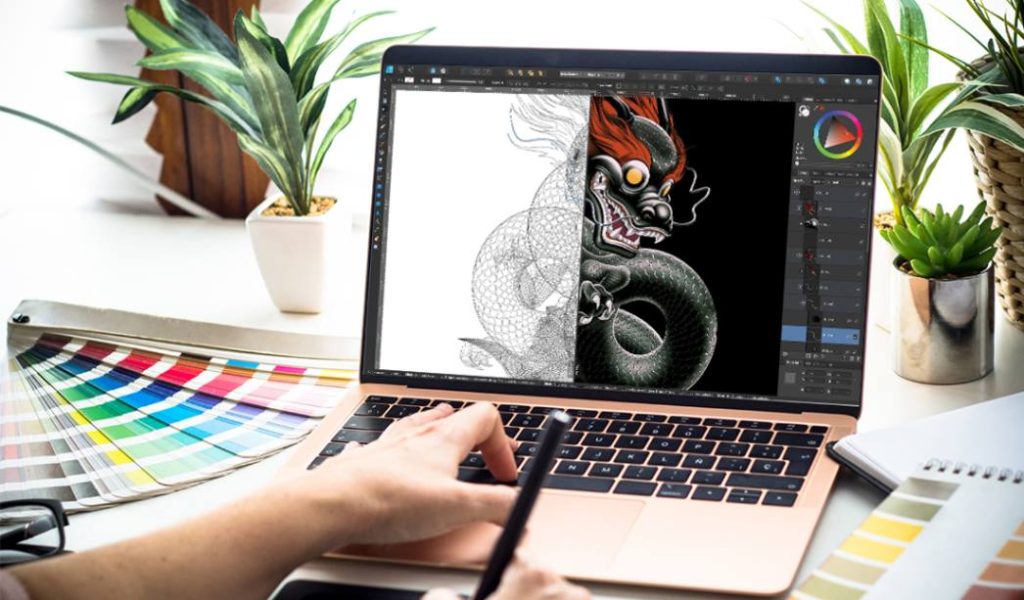
And let's remember Canva – another popular player in the design game. While Canva caters more to non-designers with its user-friendly templates and drag-and-drop functionality, Affinity brings professional finesse that truly resonates with us design geeks.
So buckle up, my friends! We're about to embark on an exciting journey to uncover all the hidden treasures Affinity has to offer. Enable your creativity and discover why this funky fish is making waves in the industry!
Embarking The History Of Affinity With Us

Affinity designing software has revolutionized the creative industry, offering a powerful alternative to traditional design software. It all started with Serif, a UK-based company known for its passion for innovative design tools. In 2014, Serif introduced Affinity Designer, a feature-rich software that quickly gained recognition and popularity among designers worldwide.
Affinity Designer was developed as a direct response to the limitations and high costs associated with other design software in the market. The creators aimed to provide professional-grade tools at an affordable price without compromising quality or functionality.
The software offers comprehensive features tailored for graphic designers, illustrators, and digital artists. With its intuitive interface and robust capabilities, Affinity Designer allows users to easily create stunning visuals and artwork. From vector illustrations to intricate designs, the software provides precision tools that empower designers to bring their creative visions to life.
One of the standout features of Affinity Designer is its ability to seamlessly integrate with other popular design applications. This allows users to work effortlessly across different platforms and collaborate effectively with colleagues or clients.
Furthermore, Affinity Designer's compatibility with various file formats makes it highly versatile in print and digital projects. Whether you are designing logos, marketing materials, user interfaces, or web graphics – this software has you covered.
Affinity Designer has gained recognition within the industry for its exceptional performance and affordability. Its success can be attributed to the passionate team behind Serif, who sought to challenge conventional norms and deliver cutting-edge solution for designers of all levels.
Affinity designing software is a game-changer in the world of graphic design. It offers an affordable alternative without compromising on functionality or quality. Whether you are a seasoned professional or just starting your creative journey, Affinity Designer provides the tools to unleash your creativity and produce stunning designs that captivate audiences globally.
Examine The Pillars Of Affinity
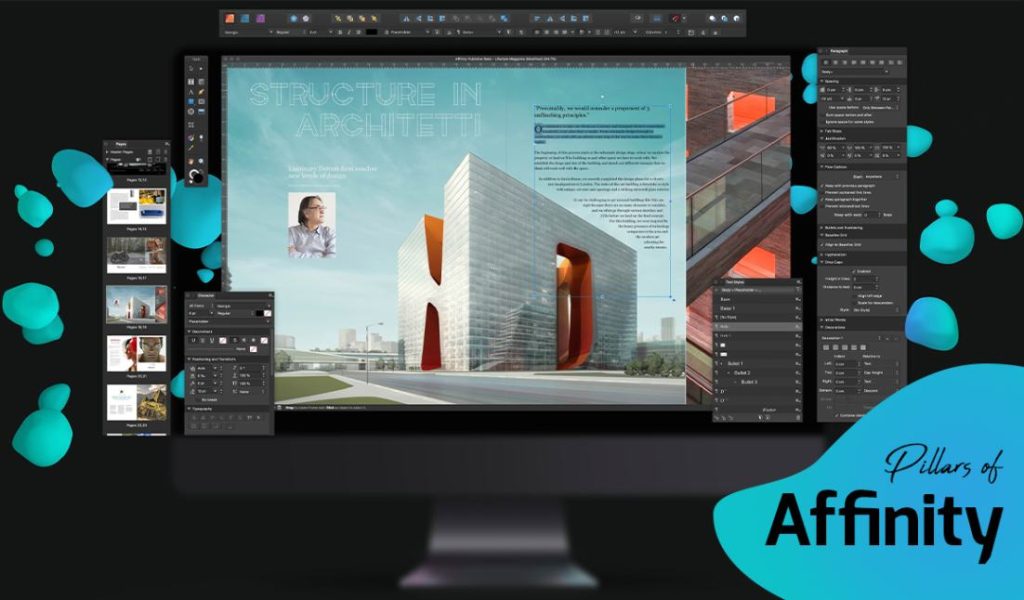
Welcome to the world of Affinity, where creativity finds its perfect platform to shine. Affinity is not just a tool; it's a sanctuary for those seeking a concise and worthy space to showcase their skills and abilities. Whether you're a user looking for an intuitive and direct interface or a designer searching for a first-choice platform, Affinity has got you covered.
At the heart of Affinity lies its pillars of excellence – precision, power, and innovation. Its sleek design and seamless functionality empower users to unleash their creative potential without any limitations. From graphic design to photo editing, Affinity offers various tools that cater to every artistic need.
Imagine creating stunning illustrations with vector brushes that respond like real ones on canvas. Or seamlessly retouching photos with advanced algorithms that bring out the true essence of every image. With Affinity, your imagination is the only limit.
But don't just take our word for it. Let's delve into some examples that demonstrate why Affinity is the go-to choice for users and designers alike:
- The aspiring digital artist: A creative girl named Sarah has always dreamt of turning her doodles into captivating digital artwork. With Affinity Designer's innovative features, like adjustable layouts and customizable brushes, she effortlessly brings her imagination to life on her tablet.

- The professional photographer: An Enthu designer named Mark thrives on capturing moments that evoke emotions through his lens. With Affinity Photo's powerful editing tools, such as frequency separation and live filter layers, he enhances his photographs with precision and finesse – delivering breathtaking results every time.

- The ambitious graphic designer: An overthinker Emily needs a versatile platform that seamlessly handles print and digital projects. Thanks to Affinity Publisher's intuitive layout capabilities and compatibility across various file formats, she easily creates visually stunning designs for online portfolios and printed materials.
Affinity – where creativity meets efficiency in perfect harmony. Whether you're an amateur or a seasoned professional, this innovative platform ensures that your artistic visions easily come to life. So, join the ever-growing community of Affinity users and experience firsthand why it is the preferred choice for those who demand excellence in their creative endeavors.
Explore The USP Of Affinity
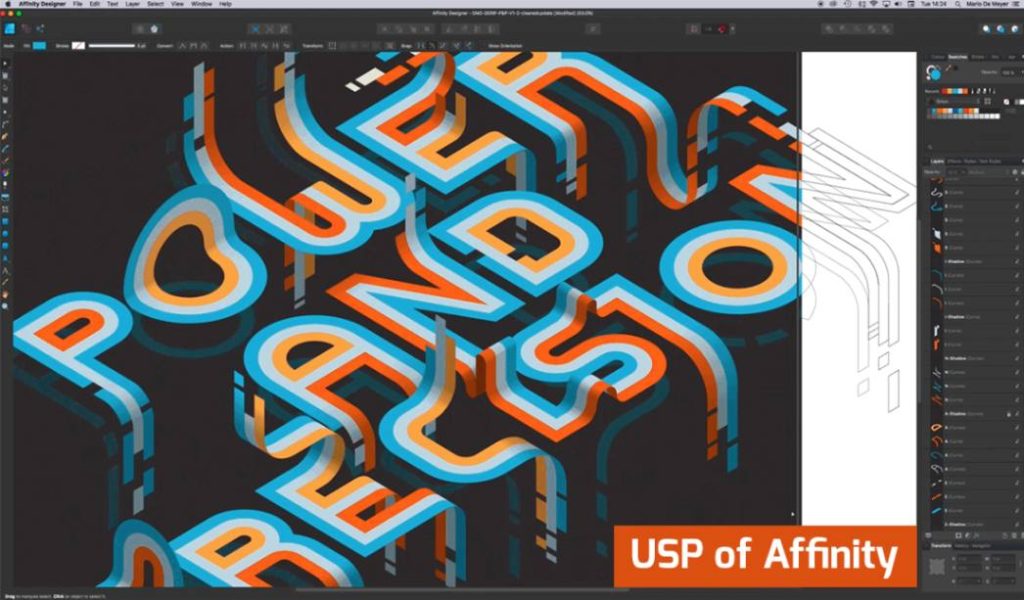
Affinity is a remarkable editing software, graphic design solution, and UI alternative to Adobe Illustrator. With its award-winning platform, it offers a range of features that cater to diverse needs. From creating stunning page layouts to serving business and education purposes, Affinity provides an intuitive and user-friendly interface that simplifies the design process.
One of the standout features of Affinity is its photojournalism capabilities. With powerful editing tools and advanced functionalities, it empowers photographers and journalists to enhance their storytelling through captivating visuals. Whether retouching images or creating impactful compositions, Affinity offers a comprehensive suite of tools that meet the demands of professional photojournalism.
In addition to its impressive editing software and graphic design capabilities, Affinity's versatility extends beyond traditional uses. It seamlessly integrates with various applications and platforms, making it an ideal choice for creatives across industries. Its ability to adapt to different workflows ensures efficiency and productivity in any creative project.
Overall, Affinity is a cutting-edge solution that combines functionality with user-friendliness. By providing powerful editing tools for graphic design projects, offering a platform suitable for businesses and education alike, and catering to photojournalism's specific needs, Affinity establishes itself as a top contender in the creative software market.
Affinity is a powerful software that offers a wide range of features and tools to enhance your creative workflow. Let's dive into these features and explore how they can benefit copywriters, designers, and marketers alike.
- Project Management: Affinity provides a robust project management system that allows you to organize your work seamlessly. You can create projects, set deadlines, assign tasks to team members, and track progress all in one place. This feature ensures efficient collaboration and enables better communication within your team.

- Design Tools: Affinity offers a comprehensive set of design tools that rival industry-standard software. From advanced vector editing capabilities to pixel-perfect image manipulation, you have everything you need to create stunning visuals for your copywriting projects. The intuitive interface makes it easy for beginners and experienced designers to unleash creativity.

- Typography: With Affinity's typography tools, you can experiment with various fonts and styles to create a visually appealing copy. From kerning adjustments to letter spacing control, you can fine-tune every aspect of your typography effortlessly.

- Asset Management: Keeping track of all your design assets is simple with Affinity's asset management feature. You can easily organize, categorize, and search for images, icons, fonts, and other resources within the software itself. This streamlines your workflow by eliminating the need for external asset management tools.

- Export Options: Affinity provides extensive export options that ensure seamless integration with other platforms or file formats. Whether you need high-resolution print-ready files or optimized web graphics for online use, Affinity has got you covered.
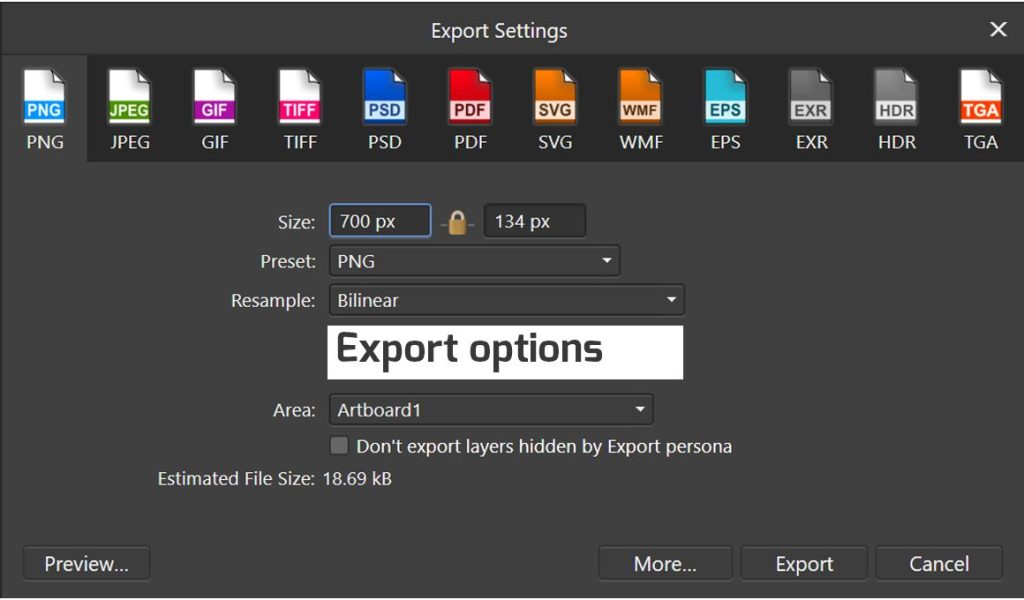
- Integration with Other Software: Affinity seamlessly integrates with popular third-party software such as Adobe Creative Cloud and Apple Photos to enhance its usability in your creative workflow. This allows for smooth file exchange and increased compatibility across platforms.

It also offers various features and tools that empower copywriters, designers, and marketers to bring their creative vision to life. Its project management capabilities, design tools, typography options, asset management system, export options, and integration capabilities make it a comprehensive solution for all your creative needs.
Benefits Of Choosing Affinity As Your Go-To Platform
When choosing design software, especially as a beginner, Affinity stands out as an exceptional option. With its user-friendly interface and powerful features, Affinity offers numerous benefits, making it an ideal choice for aspiring designers.

- One of the key advantages of Affinity is its affordability. Unlike other design software in the market, which can be expensive and require subscriptions, Affinity offers a one-time purchase option. This makes it accessible to beginners who may have budget constraints but still want to explore their creativity in design.
- Another benefit of choosing Affinity is its intuitive interface. The software has been designed with user experience in mind, making it easy for beginners to navigate and understand. The clean and organized layout allows users to focus on their designs without feeling overwhelmed by complex menus or tools.
- In addition, Affinity provides a wide range of powerful features that rival those found in more established design software. From vector graphics to photo editing and digital painting tools, Affinity offers a comprehensive suite of creative tools that cater to different design needs. These features enable beginners to experiment with different techniques and develop their skills without limitations.
- Furthermore, Affinity supports various file formats commonly used in the industry, such as PSD, AI, EPS, and PDF. This seamless compatibility allows users to collaborate with others or easily import existing projects from other software into the Affinity workspace.
- Lastly, Affinity has built a strong community around its software platform. Users can find helpful tutorials, tips, and inspiration from fellow designers through online forums or social media groups dedicated to sharing knowledge about using the software effectively.
Choosing Affinity as your go-to designing software as a beginner offers numerous benefits. Its affordability, intuitive interface, powerful features, file format compatibility,
and supportive community make it an excellent choice for those looking to embark on their design journey without breaking the bank or facing steep learning curves often associated with more complex design software options.
Challenges Are All-Over Your Design

In the world of design, creativity knows no bounds. And when it comes to incorporating affinity with other designing software, the possibilities are endless. Affinity, a powerful and intuitive design tool, seamlessly integrates with various software to elevate your creative process.
Imagine you're working on a logo for a client using Affinity Designer. With its advanced vector tools and precision editing capabilities, you can easily create stunning graphics that capture the brand's essence. Now, imagine taking that logo and effortlessly importing it into other software such as Adobe Photoshop or Illustrator. This integration allows you to further enhance your design by applying intricate textures in Photoshop or creating intricate illustrations in Illustrator.
But it doesn't stop there! Let's say you're working on a website layout in Affinity Publisher. To seamlessly translate your design into HTML and CSS code, you can incorporate affinity with coding software like Sublime Text or Dreamweaver. This integration enables you to bridge the gap between design and development, resulting in a visually captivating and functional website.
Another example is integrating affinity with photography software like Adobe Lightroom or Capture One Pro. You can edit your photos using these specialized tools and bring them into Affinity Photo for further enhancements and adjustments. This collaboration with powerful editing software allows you to achieve professional-grade results while maintaining your unique artistic style.
The beauty of incorporating affinity with other designing software lies in its ability to streamline your workflow and expand your creative horizons. By leveraging the strengths of each tool, you can push boundaries, experiment with new techniques, and deliver exceptional designs that leave a lasting impression.
So whether you're an aspiring graphic designer, web developer, or photographer – merging Affinity with complementary software opens up a world of possibilities for unleashing your creativity like never before.
Bottom Line
In conclusion, affinity plays a crucial role in designing software as it allows for a seamless and intuitive user experience. By understanding the needs and preferences of users, designers can create interfaces that feel familiar and personalized. Affinity helps to establish a connection between the user and the software, building trust and loyalty.
As technology continues to advance, we can expect many more blogs on designing software to emerge. Stay connected with us to stay updated on the latest trends, tips, and insights in the world of design. Keep loving what you do, and let your passion for creating innovative software shine through. Together, let's continue pushing boundaries and delivering exceptional user experiences.