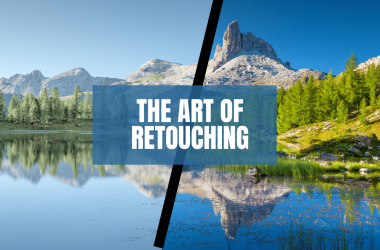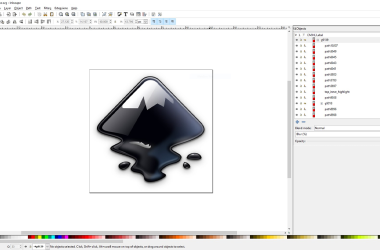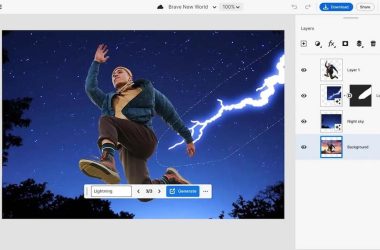Color correction is the process of adjusting the colors in an image to ensure they are accurate, consistent, and visually appealing. It's a crucial step in the post-production workflow of photography, videography, and graphic design. The primary goal of color correction is to achieve a natural and balanced representation of colors in an image by addressing issues such as color casts, white balance problems, and overall color imbalances.
Here's Why Color Correction Is Essential!
Accurate Representation:
Color correction ensures that the colors in your images closely resemble the true colors of the scene when the photo or video was taken. This is particularly important for accurate depiction in fields like product photography, fashion, and any situation where color accuracy is critical.
Consistency Across Shots:
In projects involving multiple images or scenes, color correction helps maintain a consistent look and feel. This is essential for visual coherence in applications like branding, advertising, or film production.
Compensation for Lighting Conditions:
Different lighting conditions can result in color shifts in photos. Color correction compensates for these shifts, whether caused by natural light variations, artificial lighting, or mixed lighting sources.
White Balance Adjustment:
Color correction allows for fine-tuning the white balance, ensuring that neutral colors appear truly neutral. This is crucial for avoiding unnatural color casts, such as images appearing too warm (orange) under incandescent light or too cool (blue) under fluorescent light.
Enhanced Visual Appeal:
By adjusting color parameters like saturation, contrast, and brightness, color correction can enhance the overall visual appeal of an image. It allows for creative adjustments that can set the mood and tone of the photograph.
Correcting Imperfections:
Color correction helps correct issues such as overexposed or underexposed areas, color clipping, and uneven color distribution. This ensures that details are preserved and the image looks polished.
Professionalism:
In professional settings, accurate color correction is a hallmark of high-quality work. Whether it's for a client project, a portfolio, or a publication, well-executed color correction contributes to a professional and polished final product.
Print and Display Consistency:
Color correction is crucial when preparing images for print or digital display. Different devices and mediums may interpret colors differently, so adjustments are necessary to maintain consistency across various outputs.
Color correction is an essential step in the image editing process, playing a key role in achieving accurate, consistent, and visually pleasing results. Whether you are a photographer, videographer, graphic designer, or involved in any visual medium, understanding and applying color correction techniques can significantly improve the quality and impact of your work.
Enhancing Images with Picture Editor
Color correction is a crucial aspect of image editing that involves adjusting the colors in a photo to achieve a more realistic or aesthetically pleasing result. Whether you're a professional photographer or a casual enthusiast, understanding the basics of color correction can greatly improve the quality of your images. Here's a guide to help you get started with enhancing images using your picture editor:
1. Understanding Color Correction:
Color Balance: Adjust the overall balance of colors in your image. You can control the levels of red, green, and blue to achieve a neutral color balance.
Contrast: Enhance the difference between light and dark areas in your photo. Adjusting contrast can make your image more dynamic.
2. Choosing the Right Software:
Popular picture editors include Adobe Photoshop, Lightroom, GIMP, and online tools like Pixlr and Canva. Choose a tool that suits your skill level and requirements.
3. Importing Your Image:
Open your image in the picture editor of your choice. Make sure to work on a copy of the original to preserve the original file.
4. Basic Color Correction Techniques:
White Balance Adjustment:
Use the white balance tool to neutralize any color casts in your photo. Correcting for the temperature of light sources ensures accurate colors.
Exposure and Gamma Correction:
Adjust the exposure to control the brightness of your image. Gamma correction helps fine-tune mid-tones.
5. Selective Color Correction:
Hue/Saturation Adjustment:
Target specific colors in your image and adjust their hue, saturation, and lightness individually. This is useful for enhancing or toning down certain colors.
Color Grading:
Add a creative touch by grading your image with a specific color tone. This can set the mood of the photo.
6. Advanced Techniques:
Curves Adjustment:
Utilize curves to make precise adjustments to the tonal range of your image. Adjusting curves allows for fine-tuning highlights, shadows, and mid-tones.
Color LUTs (Look-Up Tables):
Apply pre-defined color grading schemes or create your own LUTs for a consistent look across multiple images.
7. Checking Your Edits:
Zoom In/Out:
Regularly zoom in to check for pixel-level details and zoom out to assess the overall impact of your corrections.
Before-and-After View:
Most editors allow you to compare the original and edited versions side by side.
8. Saving Your Work:
Save your edited image in a high-quality format (e.g., JPEG, PNG) to preserve the changes you've made.
9. Practice and Experiment:
The more you practice color correction, the more comfortable and proficient you'll become. Experiment with different techniques to find your preferred style.
Remember, the goal of color correction is not only to fix issues but also to enhance the visual appeal of your images. It's a creative process that requires both technical knowledge and an artistic eye. Keep refining your skills through practice and experimentation.
The Symbiotic Relationship of Color Correction and Photo Editing
In the ever-evolving realm of digital imagery, the dynamic duo of color correction and photo editing stands out as the powerhouse behind creating captivating visuals. These two processes, intertwined like inseparable companions, work hand in hand to bring out the best in every image. Let's delve into the symbiotic relationship between color correction and photo editing, understanding why they are inseparable and how their collaboration elevates the quality of visual storytelling.
1. Foundation of Visual Authenticity:
Color correction lays the foundation for visual authenticity. It ensures that the colors within an image are faithful to the original scene. Photo editing, on the other hand, takes this authenticity and adds creative flair, enhancing the overall visual impact.
2. The Precision of Color Correction:
Color correction is the meticulous process of adjusting color values to achieve accuracy. It corrects white balance issues, eliminates color casts, and compensates for lighting variations. This precision ensures that the canvas is ready for the artistic strokes of photo editing.
3. Photo Editing's Creative Canvas:
Once color correction sets the stage, photo editing steps in to unleash creativity. From retouching imperfections to applying filters and effects, photo editing transforms the image into a work of art. The accuracy provided by color correction becomes the canvas upon which the artist paints.
4. Consistency Across the Visual Narrative:
Color correction ensures consistency across a series of images. This uniformity is vital for projects like photo essays, branding, and social media feeds. Photo editing builds upon this consistency, creating a cohesive visual narrative that tells a compelling story.
5. Balancing Technicality and Creativity:
Color correction addresses the technical aspects of an image, laying the groundwork for a seamless blend of technical precision and creative expression. Photo editing bridges the gap, allowing for the perfect balance between the technical and the artistic.
6. Enhanced Visual Appeal:
While color correction enhances the overall visual appeal by ensuring accurate colors, photo editing takes it a step further. It allows for the enhancement of details, the creation of mood through color grading, and the application of artistic elements that captivate the viewer.
7. The Professional Touch:
In the professional realm, the combination of color correction and photo editing is the hallmark of quality work. It demonstrates attention to detail, technical expertise, and a keen eye for aesthetics. Together, they elevate images from snapshots to professional pieces of visual art.
8. Adaptability Across Mediums:
The collaborative efforts of color correction and photo editing are adaptable across various mediums. Whether the final output is destined for print, social media, websites, or digital displays, their synergy ensures that the visual message is conveyed accurately and effectively.
Conclusion: A Harmonious Symphony of Art and Precision
Color correction and photo editing, like a harmonious symphony, work together to produce visual masterpieces. The technical accuracy of color correction provides a solid foundation, while the creative prowess of photo editing adds the finishing touches that make an image unforgettable. Their symbiotic relationship is not just a workflow; it's an artistic collaboration that transforms pixels into stories, moments into memories, and images into timeless works of art. In the world of visual storytelling, the magic happens when color correction and photo editing dance together.