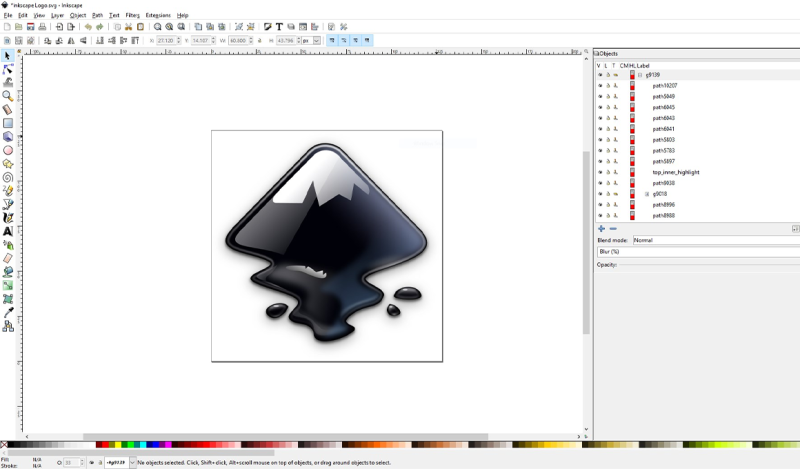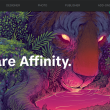Unlock the boundless potential of your imagination with “Inspiring Inkscape: A Guide For Creative Heads.” In the dynamic realm of digital artistry, Inkscape is a beacon for creative minds seeking a versatile and powerful tool to bring their visions to life. This comprehensive guide is crafted for beginners eager to explore the world of vector graphics and seasoned artists looking to elevate their design proficiency.
Inkscape, an open-source vector graphics editor, empowers users to seamlessly blend precision and creativity. From crafting intricate illustrations to designing captivating logos, Inkscape offers a canvas where innovation knows no bounds. Our guide is tailored to demystify the features and functionalities of Inkscape, providing a step-by-step journey that transforms novices into adept creators and challenges experienced users to discover new horizons.
Dive into vector magic, where each curve and line is a brushstroke of imagination. Join us in exploring Inkscape's tools, techniques, and tricks as we navigate the fascinating landscape of digital design. Let “Inspiring Inkscape” be your companion on the path to unleashing your artistic potential and creating visuals that resonate with the world.
Embark on a journey of creativity, precision, and inspiration with Inkscape – where every click sparks a masterpiece, and every design tells a unique story. Welcome to the ultimate guide for unleashing your creativity with Inkscape!
Embark History Of Inkscape
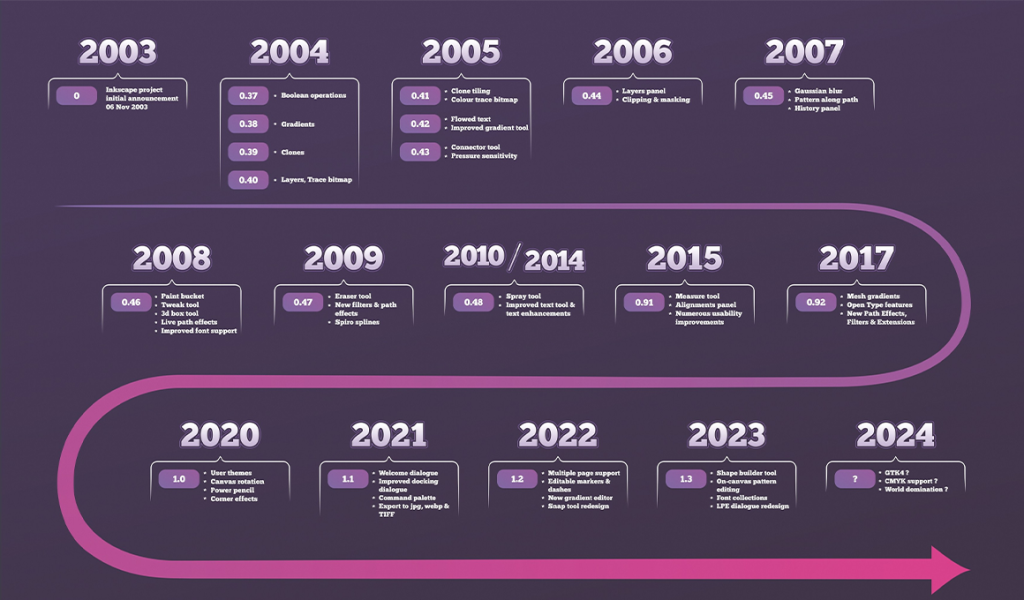
The history of Inkscape is a fascinating journey through the evolution of open-source vector graphics software. Born out of the desire to provide a free and powerful alternative to commercial design tools, Inkscape has become a cornerstone in the creative toolbox for digital artists, illustrators, and designers worldwide.
Inception and Early Development (2003-2005):
Inkscape had its humble beginnings in 2003 when a group of developers led by Bryce Harrington envisioned a vector graphics editor that would be freely available to all. Drawing inspiration from the ideals of the open-source community, they sought to create a tool that would democratize graphic design. The project was officially named Inkscape, focusing on scalable vector graphics (SVG).
Milestones and Community Growth (2005-2010):
The years that followed marked significant milestones for Inkscape. Version 0.4, released in 2005, introduced fundamental features and set the stage for rapid development. The Inkscape community, comprised of developers, artists, and enthusiasts, began to expand globally. With each release, Inkscape gained new capabilities, refining its user interface and enhancing its compatibility with industry standards.
Stability and Feature Enhancements (2010-2015):
The Inkscape project prioritized stability and user experience during this period. Major releases showcased improved performance, advanced tools, and enhanced support for various file formats. The software gained recognition for its robustness and versatility, attracting a diverse user base that ranged from hobbyists to professionals.
Transition to New Platforms and Outreach (2015-2020):
As technology advanced, Inkscape embraced new platforms and architectures. The software's transition to GTK3 and other technological updates ensured its relevance in a rapidly changing digital landscape. The Inkscape community actively engaged in outreach programs, contributing to educational initiatives and promoting open-source tools in creative fields.
Present and Future (2020 Onward):
Inkscape continues to evolve, driven by a dedicated community and a commitment to providing cutting-edge features. With an emphasis on user feedback, accessibility, and collaborative development, Inkscape remains at the forefront of open-source design software. As the creative needs of users diversify, Inkscape adapts, promising an exciting future filled with innovative tools and a growing community passionate about pushing the boundaries of digital art.
The history of Inkscape is not just a chronicle of software development; it's a testament to the power of collaboration, open-source principles, and the enduring spirit of creativity that fuels the journey of this remarkable vector graphics editor.
Features Of Inkscape
Let's delve into a more descriptive overview of each feature in Inkscape:
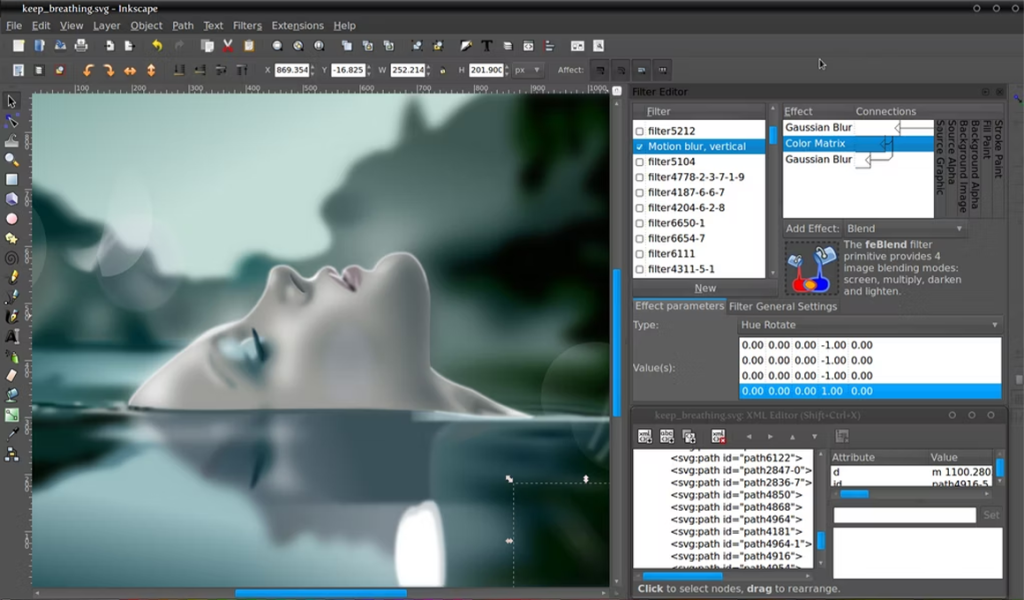
- Object Creation:
Inkscape provides a versatile set of tools for object creation, offering drawing tools such as the Pen tool and shape tools (rectangles, ellipses) to cater to a wide range of design needs. The Text tool allows for seamless integration of text elements, providing a comprehensive toolkit for creative expression.
- Object Manipulation:
Object manipulation in Inkscape is a dynamic process where users have precise control over the positioning, sizing, and arrangement of elements within their designs. This feature includes grouping objects for organizational efficiency, layering to control visibility and various transformation options for creative flexibility.
- File and Stroke:
Inkscape's file and stroke features enhance users' ability to work seamlessly across different platforms and software. The support for various file formats ensures easy collaboration, while stroke customization allows for creating intricate designs with tailored line styles, widths, and markers.
- Operation on Paths:
Inkscape empowers users to manipulate paths through a range of operations. From combining and subtracting paths to dynamic transformations with live path effects, this feature allows for creating complex shapes, intricate patterns, and detailed designs, adding depth and dimension to the artwork.
- Text Support:
Inkscape's text support is comprehensive, offering not only standard text creation but also artistic text, flowing text along paths, and creative text effects. The ability to integrate text seamlessly into designs, apply various formatting options, and experiment with dynamic text effects makes it a robust feature for typographic expression.
- Rendering:
Inkscape's rendering features are designed to ensure that the final display and design output are high quality. Anti-aliasing smoothens edges, different display modes provide flexibility during the design process, and customizable rendering resolutions cater to diverse output needs, including web graphics and print.
- File Formats:
Inkscape's support for a wide range of file formats is a key strength. Whether importing content created in other design software or exporting designs for various purposes, Inkscape facilitates seamless integration with SVG, PNG, JPEG, PDF, and more, ensuring compatibility and versatility in design workflows.
Inkscape's rich feature set collectively empowers users to unleash their creativity, offering a user-friendly environment for creating, manipulating, and presenting vector graphics across diverse design projects.
Conclusion
In conclusion, this Inspiring Inkscape Guide serves as a navigational compass for creative minds venturing into the expansive world of digital design. With its rich and diverse feature set, Inkscape emerges not just as a tool but as a collaborator in the creative process. The journey through object creation and manipulation unveils a canvas where ideas come to life, offering precise control and boundless possibilities.
Delving into file and stroke management showcases Inkscape's commitment to seamless collaboration and customization. The operations on paths open doors to intricate designs, transforming simple shapes into complex masterpieces. Text support, a dynamic and expressive feature, allows for the seamless integration of words into the visual narrative, creating a harmonious blend of text and image.
The rendering capabilities of Inkscape ensure that the final output is not just a design but a visual experience. From anti-aliasing to customizable resolutions, the rendering features are a testament to Inkscape's dedication to delivering high-quality graphics.
As the guide explores the vast landscape of file formats, it underscores Inkscape's adaptability and versatility, facilitating a smooth interchange of ideas across different platforms and software. In the realm of creative endeavors, Inkscape emerges as a tool and a companion, encouraging users to transcend boundaries and bring their imaginative visions to life.
In the hands of creative minds, Inkscape becomes a conduit for artistic expression, fostering a vibrant community where ideas flow freely. This guide, an ode to Inkscape's capabilities, invites creative heads to embark on a journey where every stroke, every object, and every rendering is an opportunity to turn inspiration into digital artistry. May this guide inspire and empower, serving as a beacon for those seeking to explore, create, and innovate with Inkscape.