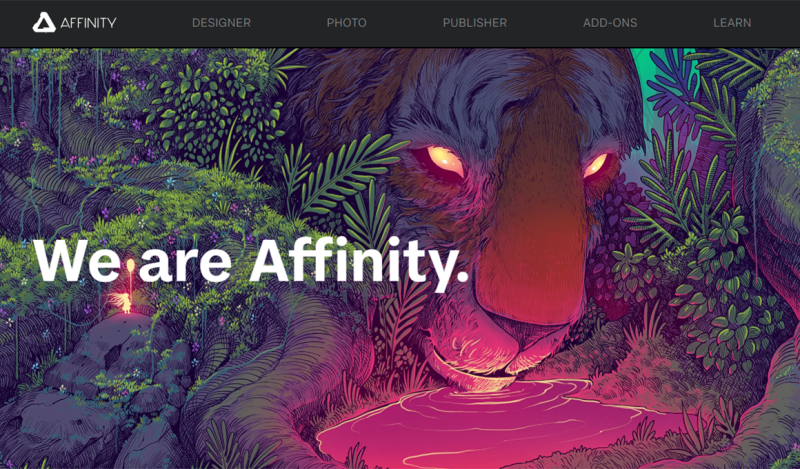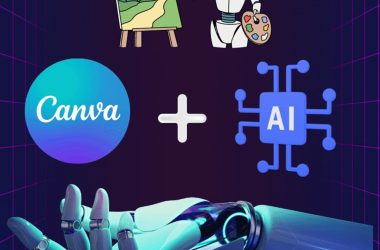In today's digital age, creativity knows no bounds. Whether you're a professional graphic designer, photographer, or an enthusiastic hobbyist, having the right creative software at your disposal is essential. Affinity, a suite of creative software by Serif, has gained significant popularity among creative professionals and enthusiasts. In this article, we will introduce you to the Affinity suite and explore some informative blogs that delve into its remarkable features.
The Affinity Suite: An Overview

The Affinity suite consists of three powerful and versatile applications:
- Affinity Photo: Affinity Photo is a robust photo editing software for photographers, artists, and retouching experts. With its extensive toolkit, it competes head-to-head with industry giants like Adobe Photoshop. From advanced selection tools to non-destructive editing capabilities, Affinity Photo offers a comprehensive image manipulation and enhancement solution.
- Affinity Designer: Aimed at vector graphic design, Affinity Designer is a feature-rich software suitable for creating everything from logos to illustrations to user interfaces. It supports vector and raster workflows, making it an ideal choice for projects requiring precision and scalability.
- Affinity Publisher: Affinity Publisher is a desktop publishing software perfect for creating magazines, brochures, books, and other layout-heavy documents. It combines intuitive tools with a high degree of customization, ensuring your publications look professional and polished.
Let's Dive into the features of Affinity Software Tool One by One!
Affinity Photo
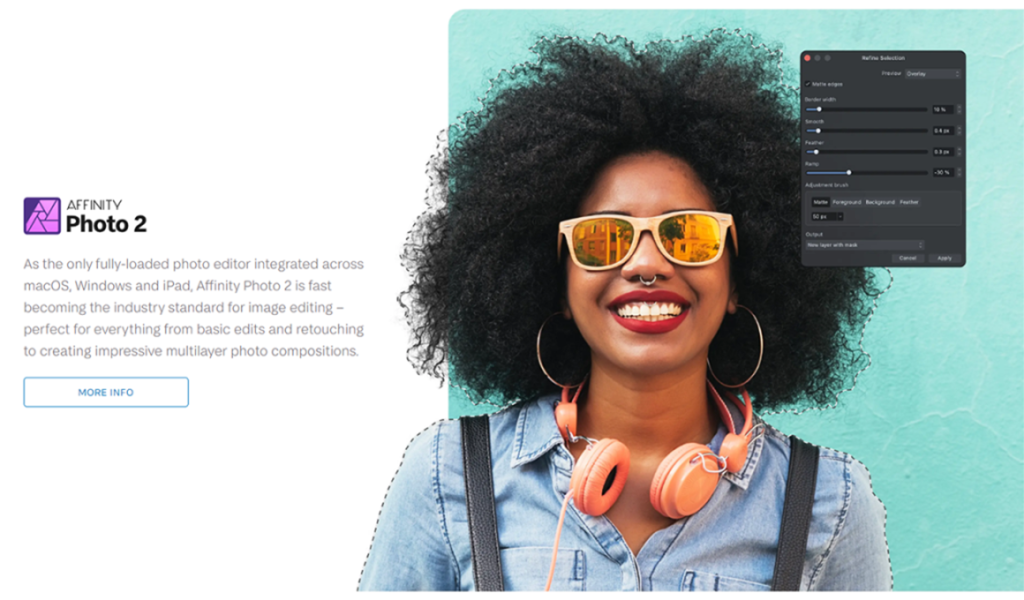
Affinity Photo is a professional-grade photo editing software developed by Serif Labs. As of my last knowledge update in September 2021, Affinity Photo was launched in 2015 and has gained popularity as an alternative to Adobe Photoshop. While I don't have information on specific features introduced after that date, I can provide you with some of the key features and capabilities of Affinity Photo as of that time:
- Non-Destructive Editing: Affinity Photo offers non-destructive editing, allowing you to change photos without altering the original image data. This means you can undo and modify edits at any time without quality loss.
- Advanced Selection Tools: It provides a range of powerful selection tools, including selections based on color, tone, and more. The Refine Selection feature helps in precise selections, especially for complex objects.
- Layer Support: Affinity Photo supports unlimited layers, layer blending modes, layer effects, and layer masks, providing a high level of control over your editing process.
- Retouching and Healing Tools: It includes various retouching and healing tools like the Clone Stamp, Healing Brush, and Frequency Separation, making it easy to remove imperfections and enhance your images.
- HDR Imaging: You can create high dynamic range (HDR) images by merging multiple exposures, allowing you to capture a wider range of tones and details in your photos.
- Panorama Stitching: Affinity Photo has a panorama stitching feature that lets you combine multiple images into a seamless panoramic shot.
- RAW Editing: It supports RAW file processing, giving you maximum flexibility and control over your photos straight from your camera.
- Vector Tools: Affinity Photo includes vector tools, making it versatile for photo editing and graphic design tasks.
- Filters and Effects: There is a wide range of filters and effects, including artistic filters, lens distortion correction, and more, to enhance and stylize your images.
- Export and Format Support: You can export your finished work in various formats, including PSD (Photoshop), and it supports common file formats like JPEG, PNG, TIFF, and more.
Affinity Designer
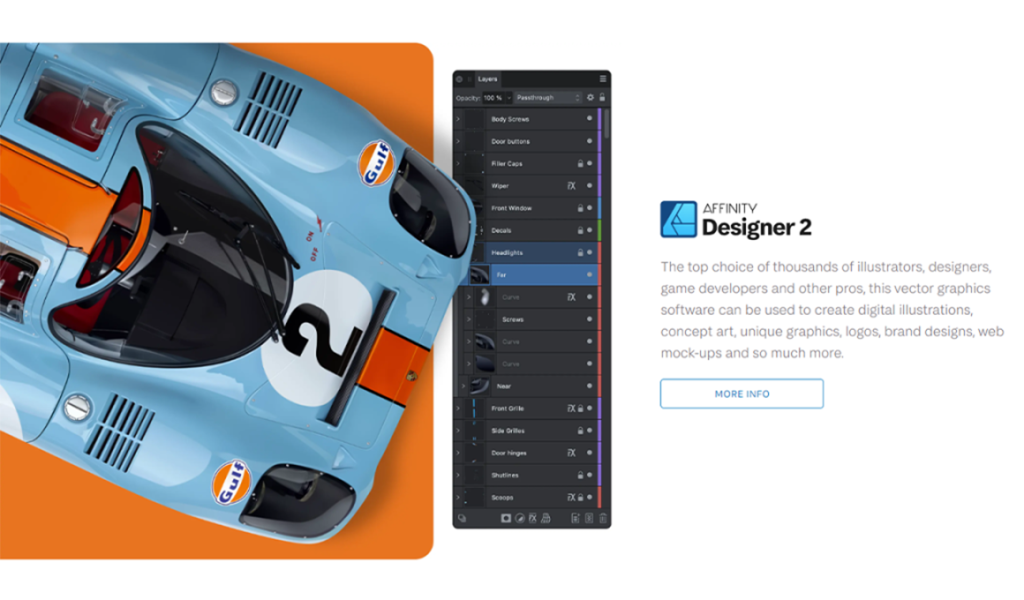
Affinity Designer is a vector graphic design software developed by Serif Labs. It was launched in 2014 and has become a powerful alternative to Adobe Illustrator. Here are some of the key features of Affinity Designer as of its launch in 2014:
- Vector Graphics: Affinity Designer primarily focuses on vector graphic design, which allows for creating scalable and resolution-independent artwork. This makes it ideal for creating logos, illustrations, icons, and other graphics that need resizing without losing quality.
- Artboards: It supports using multiple artboards in a single document, making it easy to work on various design concepts or sizes within the same project.
- Precision Tools: Affinity Designer offers a wide range of precise design tools, including vector brushes, Pen and Node tools, shape tools, and more, enabling users to create intricate and detailed vector artwork.
- Advanced Typography: The software supports a comprehensive set of typography tools, including text on a path, text styles, and OpenType features. You can also import and export text in various file formats.
- Pixel Persona: Affinity Designer includes a “Pixel Persona” that allows you to switch between vector and raster modes within the same document. This is useful for tasks that involve both vector and pixel-based editing.
- Layer Styles and Effects: It supports layer styles, such as shadows, glows, and gradients, to add depth and dimension to your designs. You can also apply non-destructive layer effects.
- Symbols and Assets: Affinity Designer offers the ability to create and manage symbols and assets, which can be reused across your design projects for consistency and efficiency.
- Export and Format Support: You can export your designs in various formats, including SVG, PDF, PSD, and more. It also supports exporting multiple artboards or slices for web design and app development.
- Integration with Other Affinity Apps: Affinity Designer is part of the Affinity suite of applications, which includes Affinity Photo and Affinity Publisher. These apps are designed to work seamlessly together, allowing for smooth transitions between design, photo editing, and desktop publishing tasks.
- Regular Updates: Serif Labs has been known for actively developing and updating Affinity Designer, adding new features, and improving performance based on user feedback.
Affinity Publisher

Affinity Publisher is a desktop publishing software developed by Serif Labs, and it was indeed launched in 2019. It is designed for creating professional-quality documents such as brochures, magazines, flyers, and books. Below are some of the key features of Affinity Publisher as of its launch in 2019:
- Multi-Page Documents: Affinity Publisher is optimized for working with multi-page documents, allowing you to create publications with multiple pages and spreads.
- Master Pages: It supports the creation of master pages, which can contain elements (like headers, footers, page numbers, and background graphics) consistent across multiple pages in your document.
- Text Handling: Affinity Publisher offers advanced text handling tools, including support for text styles, text on a path, text flow across multiple columns and frames, and full OpenType support for advanced typography.
- Advanced Graphics: You can place images, illustrations, and vector graphics into your document. The software supports color management and ICC profiles, ensuring accurate and consistent color representation.
- Typography and Layout: It includes powerful typography and layout tools, such as grids, guides, alignment options, and baseline grids for precise design control.
- Tables: Affinity Publisher supports the creation and formatting of tables, making it suitable for projects that involve data presentation and tabular content.
- Linked Text Frames: You can link text frames across pages, allowing text to flow seamlessly from one page to another, especially useful for long documents.
- Import and Export: It supports many import and export formats, including PDF, SVG, EPS, and more. You can also import content from other Affinity apps like Affinity Designer and Affinity Photo.
- Master Pages: Affinity Publisher allows you to create and apply master pages to maintain consistency in your document's layout and design elements across multiple pages.
- Integration with Other Affinity Apps: Like other Affinity apps, Publisher integrates well with Affinity Designer and Affinity Photo, enabling a smooth workflow for design and image editing tasks.
- PDF Output: It offers advanced PDF export options, including PDF/X and PDF/A standards, making it suitable for professional printing and publishing.
- Regular Updates: Serif Labs has a history of actively developing and improving Affinity Publisher, which includes adding new features and enhancements based on user feedback.
Benefits of Affinity Creative Software Tools

Affinity Creative software, developed by Serif, offers a range of benefits that have made it a popular choice among creative professionals and enthusiasts. Here are some of the key benefits of using Affinity Creative software:
- Affordability: Affinity software is considerably more budget-friendly than some industry-standard creative software suites, making it an attractive choice for individuals and small businesses.
- No Subscription Model: Unlike other creative software, Affinity does not require a subscription. You pay a one-time fee for the software, meaning you can access it indefinitely without ongoing monthly or annual charges.
- Cross-Platform Compatibility: Affinity software is available for Windows and macOS, ensuring that users on different operating systems can access the same powerful tools and features.
- Performance and Speed: Affinity software is known for its high performance and speed. It is optimized to run smoothly, even on older hardware, allowing for efficient workflow and faster rendering of projects.
- Professional Quality: Affinity Photo, Designer, and Publisher are professional-grade tools that can rival industry-standard software in quality and functionality. They offer advanced features like non-destructive editing, 16-bit editing, and support for CMYK color for print projects.
- Regular Updates and Improvements: Serif, the company behind Affinity, actively updates its software, adding new features and improving existing ones. Users can expect regular enhancements and bug fixes.
- Excellent File Compatibility: Affinity software supports a wide range of file formats, ensuring you can easily import and export your work to collaborate with others or work on different projects.
- Wide Range of Features: Each Affinity software application (Photo, Designer, Publisher) has extensive tools and features. Whether you're into photo editing, vector design, or desktop publishing, you'll find the necessary tools to complete your projects.
- Intuitive User Interface: The user interface of Affinity software is designed to be user-friendly and intuitive, making it accessible to both beginners and experienced users. The workspace can be customized to suit your preferences.
- Support and Learning Resources: Serif provides ample support through its website, including video tutorials, forums, and an active user community. This helps users get started and troubleshoot any issues they encounter.
- Stability: Affinity software is known for its stability and reliability. Users can trust that software crashes or glitches won't compromise their work.
- Non-Destructive Editing: Affinity Photo, in particular, offers robust non-destructive editing capabilities. This means you can change your images without permanently altering the original, which is crucial for professional image editing.
- Regular Discounts and Promotions: Serif often runs discounts and promotions, making the software even more accessible to users looking to save on their creative tool investments.
Affinity Creative software offers a compelling alternative to more established industry-standard options. Its affordability, powerful features, cross-platform compatibility, and commitment to regular updates make it a valuable choice for many creative professionals and enthusiasts. Whether you're a graphic designer, photographer, or desktop publisher, Affinity's suite of tools can help you achieve your creative goals effectively and affordably.
Bottom Line
Affinity Creative software by Serif stands as a noteworthy contender in the realm of digital creativity. With its blend of affordability, robust features, and cross-platform accessibility, it has garnered a dedicated user base among both professionals and hobbyists. The absence of a subscription model, regular updates, and a commitment to performance make Affinity a cost-effective and reliable choice for creative projects.
The diverse range of tools and features offered by Affinity Photo, Designer, and Publisher ensures that it caters to the needs of photographers, graphic designers, illustrators, and desktop publishers. Its intuitive user interface, file compatibility, and non-destructive editing capabilities simplify the creative process and enhance productivity.
Moreover, Serif's dedication to user support and learning resources, including tutorials and an active community, ensures that users can readily unlock the full potential of these software applications.
Affinity Creative Software has firmly established itself as a valuable asset in a creative landscape where flexibility, performance, and cost-efficiency are paramount. Whether you're a professional seeking a budget-friendly alternative or an aspiring creative looking for a powerful suite of tools, Affinity's offerings empower you to bring your creative visions to life efficiently and effectively.