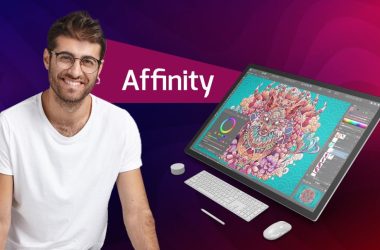In the era of smartphones, our mobile devices have become more than just communication tools; they are now powerful hubs for creativity. Photo editing is one of the most popular forms of creative expression on mobile devices. Users can transform ordinary snapshots into stunning visual masterpieces with an array of photo editing apps. In this comprehensive review, we delve into the world of mobile editing powerhouses, exploring the features, capabilities, and user experiences offered by some of the top photo editing apps in the market.
Adobe Lightroom: The Professional's Choice

Adobe Lightroom is a go-to choice for professional photographers and enthusiasts alike. With a comprehensive suite of tools, Lightroom allows users to fine-tune every aspect of their photos, from exposure and color balance to intricate details like noise reduction. Its seamless integration with Adobe Creative Cloud enables users to sync their edits across devices, making it a versatile choice for those who work across multiple platforms.
Snapseed: Google's Gem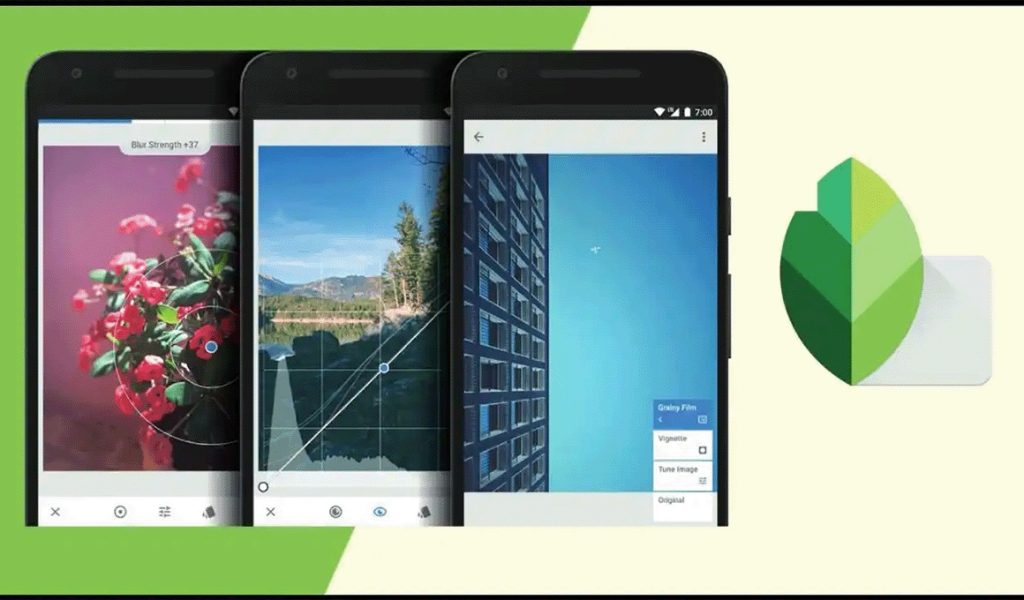
Snapseed, owned by Google, is a feature-rich photo editing app that caters to beginners and advanced users. The app offers a wide range of filters, tools, and effects, making enhancing photos with a few simple taps easy. Snapseed's non-destructive editing capabilities and intuitive user interface set it apart, providing users with a powerful yet user-friendly editing experience.
VSCO: The Aesthetic Touch

Known for its trendy filters and minimalist interface, VSCO has gained a massive following among users who appreciate the art of aesthetic editing. VSCO offers a curated selection of filters that emulate film photography, allowing users to add a unique touch to their images. Beyond filters, VSCO also provides advanced editing tools for those who want to take their creativity to the next level.
Afterlight: A Blend Of Simplicity And Power
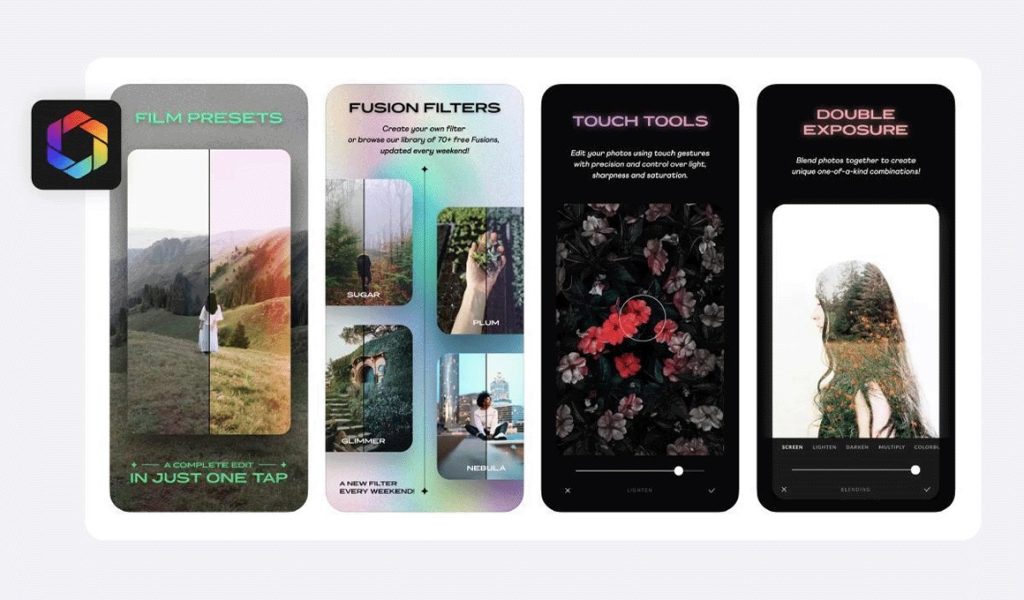
Afterlight strikes a balance between simplicity and powerful editing features. Its user-friendly interface makes it accessible to beginners, while its robust set of tools, including advanced filters and textures, appeals to more experienced editors. Afterlight's unique frames and blending options add a layer of creativity, making it a favorite for users seeking versatility in their edits.
Prisma: Artistic Filters Redefined
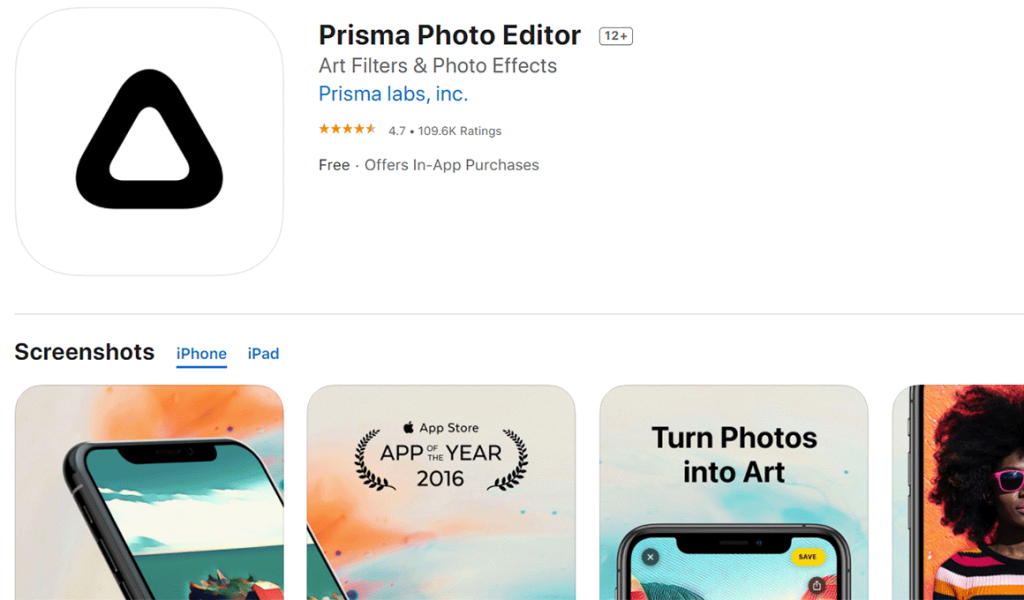
For those looking to transform their photos into stunning works of art, Prisma is the app of choice. Prisma uses artificial intelligence to apply artistic filters inspired by famous artists like Van Gogh and Picasso. The result is a photo that looks like a hand-painted masterpiece. While Prisma may not offer the same level of manual control as some other apps, its unique approach to photo editing sets it apart in the creative realm.
Sum Up
As mobile devices continue to evolve, so do the capabilities of photo editing apps. The reviewed apps, Adobe Lightroom, Snapseed, VSCO, Afterlight, and Prisma, represent diverse options catering to different user preferences and skill levels. Whether you're a professional photographer, a social media enthusiast, or someone looking to explore the realm of creative photo editing, these mobile editing powerhouses have something unique to offer. Embrace the possibilities, unleash your creativity, and turn your mobile device into a true editing powerhouse.
Mobile VS Web

Mobile and web editing software cater to different user needs and contexts, and each platform has its advantages and limitations. Here are some key differences between mobile and web editing software:
Platform and Accessibility:
- Mobile Editing Software: Designed specifically for mobile devices such as smartphones and tablets. Mobile apps are available on app stores (e.g., Apple App Store, Google Play) and are optimized for touch interfaces, providing a more tactile and portable editing experience.
- Web Editing Software: Accessed through web browsers on desktop or laptop computers. Web-based editing tools often comprise larger online platforms or services and may require a constant internet connection.
User Interface and Controls:
- Mobile Editing Software: Interfaces are tailored for smaller screens, touch gestures, and simplified controls. Users interact with the app by tapping, swiping, and using gestures. The controls are often intuitive, making it easy for users to edit photos on the go.
- Web Editing Software: Interfaces are designed for larger screens and may include more intricate menus and toolbars. Controls can be manipulated using a mouse or touchpad, providing a different interaction experience than touch-based interfaces.
Feature Set and Complexity:
- Mobile Editing Software: Typically offers a streamlined set of features, focusing on essential tools for quick edits. While some mobile apps provide advanced features, they may need to match the complexity and depth of their desktop counterparts.
- Web Editing Software: Can offer a more extensive feature set and greater processing power since they are not constrained by the limitations of mobile devices. Professional-grade editing tools and capabilities are often more readily available on web platforms.
Performance and Processing Power:
- Mobile Editing Software: Limited by mobile devices' processing power and resources. While advances in mobile technology have improved performance, the capabilities may differ from high-end desktop computers.
- Web Editing Software: Can leverage the computing power of desktop or laptop devices, allowing for faster processing and rendering of high-resolution images. Complex edits and resource-intensive tasks may be more efficiently handled on a computer.
File Handling and Storage:
- Mobile Editing Software: Typically designed to work with locally or in cloud storage photos. File management is often integrated with the device's file system or the app's cloud service.
- Web Editing Software: Access files from various sources, including local storage, cloud storage, or online platforms. Collaboration features are often emphasized, allowing multiple users to work on the same project.
Workflow Integration:
- Mobile Editing Software: Often integrated with mobile photography and social media apps, allowing users to seamlessly edit and share photos on the same device.
- Web Editing Software: This may be part of a larger ecosystem of tools, integrating with other web-based applications and services for a more comprehensive workflow.
In summary, the choice between mobile and web editing software depends on user preferences, the desired level of complexity, and the specific use case. Mobile editing is convenient for quick, on-the-go edits, while web editing provides a more robust and feature-rich experience suitable for professional and intricate editing tasks.
In the dynamic world of digital content creation, choosing the right platform for photo editing is crucial. As professionals and beginners seek tools to enhance their images, the decision often boils down to mobile apps or web browsers. In this blog, we'll explore the preferences of professionals and beginners, supported by facts and examples that illuminate the strengths of each platform.
Creativity At Your Fingertips

Mobile For Beginners:
Mobile apps are a natural choice for beginners, offering an intuitive and accessible interface. Apps like Snapseed and VSCO provide user-friendly experiences with straightforward controls, making it easy for novices to experiment with basic edits, filters, and enhancements. The immediacy of mobile apps caters to beginners looking for a hassle-free introduction to photo editing without the complexity of desktop software.
For Professionals:
Contrary to the perception that mobile apps are exclusively for casual users, professionals increasingly turn to mobile platforms for quick and on-the-go editing needs. Adobe Lightroom Mobile, for instance, allows professionals to sync edits seamlessly between mobile devices and desktop applications through Adobe Creative Cloud. This flexibility is invaluable for photographers who require a dynamic workflow that spans various environments.
Power And Precision
Web For Beginners:
Web browsers offer a different kind of entry point for beginners. Platforms like Canva or Pixlr provide web-based editing solutions with simple interfaces, making them accessible to users who prefer working on larger screens. These tools often come with pre-designed templates and guided features, empowering beginners to create visually appealing content without extensive technical knowledge.
For Professionals:
Professional photographers and graphic designers gravitate towards web-based editing solutions for their robust feature sets and processing power. Adobe Photoshop Express Editor, a simplified version of the desktop powerhouse, can be accessed directly through a web browser. This enables professionals to execute intricate edits, manage layers, and handle high-resolution files seamlessly without compromising performance.
Facts and Examples:
Mobile Apps:
- Fact: According to a study by Statista, in 2022, the global mobile app revenue reached $693 billion.
- For example, Instagram, a mobile-centric platform, has revolutionized the photography landscape by allowing users to capture, edit, and share images entirely on mobile devices.
Web Browsers:
- Fact: Web-based photo editing platforms have grown significantly, with Canva surpassing 60 million monthly active users in 2022.
- Example: Adobe Creative Cloud, with its web-based editing capabilities, has become an industry standard for professionals, offering seamless integration between desktop and browser-based applications.
Conclusion:
Ultimately, the choice between mobile apps and web browsers for photo editing depends on the user's skill level, preferences, and specific requirements. Beginners often find the simplicity of mobile apps appealing, while professionals value the precision and power offered by web-based solutions. As technology continues to evolve, the lines between these platforms blur, allowing professionals and beginners to find the perfect balance between creativity and efficiency in their photo editing endeavors.