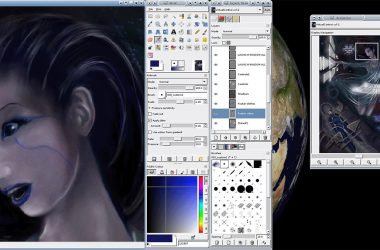In the realm of creativity, where imagination takes shape and ideas come to life, a sketch is an essential tool that breathes soul into design. Like a brush in the hand of a painter or a pen on the canvas of a writer, a sketching tool is a conduit through which designers bring forth their visions. It bridges thoughts and reality, injecting character and depth into every stroke.
With this indispensable companion, the design remains complete, lacking the tangible essence only sketches can provide. Let us delve deeper into the enchanting world where sketching and design intertwine, creating works of art that captivate and inspire.
Let's Unleash The Design Feature Of Sketch
If you're aspiring to have a successful career in graphic design, exploring Sketch's top 5 design products can be a game-changer. With its powerful features and user-friendly interface, Sketch has become a go-to tool for many professional designers.
1. Flexible Design: Sketch allows you to create designs that adapt seamlessly across different devices and screen sizes. Its flexible layout options enable you to easily adjust and refine your designs for a flawless user experience.
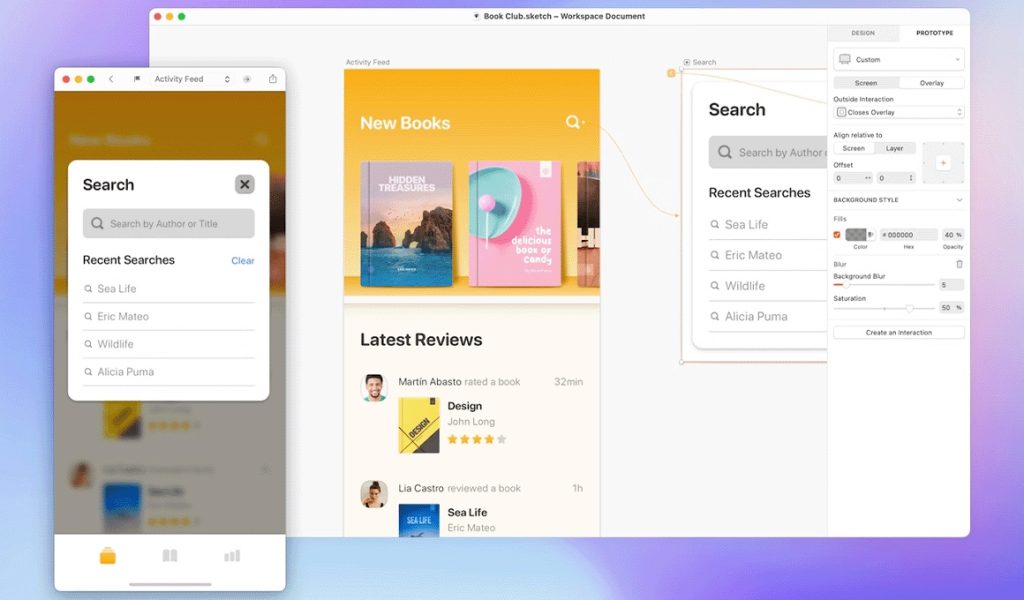
2. NATIVE with macOS: As a macOS native application, Sketch provides an intuitive and smooth design experience for Mac users. It leverages the full potential of the operating system, ensuring optimal performance and compatibility.
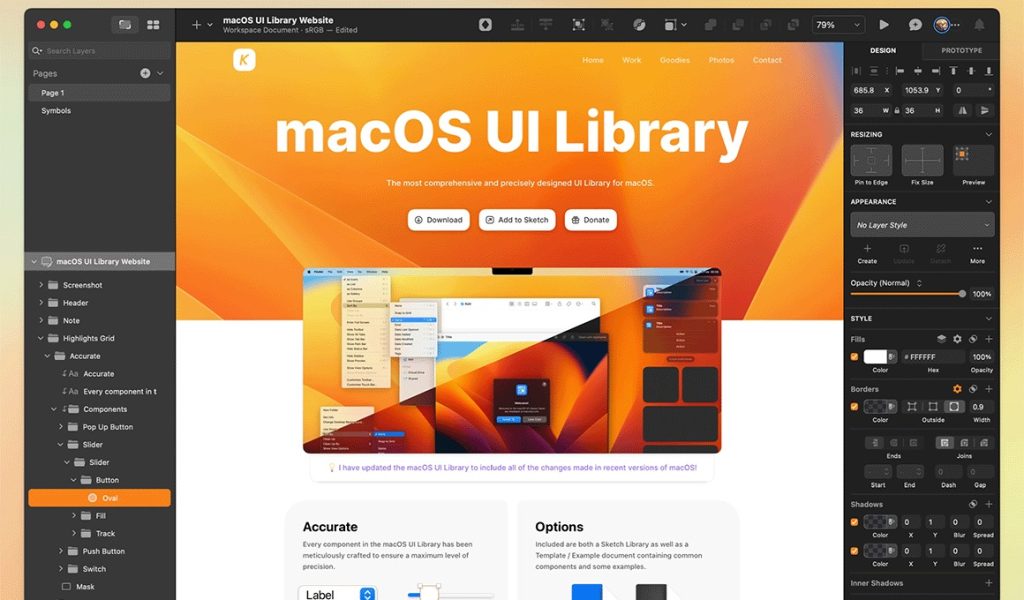
3. CONSISTENT: With Sketch, maintaining consistency in your designs becomes effortless. Its symbols feature allows you to create reusable elements that can be easily updated throughout your project, ensuring uniformity across all screens and artboards.
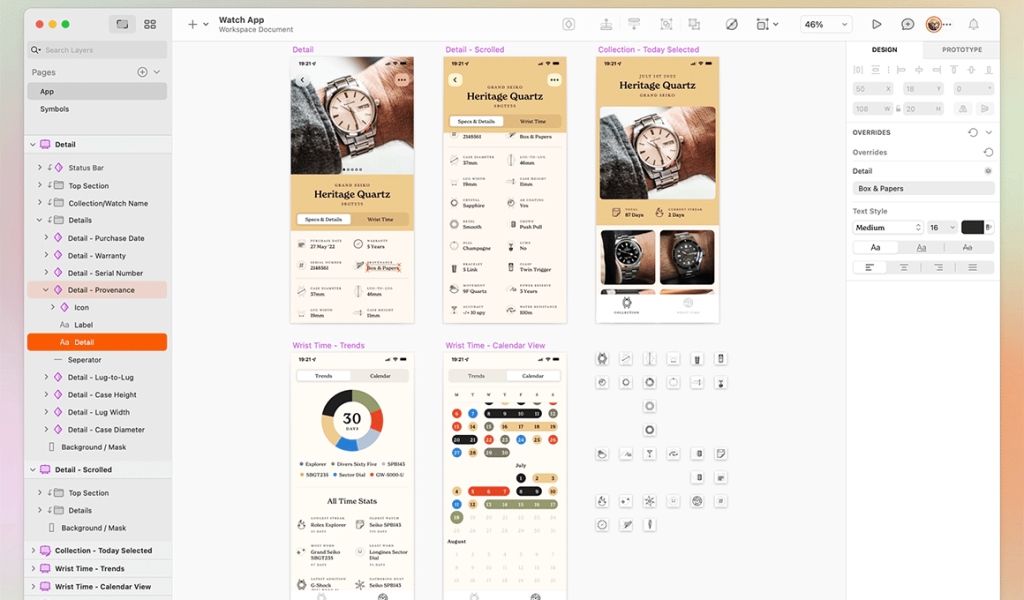
4. DESIGN WITH GROWTH: Sketch offers an extensive library of plugins and integrations that enhance its capabilities further. From prototyping tools to collaborative platforms, these integrations empower designers to explore new possibilities and streamline their workflow for maximum productivity.
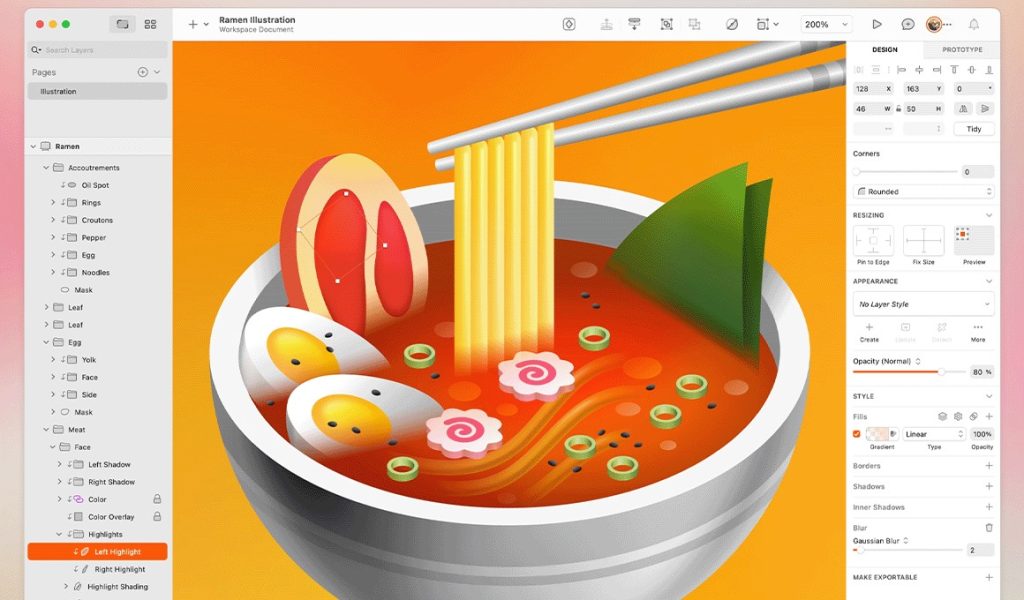
5. MAKE YOUR SKETCH OWN: One of the standout features of Sketch is its customization options. From creating custom artboards to defining your own shortcuts, Sketch enables you to tailor the tool according to your unique preferences and working style, making it truly yours.
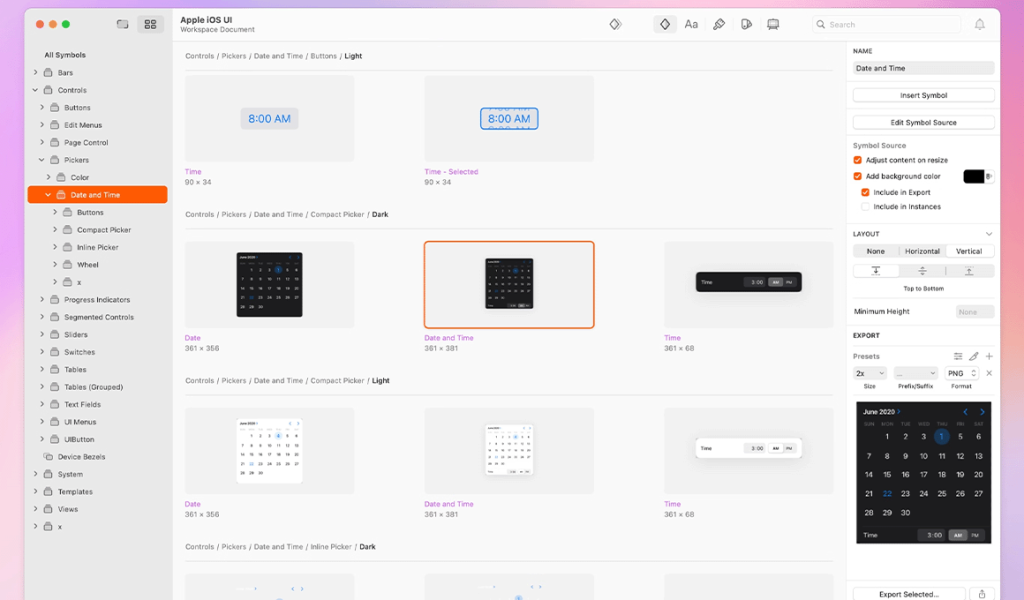
By effectively utilizing these five design products offered by Sketch, you can elevate your graphic design career to new heights. Whether creating responsive designs or leveraging time-saving plugins, Sketch equips you with the necessary tools for success in today's competitive design industry.
Conclusion
Making Sketch your own is all about understanding its capabilities and applying them effectively in your design process. Whether mastering usage, creating charts, perfecting pixels, or handling overflow elements, Sketch offers the tools and features you need to bring your creative vision to life. By following the examples and tips outlined in this blog post, you'll be well on your way to becoming a Sketch Pro and creating stunning, user-friendly designs that reflect your unique style and expertise.