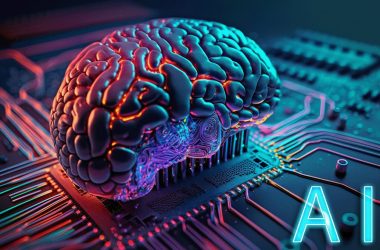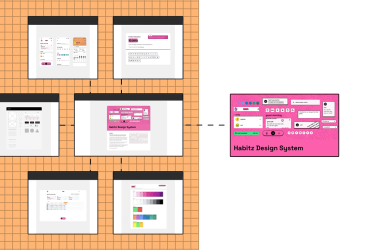In the world of design, creating visually appealing and professional graphics is essential for businesses and individuals alike. However, not everyone has the expertise or resources to create stunning designs from scratch. This is where Canva, a popular graphic design platform, steps in to revolutionize the way we create and optimize graphics.
With the integration of artificial intelligence (AI) into its design tools, Canva has become an invaluable resource for designers looking to enhance their creative process and optimize their graphics. By leveraging AI technology, Canva offers a range of features and functionalities that simplify the design process, making it accessible to individuals with varying levels of design experience.
One of the key ways Canva utilizes AI is through its intelligent design suggestions. When creating a graphic, Canva's AI-powered algorithms analyze the content and layout, providing real-time suggestions to improve the design. These suggestions include font pairings, color schemes, and image enhancements, enabling designers to make informed decisions and create aesthetically pleasing visuals effortlessly.
Additionally, Canva's AI-powered image recognition capabilities make it easier to search and discover relevant graphics. By analyzing the content and context of an uploaded image, Canva's AI system can suggest relevant elements, templates, and graphics that align with the user's design intent, resulting in a more streamlined and efficient design process.
Another way Canva optimizes graphics through AI is by offering automated resizing and formatting options. With a vast library of design templates for various platforms and purposes, Canva's AI algorithms intelligently adapt and resize designs to fit different dimensions and aspect ratios. This feature eliminates the need for manual resizing and formatting, saving designers valuable time and effort.
Furthermore, Canva's AI-driven analytics provide valuable insights into the performance of graphics. By tracking engagement metrics such as views, clicks, and shares, Canva's analytics help designers understand the impact of their visual content. This data-driven approach empowers designers to make data-backed decisions, optimize their graphics for better results, and iterate on their designs based on user preferences.
Canva's integration of AI technology has revolutionized the graphic design landscape by empowering users with intuitive and intelligent design tools. From providing design suggestions to automating resizing and formatting, Canva's AI capabilities optimize the design process, making it accessible to users of all levels of expertise. By leveraging the power of AI, Canva enables designers to create visually stunning graphics efficiently, enhancing their creative output and making the design experience enjoyable and rewarding.
Go Extra Mile With Canva & Its AI

Canva has emerged as a frontrunner in the graphic design space, offering unique features and functionalities that set it apart from other platforms. Its ability to help designers go the extra mile and surpass competing platforms can be attributed to several factors.
Firstly, Canva's extensive library of design templates and elements gives designers a head start in the creative process. With thousands of professionally designed templates for a wide range of purposes, Canva provides a wealth of inspiration and starting points for designers. This vast collection allows users to explore different styles, layouts, and aesthetics, enabling them to create unique and eye-catching designs that stand out from the crowd.
Moreover, Canva's user-friendly interface and intuitive drag-and-drop functionality make it accessible to both novice and experienced designers. The platform's user-centric approach prioritizes ease of use, ensuring that designers can quickly navigate through the design process without feeling overwhelmed. This simplicity, combined with powerful AI-driven features, allows designers to focus on their creativity and push their designs to new heights.
Canva's collaboration features also contribute to its superiority over other platforms. It allows designers to invite team members or clients to collaborate on design projects, facilitating seamless communication and feedback exchange. This collaborative workflow streamlines the design process, enhances productivity, and ensures that designs are refined to perfection.
In addition to its internal features, Canva's integration with other brands and platforms further strengthens its position as a leading design tool. Canva offers seamless integration with popular third-party applications like Dropbox, Google Drive, and HubSpot, allowing designers to access their files and assets directly from within the platform. This integration enhances workflow efficiency and enables designers to leverage their existing resources and tools seamlessly.
Canva's commitment to empowering brands and businesses also sets it apart from its competitors. The platform offers a range of brand management features, allowing users to create brand kits, define brand colors and fonts, and maintain consistent branding across all designs. This brand-centric approach positions Canva as a comprehensive solution for businesses looking to establish and maintain a strong visual identity across various marketing channels.
Lastly, Canva's dedication to continuous improvement and innovation ensures that it stays ahead of the curve. The platform regularly introduces new features, templates, and design elements, keeping pace with evolving design trends and technologies. By actively listening to user feedback and adapting to their needs, Canva remains a dynamic and cutting-edge design platform.
Canva's ability to help designers go the extra mile and outperform other platforms can be attributed to its vast template library, user-friendly interface, collaboration features, seamless integrations, brand management capabilities, and commitment to innovation. By combining these elements, Canva empowers designers to create remarkable designs, surpass their competition, and elevate their creative output to new heights.
Offering Best & Useful Urge Of AI
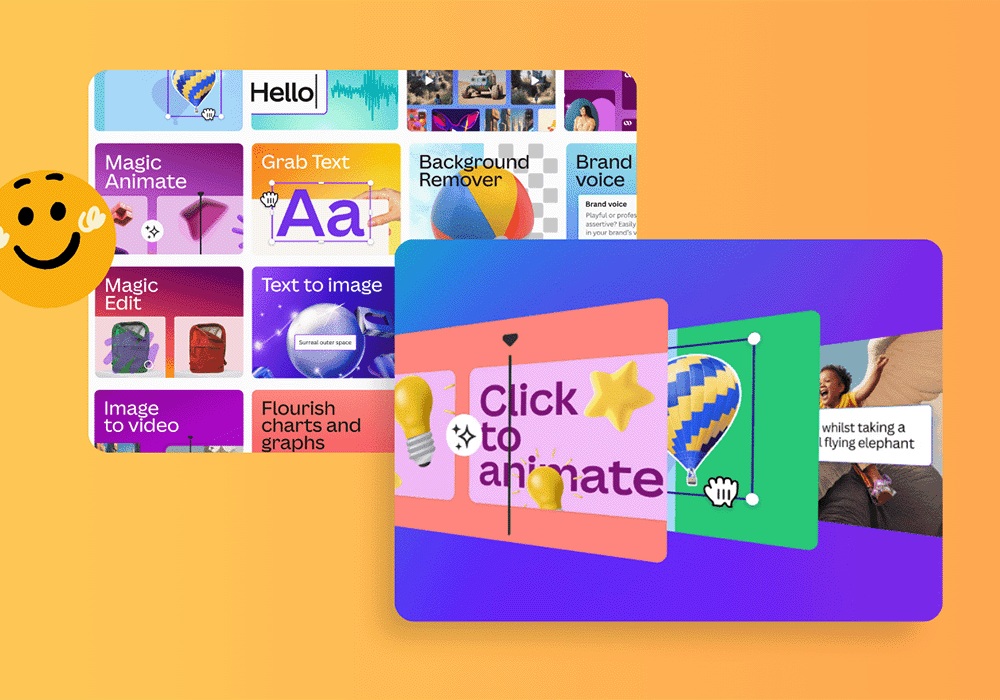
In the ever-evolving landscape of technology, Artificial Intelligence (AI) stands at the forefront, promising to reshape industries and enhance our daily lives. This blog delves into the best and useful applications of AI, presented in a visually captivating manner through the lens of Canva, a versatile design platform.
The Power of Visuals in Communicating AI's Impact
- Title Image: A Glimpse into the Future
Our journey begins with a powerful title image that encapsulates the essence of AI – a neural network or circuit board, visually representing the intricate connections that drive the technology forward.
- Infographics: Making Complexity Accessible
Canva's prowess in designing icons and infographics comes into play. Each AI application – healthcare, education, finance, and more – is symbolized, making complex concepts easily digestible. Infographics illustrate before-and-after scenarios, visually reinforcing how AI enhances efficiency and outcomes.
Illuminating Data through Visualization
3. Graphs and Charts: Painting a Data-Driven Picture
Dive into statistics on AI impact, growth, and success stories through Canva's visually appealing charts and graphs. A timeline unfolds, showcasing key milestones and breakthroughs in AI development, providing a comprehensive perspective on the technology's journey.
Bringing Voices to Life: Quotes and Testimonials
- Quotes from the Pioneers
Canva allows us to integrate quotes from industry leaders, researchers, and influential figures, echoing the positive impact of AI. Testimonials and case studies make the benefits of AI tangible, emphasizing its real-world applications.
Aesthetics Matter: Choosing Colors and Fonts
- Color Palette: Reflecting Innovation
A modern and tech-inspired color palette, comprising blues, grays, and greens, imparts a sense of innovation and sophistication to the visuals. Canva's design flexibility ensures a harmonious blend that complements the content.
- Typography: Communicating Professionalism
Clean and modern fonts in both headers and body text enhance readability and contribute to a professional aesthetic, aligning with the forward-thinking nature of AI.
Crafting a Narrative Flow
- Flow and Storytelling: Guiding the Audience
Canva aids in creating a seamless visual flow, guiding the audience logically through the presentation. The narrative unfolds, illustrating the journey from AI concepts to real-world applications, fostering understanding and engagement.
Dynamic Presentations: Animations and Interaction
- Subtle Animations: Adding Interest
Subtle animations add interest without overwhelming the message. Canva's animation features bring the visuals to life, capturing the audience's attention and enhancing the overall presentation.
Call-to-Action and Social Media Integration
- Call-to-Action: Encouraging Exploration
Conclude the presentation with a clear call-to-action, inviting the audience to explore AI applications further or consider integrating AI into their respective fields. Canva's versatility extends beyond presentations, offering shareable snippets and graphics tailored for social media platforms.
Bridging the Gap between AI and Audience
In the dynamic realm of AI, Canva emerges as a powerful ally, bridging the gap between complex technological concepts and a diverse audience. Through visually compelling designs, Canva transforms the best and useful urges of AI into an accessible narrative, paving the way for a future where innovation is both understood and embraced.
Canva's Magic Design: Unleashing The Power Of AI In Graphic Design

In the fast-paced world of graphic design, finding the perfect balance between creativity and efficiency is a constant challenge. As designers strive to create visually stunning graphics, they often seek innovative tools that can streamline their workflow and enhance their creative process. Canva, the popular graphic design platform, has taken a step further by incorporating artificial intelligence (AI) into its design tools, aptly naming it Magic Design. In this blog, we will explore how Canva's Magic Design is revolutionizing the graphic design industry and empowering designers to unlock their full potential.
Unleashing the Power of Magic Design:

Canva's Magic Design is more than just a catchy name; it represents the advanced AI capabilities that have been seamlessly integrated into the platform. Let's delve into some of the remarkable ways in which Magic Design is transforming the world of graphic design.
Intelligent Design Assistance:
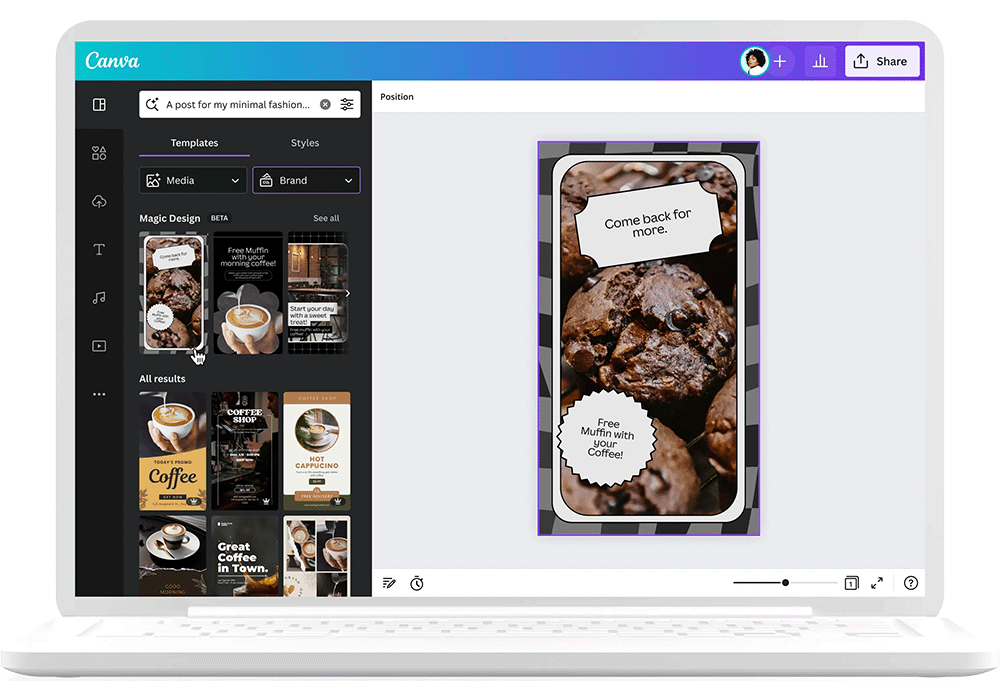
Magic Design employs sophisticated AI algorithms that analyze the content and layout of a design in real-time. It provides designers with intelligent design suggestions, ranging from font pairings and color schemes to image enhancements. By leveraging AI-driven recommendations, designers can make informed decisions and effortlessly create visually appealing graphics that captivate their audience.
Contextual Image Recognition:

One of the standout features of Magic Design is its ability to recognize and understand the content and context of uploaded images. This AI-powered image recognition functionality enables designers to swiftly search for and discover relevant graphics, elements, and templates. By providing context-specific suggestions, Magic Design streamlines the design process and empowers designers to find the perfect visual elements that align with their creative vision.
Automated Resizing and Formatting:
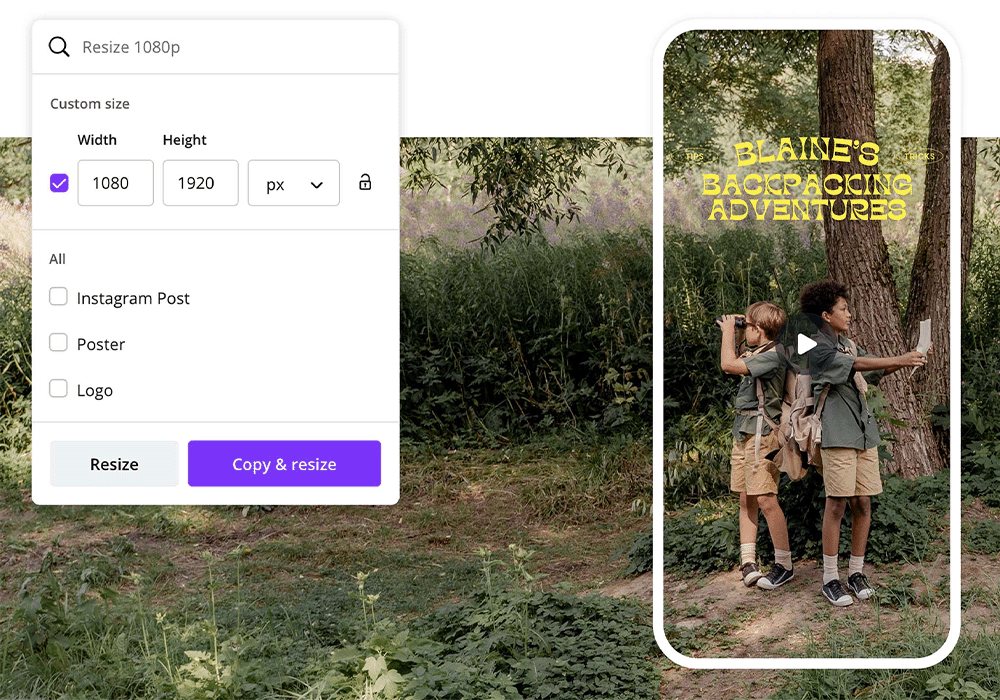
The relentless task of resizing and formatting designs for various platforms and dimensions can be both time-consuming and tedious. Magic Design offers a solution by leveraging AI automation. With its vast library of design templates, Magic Design's AI algorithms intelligently adapt and resize designs to fit different aspect ratios and requirements. This automation saves designers valuable time and effort, allowing them to focus on their creative expression.
Data-Driven Optimization:
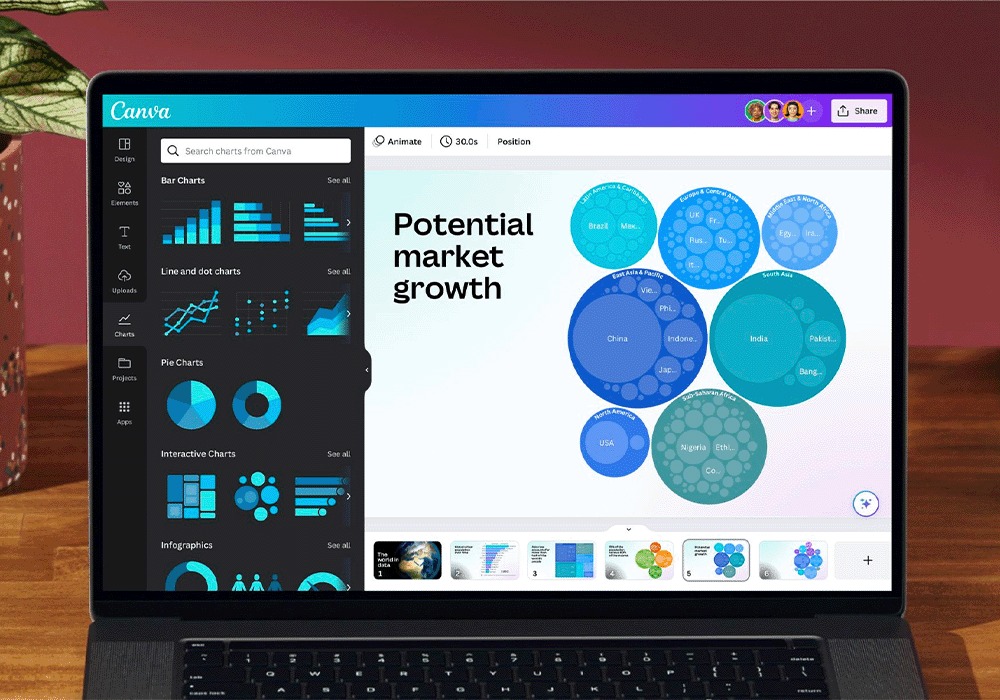
Magic Design goes beyond just design assistance. Canva's AI-powered analytics provide designers with valuable insights into the performance of their graphics. By tracking engagement metrics such as views, clicks, and shares, Magic Design helps designers understand the impact of their visual content. Armed with this data-driven knowledge, designers can optimize their graphics, iterate on their designs, and make data-backed decisions to achieve better results.
The Magic Design Advantage:
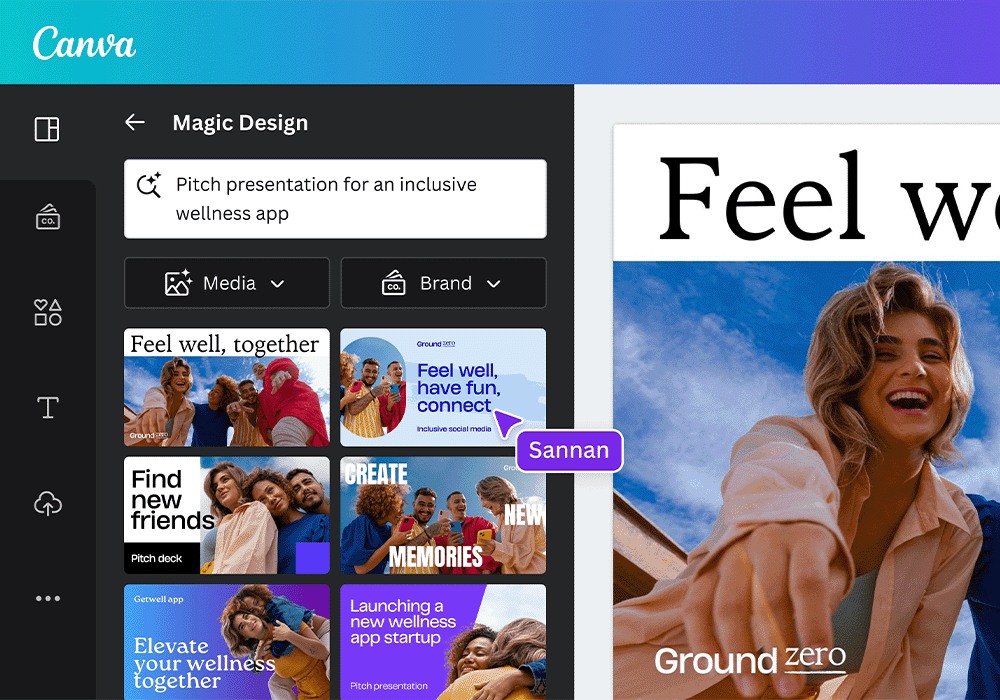
What sets Magic Design apart from other AI-powered design tools? Apart from its robust features, Canva's commitment to user-centric design and intuitive interfaces ensures that Magic Design is accessible to designers of all skill levels. With its user-friendly drag-and-drop functionality, seamless collaboration features, and integration with other AI tools, Magic Design empowers designers to unleash their creativity and take their designs to new heights.
Conclusion:
Canva's Magic Design has truly transformed the graphic design landscape. By seamlessly integrating AI into its platform, Canva has created a powerful tool that assists designers throughout their creative journey. From intelligent design suggestions and contextual image recognition to automated resizing and formatting, Magic Design streamlines workflows, enhances efficiency, and empowers designers to create visually stunning graphics. With Magic Design, Canva has truly unlocked the magic of AI in graphic design, providing designers with the tools they need to bring their creative visions to life.