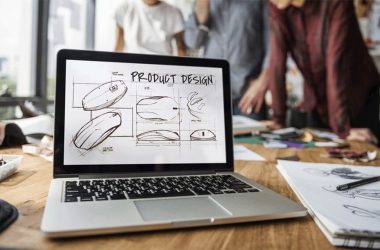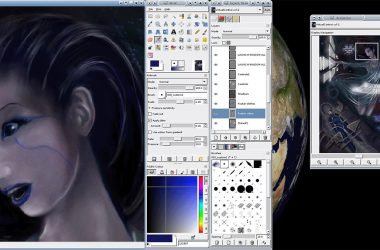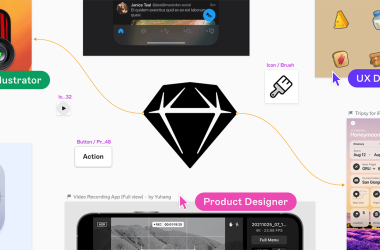I don't think so. No one left has ever used Canva, whether for personal or professional work, and the reviews are amazing. There is no doubt that Canva is one of the best platforms you ever use. Our genuine review for Canva is ‘Go for It,' especially for those who are just beginners or newcomers in the field of design.
The best feature Canva provides is an easy interface; we need to go step by step regarding Canva's features, whether you are about to use its free or pro version.
For the overview, this blog is all about Canva and its all-rounder features, which make our work easier and faster; previous blogs covered how Canva is dominating the field with its benefits. But in this blog, we are covering Canva's features, which make the platform more likable, especially to those who are not from the designing field but fulfill their graphic need via Canva in a simpler and easier form.
Why Is Canva The Go-To Platform?
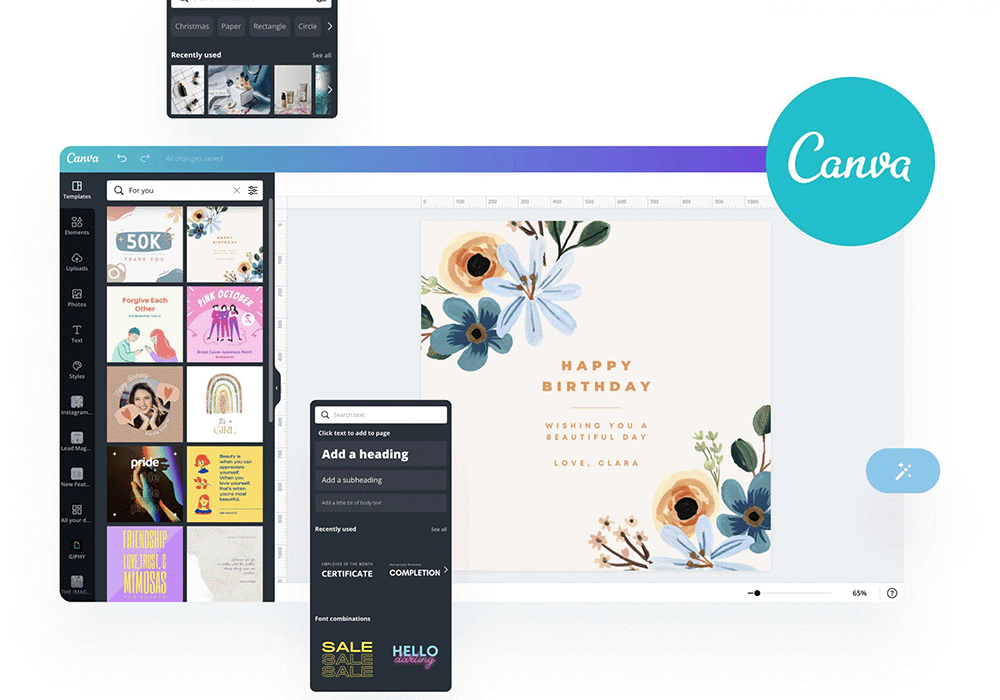
One platform in design has emerged as the undisputed go-to for professionals and novices – Canva. With its user-friendly interface, robust design tools, and extensive library of templates, Canva has revolutionized how people approach graphic design. Let's delve into the origins of Canva, exploring when and how it started and who was behind this groundbreaking platform.
Inception of Canva
- The Genesis (2012):
Canva debuted in 2012 and was founded by Melanie Perkins, Cliff Obrecht, and Cameron Adams. The trio envisioned a platform that would democratize design, making it accessible to everyone, regardless of their skill level or professional background.
- A Vision for Inclusivity:
Melanie Perkins, the CEO of Canva, had a vision of empowering individuals to express their creativity through design. Recognizing the gap between the complexity of professional design tools and the desire for simplicity, Canva was conceived as a solution for those seeking a more user-friendly approach to graphic design.
How Canva Works
- User-Friendly Interface:
Canva's success lies in its intuitive and user-friendly interface. Whether you're a seasoned designer or a beginner, the platform provides a seamless experience, allowing users to create stunning designs with drag-and-drop simplicity.
- Versatile Design Tools:
Canva offers various design tools, from templates for social media graphics to presentations, posters, and more. The versatility of these tools empowers users to bring their creative visions to life effortlessly.
The Canva Advantage
- Template Library: A Treasure Trove:
One of Canva's standout features is its extensive library of templates. From professional presentations to eye-catching social media posts, the platform provides many customizable templates that cater to various design needs.
- Collaboration Made Easy:
Canva fosters collaboration with its team functionalities, allowing multiple users to work on a design simultaneously. This feature is particularly valuable for businesses and creative teams working on projects.
Canva's Global Impact
- Accessibility for All:
Canva's commitment to accessibility has led to its widespread global impact. It has become a staple for students, entrepreneurs, marketers, and designers, breaking down barriers and making design a skill attainable by all.
Canva – A Design Revolution
Canva's journey from a startup in 2012 to a global design powerhouse reflects its commitment to democratizing design. Melanie Perkins and her co-founders envisioned a platform that transcends traditional design barriers, and today, Canva stands as a testament to their vision.
With its user-friendly approach, versatile tools, and commitment to inclusivity, Canva remains the go-to platform for anyone seeking creativity through design.
Level Up Your Designs With Canva
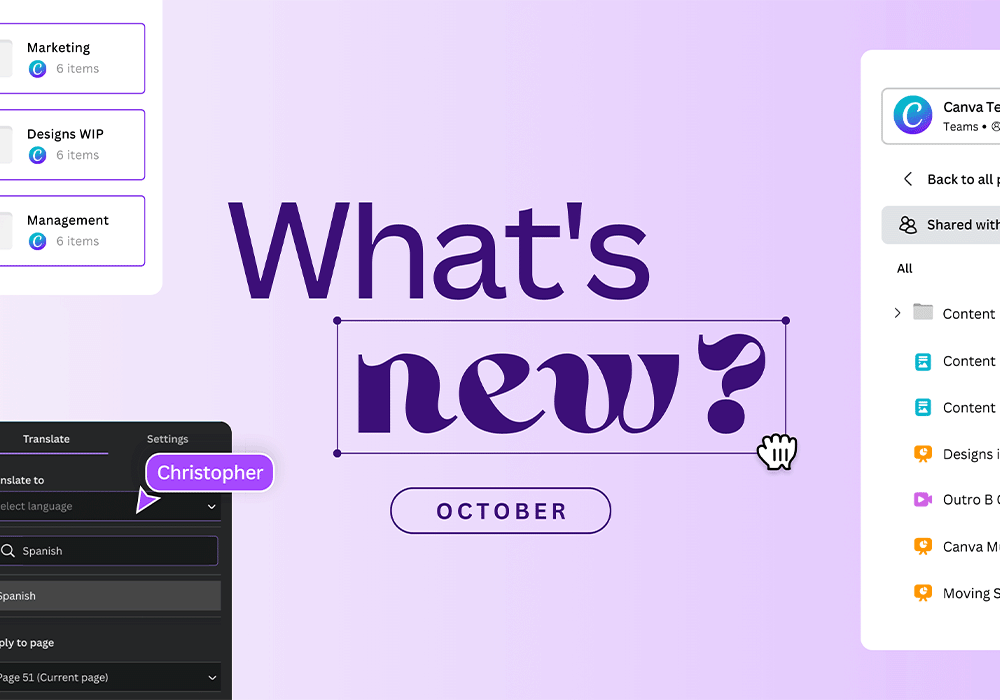
Canva is that platform that does wonders, and with such exceptional tools and features, you can create outstanding graphics with it. There are numerous features under one platform that can create fabulous art when used properly and exceptionally.
Canva, the design powerhouse, boasts many must-go features that set it apart as the go-to platform for creative endeavors. Firstly, its user-friendly interface allows beginners and seasoned designers to navigate effortlessly and create visually stunning content. The extensive template library is a treasure trove, offering customizable designs for various purposes, from social media posts to business presentations. Canva's collaboration features facilitate seamless teamwork, enabling multiple users to collaborate on a single project in real time.
Furthermore, the platform's versatility extends to its design tools, allowing users to easily add professional touches. Whether photo editing, adding icons, or incorporating text styles, Canva provides a comprehensive suite of features that empower users to transform their ideas into captivating visuals. With its commitment to accessibility and continuous innovation, Canva remains an indispensable tool for those seeking a harmonious blend of simplicity and sophistication in their design endeavors.
Say hello to new markets.
Connecting with people worldwide is important for any business. Canva's AI Online Translator tool(opens in a new tab or window) makes it easy to reach out to teams, customers, and audiences across the globe without getting lost in translation. Now available in Docs(opens in a new tab or window), you can effortlessly translate your designs into over 100 languages in seconds.
Take images to new heights.
When it comes to design, using eye-catching photos can make all the difference – but it's tricky when the colors aren't striking the right tone. Make your photos pop with Color Edit(opens in a new tab or window), where you can easily adjust the hue, saturation, and brightness of certain colors within your photo without affecting the entire image. From adjusting the sky to have sunset hues to dialing up the brightness of a flower or product, selectively editing colors is a breeze with Color Edit.
Impressive & supercharge engagement
In the era of visual communication(opens in a new tab or window), delivering messages in impactful ways is key to audience engagement. Data storytelling(opens in a new tab or window) is an easy way to distill complex data into interactive visualizations, charts, and graphs, and we're excited to have recently added interactive charts(opens in a new tab or window) to Canva. Instantly transform your data into beautiful, interactive charts in just a few clicks.
When it comes to presenting, adding notes is key for staying on script – but they can sometimes be tricky to read on small screens. Now, you can present more smoothly with our updated Presenter View(opens in a new tab or window) and easily adjust your font size with a single click.
Streamline workflow
We're always looking for ways to save you time – so we're thrilled to unveil some handy new features to streamline your workflow. We know that when setting up various folders, dragging and dropping the relevant files is much easier with bulk selection – and now, in Canva, you can drag-to-select! Desktop users can now select all relevant items and drag them into folders for a more organized workflow.
If you missed it, Magic Resize has had an upgrade(opens in a new tab or window). Introducing Magic Switch(opens in a new tab or window) – a game-changing AI tool that transforms any design into something entirely new. Whether you're looking to transform whiteboard notes(opens in a new tab or window) into a summary or a large presentation into an executive summary document(opens in a new tab or window), Magic Switch speeds up your workflow in seconds.
Incredible & Effortless Designs
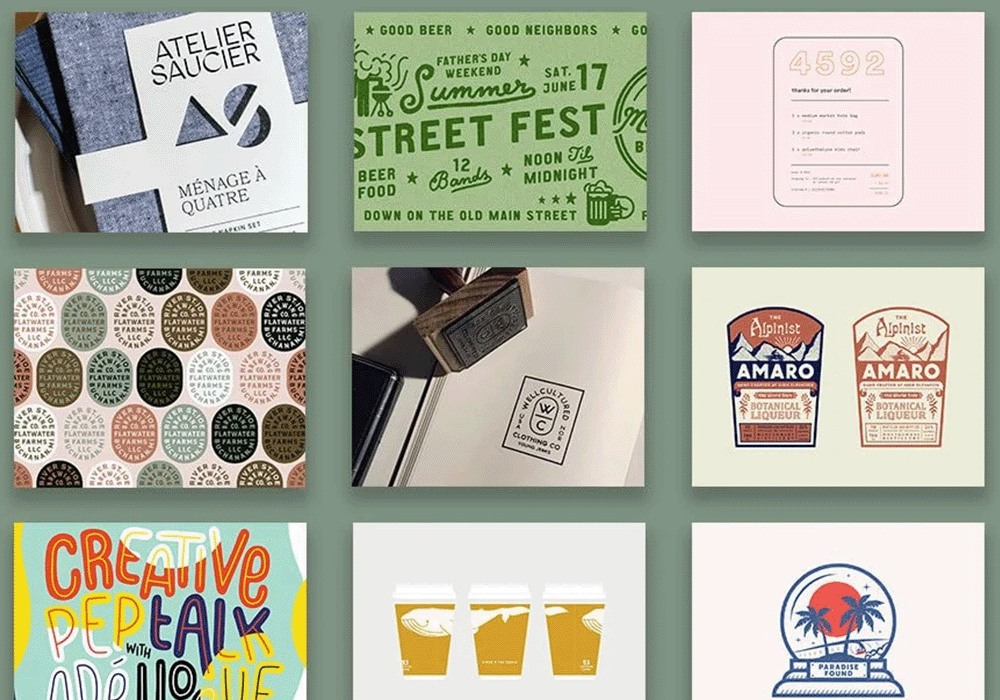
Unlocking a world of incredible, effortless designs, Canva epitomizes design simplicity and creativity. With an intuitive interface that seamlessly guides users through the design process, Canva empowers individuals to bring their ideas to life without requiring extensive design expertise.
The platform's remarkable template library covers various design needs, from social media graphics to business presentations, offering a quick and efficient starting point for any project. Canva's drag-and-drop functionality and an array of design elements allow for unparalleled customization, making even the most complex designs accessible to all. Whether you're a professional designer or a novice exploring creative expression, Canva ensures that creating visually stunning and professional-looking designs is an enjoyable and stress-free experience. The marriage of versatility, simplicity, and innovation makes Canva an indispensable tool for anyone looking to effortlessly turn their ideas into incredible visual masterpieces.
Photo
A bundle of photos, you can create, edit, and convert into visual arts; you can do tons of other things with numerous templates or with your images under one roof. Let's read what more Canva has to offer to the audience.
Text to editor
Canva's Text-to-Image feature is a game-changer for designers seeking to transform words into visually stunning graphics. Users can convert their text into eye-catching images with captivating backgrounds, stylish fonts, and vibrant colors with just a few clicks. This feature provides endless possibilities for creating social media posts, inspirational quotes, promotional materials, and more. By seamlessly merging text and imagery, Canva empowers users to communicate their messages visually, engagingly, and impactfully. Text to the image is a powerful tool that adds a new dimension to the design, allowing words to come to life through captivating visual representations.
PDF Editor
Canva's PDF Editor is a versatile tool allowing users to easily edit and enhance PDF documents. This feature allows you to change PDF files, such as adding or removing text, images, and shapes. It also allows you to rearrange pages, merge multiple PDFs, and apply stylish templates to give your documents a professional and polished look. Whether you need to edit contracts, create digital brochures, or design interactive forms, Canva's PDF Editor makes the process seamless and efficient. With its user-friendly interface and comprehensive editing options, Canva simplifies the task of working with PDFs, saving you time and enhancing your document management workflow.
Framing
Canva's Framing feature is a creative tool that allows users to effortlessly add stylish frames to their designs. With a wide range of frame options, including classic borders, modern overlays, and decorative elements, users can instantly enhance their images and graphics with elegance and sophistication. Whether you're designing a social media post, a flyer, or a presentation slide, the Framing feature adds a professional and polished look to your visual content. With easy-to-use customization options, users can adjust the frames' size, color, and style to perfectly complement their design aesthetic. Canva's Framing feature provides the finishing touch that elevates your designs and captures attention.
Cropper
Canva's Cropper feature is a handy tool that allows users to crop and resize images precisely to fit their design needs. With this feature, you can easily remove unwanted parts of an image, adjust the aspect ratio, and focus on specific elements to create visually appealing compositions. Whether designing social media graphics, presentations, or printed materials, the Cropper feature enables you to fine-tune your images for a seamless integration with your design layout. With intuitive controls and a real-time preview, Canva's Cropper makes image editing a breeze, ensuring your visuals are perfectly cropped and optimized for maximum impact.
Blur
Canva's Blur feature is a powerful tool that adds a touch of creativity and depth to your designs. With this feature, you can apply customizable blur effects to images, backgrounds, or specific elements within your design. By adjusting the blur intensity and radius, you can create a soft focus effect, add a sense of depth, or draw attention to specific areas of your design. Whether you want to create a dreamy atmosphere for a poster, highlight text in a social media graphic, or add a subtle background effect, Canva's Blur feature allows you to effortlessly enhance your designs with a professional and artistic touch.
Video
Video or visual art creation is considered the toughest, especially regarding professional submission. Still, canva saved us from paying designers and helped us createcreate the best and easiest going platform, which not only helped us createcreate videos but also has a stock video collection to pick for our choice of work for both personal and professional.
Trimmer
Canva's Trimmer feature is a convenient tool that allows users to effortlessly trim and remove unwanted sections from videos. With this feature, you can easily adjust the duration of your video clips, remove intros or outros, or cut out any unnecessary segments. This feature is useful for creating concise and engaging video content for social media, presentations, or websites. With a simple and intuitive interface, Canva's Trimmer enables users to edit their videos precisely, ensuring a seamless flow and capturing the viewer's attention. Whether you're a social media marketer, content creator, or business professional, Canva's Trimmer makes video editing a breeze, empowering you to create impactful visual stories.
Video to MP4
Canva's Video to MP4 feature is a versatile tool that enables users to convert their video creations into the widely supported MP4 format with ease. Users can export their videos to MP4 with a simple click, making them compatible with various platforms, including social media, websites, and multimedia players. This feature is ideal for content creators, marketers, and professionals who need to share their videos seamlessly across different channels. By converting videos to MP4, Canva ensures optimal playback quality and widespread accessibility, allowing users to reach their audience effectively and showcase their visual storytelling in a widely recognized and supported format.
Stock Video
Canva's Stock Video feature is a valuable resource that provides users access to a vast library of high-quality video footage. With this feature, users can easily enhance their design projects by incorporating captivating and professionally shot videos. Whether you're creating social media content, presentations, or promotional videos, Canva's Stock Video offers a diverse range of footage covering various themes, industries, and styles. The extensive collection eliminates the need for users to search for external video resources, saving time and ensuring a seamless design workflow. With Canva's Stock Video feature, users can elevate their visual content and captivate their audience with stunning moving images.
Online Screen Record
Canva's Online Screen Recorder is a powerful tool allowing users to easily capture their computer screens. With this feature, users can create video tutorials, demonstrations, or presentations by recording their screen activities along with audio narration. Whether you're a teacher, a software trainer, or a content creator, Canva's Online Screen Recorder simplifies capturing and sharing your screen content. The intuitive interface and flexible recording options make it easy to customize your recording settings and capture exactly what you need. With Canva's Online Screen Recorder, users can effortlessly create engaging and informative video content to educate and inspire their audience.
Tones & Songs
Canva's tone and music feature is a fantastic tool that allows users to add the perfect audio accompaniment to their designs. With a diverse collection of royalty-free music tracks and sound effects, users can enhance the mood and atmosphere of their visual creations. Whether you're designing a presentation, a video, or a social media post, Canva's Tones and Music feature offers a wide variety of musical genres and tones from which to choose. From uplifting melodies to dramatic soundscapes, users can easily find and incorporate the ideal audio elements that complement their design and captivate their audience's emotions. With Canva's Tones and Music, users can elevate their designs with a harmonious auditory experience.
Styling
Styling is something that enhances any art. A small detailing in any art can embrace the total look and feel of it and do most of the justification. Canva's styling features can help you to help in creating the best and foremost art, which shows your thinking process, idea, and motive in less time and energy; let's explore what Canva offers under its styling feature for both personal and professional ways.
Text Animation
Canva's text animation feature elevates design by adding dynamic flair to your creations. With an array of captivating effects, this tool brings your text to life, making it visually engaging and memorable. Seamlessly integrated into Canva's user-friendly platform, the text animation feature allows users to animate headlines, quotes, or any text element effortlessly. From subtle fades to eye-catching entrances, it provides various animations to suit every project. Elevate your designs and capture attention with Canva's text animation, transforming static text into dynamic visual experiences, making your content stand out and leave a lasting impression.
Design & Photo Grids
Canva's Design & Photo Grids feature empowers users to create visually stunning layouts effortlessly. This versatile tool offers many customizable grid templates that cater to various design needs, from social media posts to presentations. Users can seamlessly arrange and enhance their photos creatively, ensuring a polished and professional aesthetic. With drag-and-drop simplicity, Design & Photo Grids allows for easy experimentation, making it accessible for beginners and seasoned designers. Elevate your visual storytelling by arranging images in compelling grids, fostering a seamless and visually captivating narrative through Canva's intuitive and feature-rich design platform.
Icons
Canva's Icons feature transforms design with various visually appealing symbols. Offering a diverse collection of icons spanning various categories, this tool empowers users to effortlessly enhance their creations. From social media graphics to presentations, Canva provides an extensive library of customizable icons, enabling users to convey concepts with clarity and style. With easy drag-and-drop functionality, incorporating icons becomes a seamless process, making design accessible for all skill levels. Elevate your visual projects with Canva's Icons, adding a touch of creativity and professionalism to your designs while simplifying the process of integrating meaningful visual elements into your work.
Office and Business
Canva's Business and Office section caters to professional needs with powerful tools. From polished presentations and engaging infographics to eye-catching social media posts, Canva equips businesses with versatile templates and customization options. Create cohesive branding materials, collaborate seamlessly with team members, and elevate your corporate identity effortlessly. With user-friendly features and a vast library of design assets, Canva transforms the way businesses communicate visually, streamlining the process of producing impactful and professional-looking documents for various office-related needs.
Free PDF Converter
Canva's free PDF converter simplifies document transformation. Seamlessly convert your designs, presentations, or images into high-quality PDFs with just a few clicks. This user-friendly feature ensures easy sharing and professional presentation of your content. Whether it's reports, proposals, or creative projects, Canva's free PDF converter adds versatility to your creations, enabling hassle-free document sharing and distribution. Elevate your design experience with the convenience of transforming Canva creations into universally accessible and printable PDF files without additional cost. Whether you want to PDF to JPG or PDF to PPT, canva will do it within a few clicks.
The most important that Canva offers while you are in any meeting is that you don't need to carry extra pen and paper; the best option is its sticky notes section, which will cover up for you. And not just you can share it with anyone, but keep them safe as long as you need them.
Exploring Canva Pro's Dynamic Features
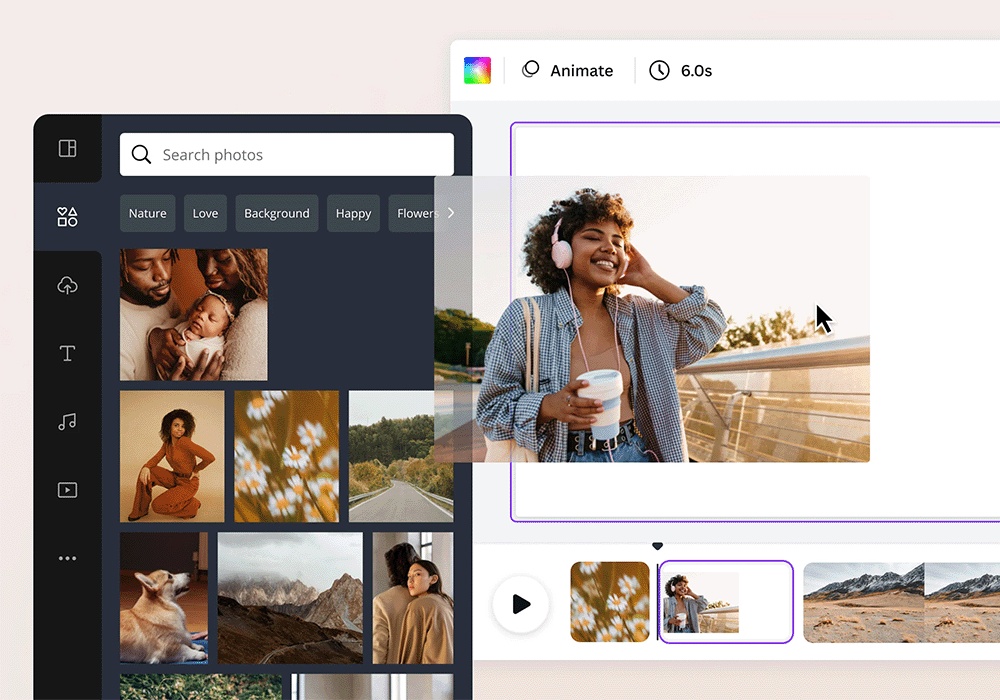
In the fast-paced digital design world, Canva Pro stands out as a powerhouse, offering many features that elevate creativity and streamline the design process. Let's delve into the exciting world of Canva Pro and uncover the tools that make it an indispensable asset for both professionals and enthusiasts.
- Limitless Design Possibilities with Thousands of Templates:
Canva Pro provides access to an extensive library of professionally designed templates. From social media graphics and presentations to marketing materials and more, users can kickstart their projects with a template that suits their vision. The sheer variety ensures that there's something for every occasion.
- Brand Kit for Consistent Branding:
For businesses and professionals, maintaining a consistent brand identity is crucial. Canva Pro's Brand Kit allows users to upload and store custom fonts, color palettes, and logos. This feature ensures that every design adheres to brand guidelines, fostering a cohesive and polished appearance across all materials.
- Magic Resize:
Efficiency is key, and Canva Pro's Magic Resize feature exemplifies this. Users can resize their designs to fit various platforms and formats with a click of a button. Whether adapting a social media post for different platforms or transforming a flyer into a poster, Magic Resize saves time and effort, allowing for swift project iterations.
- Unlimited Storage and Collaboration:
Canva Pro enhances collaboration by providing unlimited storage and the ability to collaborate with team members in real time. This feature facilitates seamless teamwork, enabling individuals to work together on projects and share feedback effortlessly. The cloud-based storage ensures that your designs are accessible anytime, anywhere.
- Premium Elements and Illustrations:
Canva Pro unlocks a treasure trove of premium elements and illustrations, allowing users to add flair to their designs. From high-quality stock photos to exclusive illustrations, the Pro subscription opens up a world of possibilities, ensuring your creations stand out in a crowded digital landscape.
- Transparent Backgrounds:
The Transparent Background feature is a game-changer for those working on projects requiring flexibility. This allows users to remove the background from images, providing a clean and professional look. It's particularly handy for creating logos, icons, or graphics seamlessly integrating into various contexts.
- Pro-exclusive Fonts:
Typography plays a crucial role in design, and Canva Pro users enjoy access to a wide range of exclusive fonts. These fonts can add a unique touch to your creations, setting them apart from the standard options available in the free version.
Canva Pro isn't just a design tool; it's a creative powerhouse that empowers users to bring their ideas to life with ease and sophistication. From collaborative features to exclusive design elements, Canva Pro is a must-have for anyone considering upgrading their design game. With its user-friendly interface and continuously evolving features, Canva Pro remains a frontrunner in online design platforms. Upgrade to Canva Pro today and unlock a world of limitless design possibilities.
Bottom Line
Canva is a versatile and indispensable tool for designers, offering a spectrum of features that cater to beginners and seasoned professionals. The extensive library of templates caters to diverse design needs, providing a creative launchpad for various projects. Canva's collaborative features, such as real-time editing and team collaboration, redefine how designers work together, fostering a seamless and efficient workflow. The platform's commitment to brand consistency with the Brand Kit, time-saving Magic Resize function, and the abundance of premium elements showcase Canva's dedication to enhancing the design process. With user-friendly tools and a commitment to innovation, Canva continues to empower designers worldwide, making creativity accessible to all.