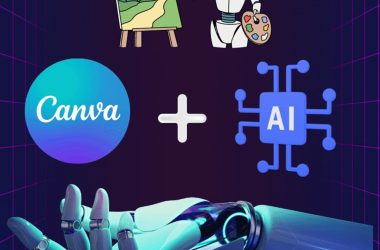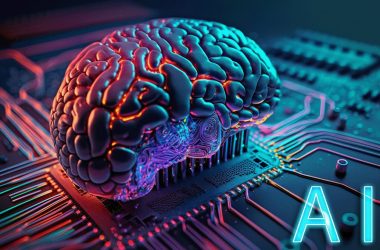Welcome to our blog, where we dive deep into the world of CorelDRAW and explore its incredible potential. If you're new to this powerful graphic design software or looking to expand your skills, you've come to the right place.
CorelDRAW is a versatile and widely acclaimed software that has revolutionized how designers create stunning visuals. With its extensive range of intuitive tools and features, this program empowers users to bring their creative visions to life with precision and efficiency.
CorelDRAW has something for everyone, whether you're a professional designer, a marketing enthusiast, or simply someone with a passion for creativity. This software is a game-changer in digital design, from designing logos and illustrations to creating eye-catching advertisements and web graphics.
In this blog series, we will explore various aspects of CorelDRAW that will help you unleash its true potential. We will delve into its key features, share tips and tricks for maximizing productivity, and showcase real-world examples of how designers have utilized CorelDRAW to achieve stunning results.
So buckle up as we embark on an exciting journey into the realm of CorelDRAW. Get ready to unlock your artistic prowess and elevate your design skills. Let's dive in together and discover all this remarkable software has in store for us!
Dive Into Differences With CorelDRAW
CorelDRAW, the popular graphic design software, offers three distinct versions tailored to cater to different users: individual, business, and education. Each version is designed to meet its user base's specific needs and requirements.
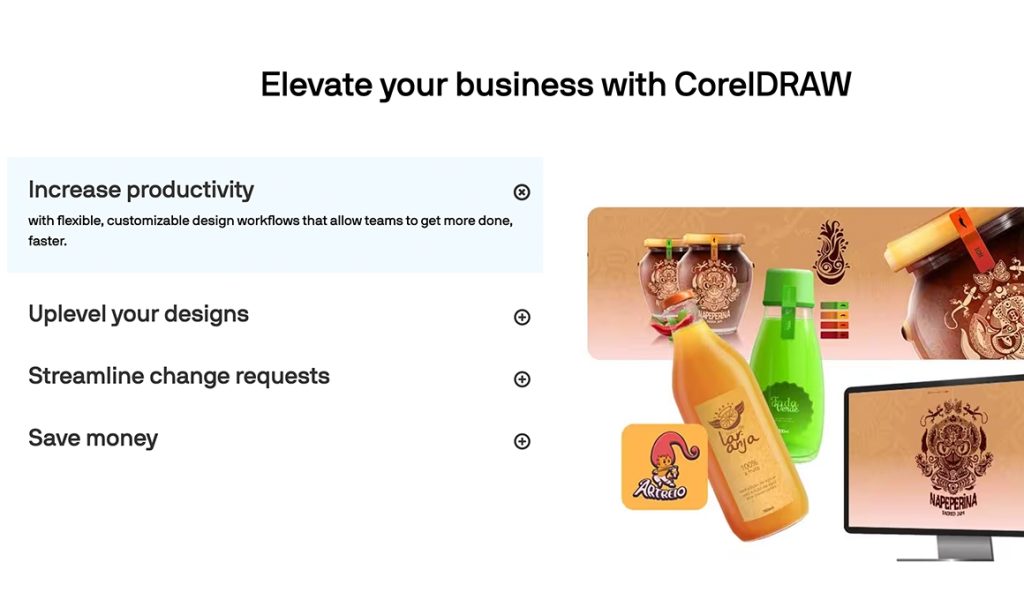
- The individual version of CorelDRAW is ideal for freelancers, hobbyists, and professionals who primarily work on personal projects. It provides a comprehensive set of tools and features that empower users to unleash their creativity and bring their artistic visions to life.
- CorelDRAW offers a dedicated version for businesses of all sizes that caters specifically to their needs. This version includes additional features such as advanced collaboration tools, team management capabilities, and enhanced file-sharing options. It enables businesses to streamline their design workflows and ensure seamless collaboration among team members.
- In the education sector, CorelDRAW provides a specialized version aimed at educational institutions such as schools, colleges, and universities. This version is tailored to meet the unique requirements of educators and students by offering educational resources like tutorials, templates, and learning materials. It equips students with essential graphic design skills while providing educators with tools for effective instruction.
By dividing CorelDRAW into these three distinct versions – individual, business, and education – Corel aims to deliver a more targeted experience that meets the specific needs of each user group. Whether you are an individual looking for creative freedom or a business or educational institution seeking powerful design solutions tailored to your requirements, CorelDRAW has you covered with its diverse range of offerings.
Let's Unleash Each Section One By One
CorelDRAW is a comprehensive graphic design software that offers different packages to cater to the diverse needs of its users. Let's delve into each package and explore their benefits and usage.
For Individual
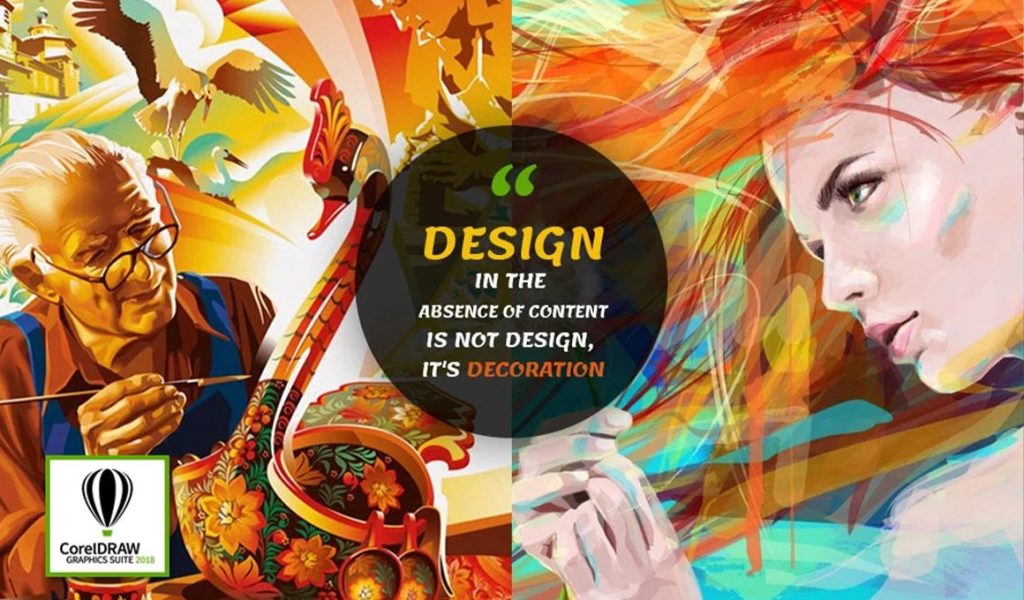
- CorelDRAW Graphic Suite: This package is the flagship offering, encompassing a wide range of tools and features for professional graphic design. It includes CorelDRAW, Corel PHOTO-PAINT, Corel Font Manager, PowerTRACE, and more. Graphic designers can easily create stunning illustrations, layouts, photo editing, typography, and other visual designs.
2. CorelDRAW Standard: Aimed at users requiring essential graphic design capabilities without advanced features. This package provides a streamlined set of tools for creating graphics for print or web purposes. It offers an affordable option for individuals or small businesses looking to meet their graphic design needs.
3. CorelDRAW Essentials: Designed for beginners or hobbyists who want to easily explore basic graphic design functions and create visually appealing projects. This package offers an intuitive interface with simplified tools that allow users to create logos, brochures, social media graphics, and more without prior design experience.
4. CorelDRAW Vector: Specifically tailored for vector-based illustrations and designs. Vector graphics are scalable without losing quality, making them ideal for logos, icons, technical drawings, and other graphical elements that require precision and flexibility in resizing.
5.CorelCAD: Corel's CAD (Computer-Aided Design) software allows users to create detailed 2D or 3D designs with accuracy and efficiency. Architects, engineers, and designers can benefit from its extensive drafting tools, symbol libraries, and compatibility with industry-standard file formats.
Each package of CorelDRAW provides unique benefits depending on the user's requirements – from professional designers seeking advanced functionalities to beginners exploring the world of graphic design.
Regardless of your level of expertise or specific needs, the various packages offered by Coreldraw ensure there is a solution to enhance your creativity and productivity.
For Business
CorelDRAW offers a comprehensive suite of graphic design tools tailored to meet the needs of various industries and professionals. Let's explore the packages that make up this powerful software suite and their benefits and usage.
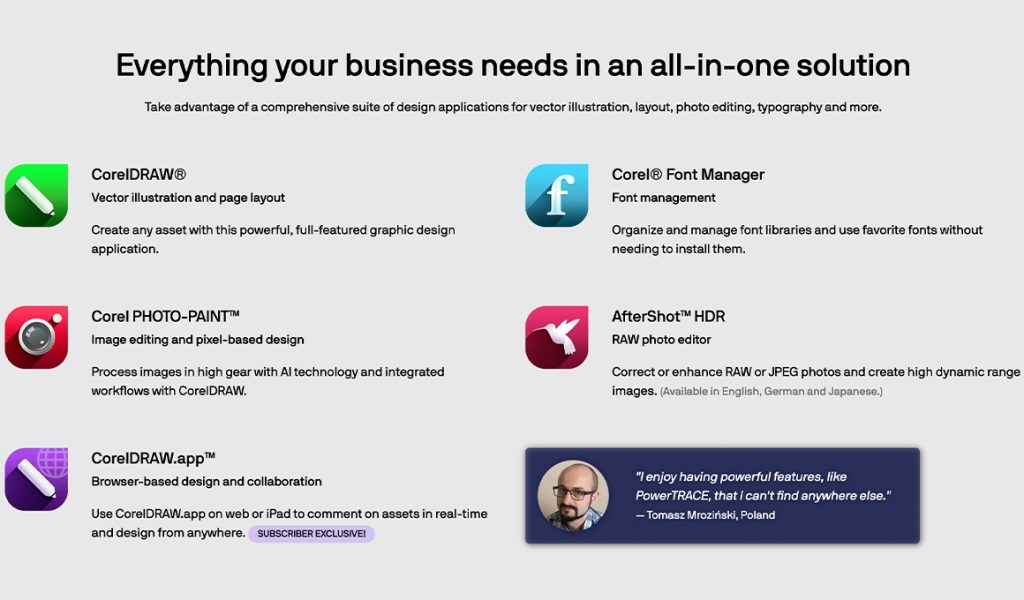
- Graphic Suite for Business:
This package is designed specifically for businesses, providing a wide range of tools for creating professional graphics, illustrations, and marketing materials. It includes photo editing, layout design, vector illustration, and font management. With this package, businesses can enhance their brand image and create visually captivating marketing materials to engage their target audience effectively.
- Technical Suite:
The Technical Suite is ideal for technical illustrators and designers who need to create precise technical documentation or instructional materials. It offers advanced tools for creating detailed diagrams, technical drawings, schematics, and 3D designs. This package also includes advanced file compatibility options to streamline collaboration with other software commonly used in engineering or manufacturing industries.
- Corel CAD Business:
Corel CAD Business is a specialized package that caters to architects, engineers, and construction professionals. It combines powerful 2D drafting with 3D design capabilities to help users create accurate architectural or engineering drawings. Corel CAD Business ensures seamless collaboration within the architectural or engineering teams with features like industry-standard file compatibility and customizable tool palettes.
- XVL Studio 3D CAD Core Edition:
This package focuses on enhancing the visualization of complex 3D CAD models used in manufacturing processes. XVL Studio simplifies the process of creating interactive 3D visualizations that can be easily shared across different platforms or devices without compromising on quality or performance.
Each package within CorelDRAW provides unique benefits tailored to specific industries and professional needs. Whether you are looking to create stunning graphics for your business marketing campaigns or precise technical documentation in engineering fields, a CorelDRAW package is suitable for you!
For Education
CorelDRAW is a powerful software that offers a range of packages tailored to meet different needs. Let's delve into each package and explore the benefits and usage scenarios they bring.
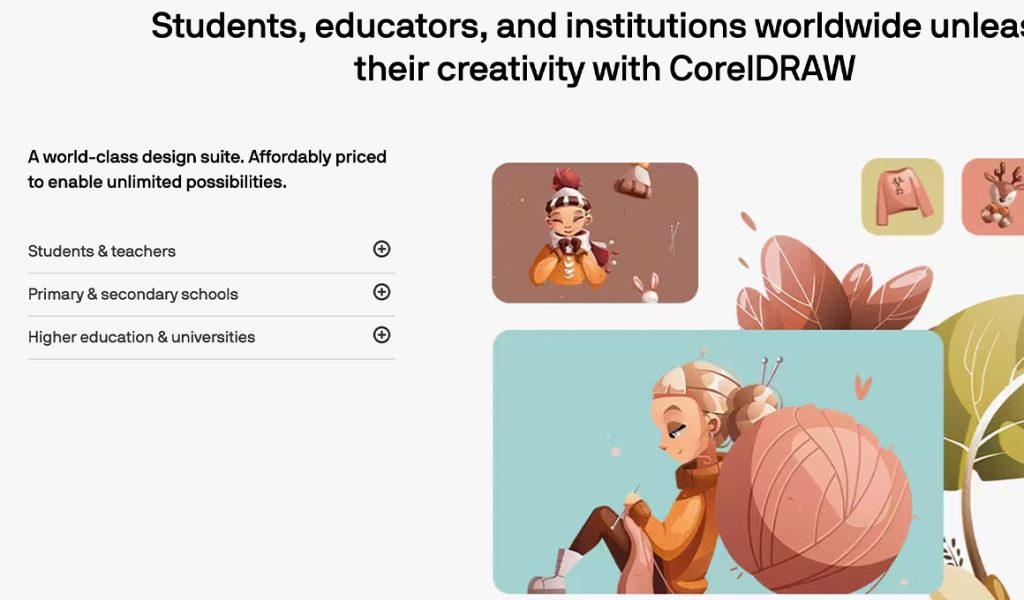
- Graphic Suite: The Graphic Suite package of CorelDRAW is designed for professional graphic designers, illustrators, and digital artists. It provides a comprehensive set of tools for creating stunning visuals, such as logos, brochures, illustrations, and more. With features like advanced photo editing capabilities, vector illustration tools, and layout design options, this package empowers creatives to bring their ideas to life with precision and creativity.
- Technical Suite: The package is designed for technical illustrators and documentation experts. It offers powerful tools that enable users to create accurate technical illustrations, diagrams, schematics, and instructional materials. From precise dimensioning tools to advanced file compatibility with leading CAD software formats, this suite easily streamlines the process of creating technical graphics.
3. CAD Education License: CorelDRAW also provides an exclusive CAD Education License for educational institutions and students pursuing design or engineering courses. This license offers access to industry-standard CAD functionality combined with intuitive design tools that help students develop their 2D drafting or 3D modeling skills.
4. Education Edition: Tailored specifically for educators and trainers in academic settings, the Education Edition of CorelDRAW allows instructors to teach various design principles effectively. It encompasses all the essential features required for classroom instruction while providing educators with a platform to nurture creativity among students through hands-on projects.
Each package within CorelDRAW serves specific purposes but shares common benefits, such as enhanced productivity through intuitive workflows, professional-grade output quality, extensive file compatibility across various formats (including AI files), and regular updates that keep users up-to-date with industry trends.
Key Features Of CorelDRAW

CorelDRAW is a powerful graphic design software offering a wide range of features to enhance creativity and productivity. Let's explore some key features that make it popular among designers and artists.
- One of the standout features of CorelDRAW is its intuitive user interface. With its sleek and user-friendly design, navigating through the software becomes effortless, allowing you to focus on your creative process without any distractions.
- Another notable feature is its vector editing capabilities. CorelDRAW excels in creating scalable graphics with precision and clarity. Whether you're designing logos, illustrations, or complex artwork, CorelDRAW's vector tools give you complete control over every aspect of your design.
- Additionally, CorelDRAW provides an extensive library of fonts, clipart, and templates to inspire your designs and speed up your workflow. The software also supports advanced typography tools that enable you to manipulate text creatively, giving your designs a professional touch.
- Furthermore, CorelDRAW offers a range of photo editing tools that allow you to enhance and retouch images directly within the software. From adjusting colors and tones to removing imperfections or adding special effects, these features help you achieve stunning visual results.
- Collaboration is made easy with CorelDRAW's cloud storage integration. You can easily access your files from anywhere using any device with an internet connection. This feature enhances teamwork by enabling seamless file sharing and real-time project collaboration.
These are just a few highlights among many other remarkable features that make CorelDRAW a versatile tool for graphic designers across various industries. Whether you're a beginner or an experienced professional, this software caters to all levels of expertise while providing endless possibilities for unleashing your creativity.
Bottom Line
Regarding graphic design software, CorelDRAW is a name that stands out. Its powerful features and user-friendly interface make it a go-to tool for professionals and beginners. CorelDRAW has something to offer whether you are a graphic designer, illustrator, or someone who simply wants to create stunning visuals.
One of the key advantages of using CorelDRAW is its versatility. This software allows you to unleash your creativity in various ways, from designing logos and brochures to creating web graphics and print materials. Its comprehensive tools enable you to seamlessly manipulate shapes, apply effects, and work with layers.
CorelDRAW's ability to integrate with other programs sets it apart from other graphic design software. It supports a wide range of file formats, making it easy to collaborate with clients or colleagues using different software. CorelDRAW's compatibility with popular printing devices also ensures that your designs will translate accurately from screen to paper.
Another factor that makes CorelDRAW an attractive choice is its affordability. Compared to other industry-standard graphic design software, CorelDRAW offers a cost-effective solution without compromising quality or functionality.
In conclusion, if you are looking for a powerful yet user-friendly graphic design software that offers versatility and compatibility at an affordable price point, look no further than CorelDRAW. Its extensive features and intuitive interface empower designers of all skill levels to bring their creative visions to life effectively and efficiently.